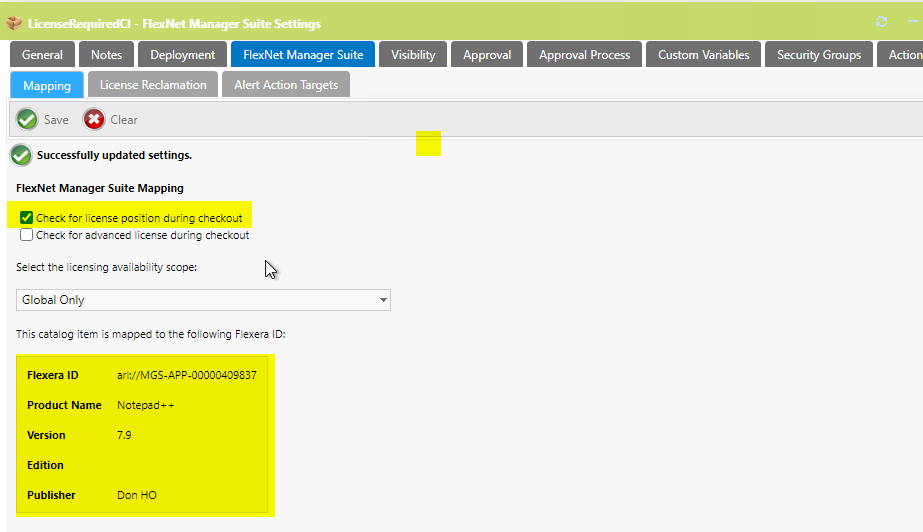- Flexera Community
- :
- App Broker
- :
- App Broker Forum
- :
- App Portal - License Required view
- Subscribe to RSS Feed
- Mark Topic as New
- Mark Topic as Read
- Float this Topic for Current User
- Subscribe
- Mute
- Printer Friendly Page
App Portal - License Required view
- Mark as New
- Subscribe
- Mute
- Subscribe to RSS Feed
- Permalink
- Report Inappropriate Content
- Mark as New
- Subscribe
- Mute
- Subscribe to RSS Feed
- Permalink
- Report Inappropriate Content
Hello,
We are using AppV to deliver apps through App Portal and putting a dollar amount to licensed applications. When a manage goes to approve the request and looks at the details for the software it has a license cost of x amount but also has a licensed required and listed as "No". How do I change this option from "No" to "Yes". I assuming it is a check box somewhere but can't locate it. See attachment for a screenshot
Thanks
Jun 10, 2021 12:33 PM
- Mark as New
- Subscribe
- Mute
- Subscribe to RSS Feed
- Permalink
- Report Inappropriate Content
- Mark as New
- Subscribe
- Mute
- Subscribe to RSS Feed
- Permalink
- Report Inappropriate Content
Have you integrated App Portal with FNMS? Typically, you need to associate the catalog item with a Flexera ID, and then select the "Check for license position during checkout" checkbox.. The following screen capture illustrates:
Jun 11, 2021 10:38 AM
- Mark as New
- Subscribe
- Mute
- Subscribe to RSS Feed
- Permalink
- Report Inappropriate Content
- Mark as New
- Subscribe
- Mute
- Subscribe to RSS Feed
- Permalink
- Report Inappropriate Content
I'll also point out that in the context of the screenshot you provided, the phrase "License Required" indicates whether an entitlement is available or not. "License Required: No" doesn't mean that it's a freeware product or anything like that. It simply means that there is already an entitlement available to fulfill the request.
Jun 11, 2021 03:55 PM
- Error while adding software for installation which require approval after App Portal upgrade to 2023 R2. in App Broker Forum
- App Portal/App Broker integration with ServiceNow Washington DC in App Broker Release Blog
- App Portal / App Broker 2023 R2 Release in App Broker Release Blog
- Save button deactivated on Questions tab when changing a value in App Broker Forum
- Restrict App Portal Access For Group of Users in App Broker Forum