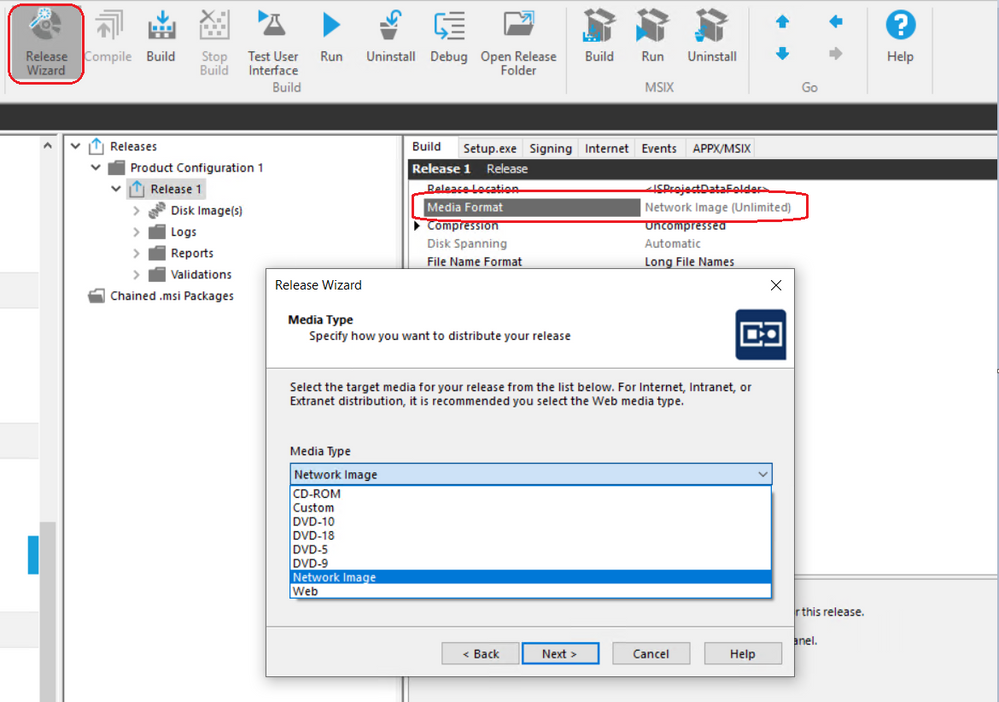The Community is now in read-only mode to prepare for the launch of the new Flexera Community. During this time, you will be unable to register, log in, or access customer resources. Click here for more information.

- Flexera Community
- :
- AdminStudio
- :
- AdminStudio Forum
- :
- Re: error -1530: The size specified for the disk is too small for the file
- Subscribe to RSS Feed
- Mark Topic as New
- Mark Topic as Read
- Float this Topic for Current User
- Subscribe
- Mute
- Printer Friendly Page
error -1530: The size specified for the disk is too small for the file
- Mark as New
- Subscribe
- Mute
- Subscribe to RSS Feed
- Permalink
- Mark as New
- Subscribe
- Mute
- Subscribe to RSS Feed
- Permalink
Not sure exactly what this error message means. Could use a little help. I'm building a rather large MSI, MSI with external CAB files. Can someone tell me how to resolve this error?
Thanks!
Aug 14, 2019 06:46 AM
- Mark as New
- Subscribe
- Mute
- Subscribe to RSS Feed
- Permalink
- Mark as New
- Subscribe
- Mute
- Subscribe to RSS Feed
- Permalink
From the error message, it sounds like the hard disk that you're building the MSI installer to does not have enough disk space to accommodate the final installer package. As you said, your installer is quite big and if the disk isn't large enough, then the build will fail.
Please make sure you have a sufficient amount of disk space available before building the installer and let us know if you continue to experience the issue.
If I've answered your question, please mark my response as "Accept as Solution" to help others find answers. Thanks!
Aug 14, 2019 06:07 PM
- Mark as New
- Subscribe
- Mute
- Subscribe to RSS Feed
- Permalink
- Mark as New
- Subscribe
- Mute
- Subscribe to RSS Feed
- Permalink
I suspected that may be the answer, but the repackager had already built 3 2GB cab files. It was working on the 4th and there was at least 12GB of free space on the drive when this error occurred, so I didn't think that was the problem. There was a lot of disk space free.
Aug 15, 2019 08:13 AM
- Mark as New
- Subscribe
- Mute
- Subscribe to RSS Feed
- Permalink
- Mark as New
- Subscribe
- Mute
- Subscribe to RSS Feed
- Permalink
So I tried the build of the MSI on a different machine. I get the same error and have over 27GB free space on the drive. Confused. ![]()
Aug 15, 2019 11:36 AM
- Mark as New
- Subscribe
- Mute
- Subscribe to RSS Feed
- Permalink
- Mark as New
- Subscribe
- Mute
- Subscribe to RSS Feed
- Permalink
Please try changing the "Media Format" to an option that fits a larger size setup file, ex: Network Image.
This property can be set through the Release Wizard in the 'Releases' view of InstallShield or from the 'Release Wizard' button in the ribbon control of InstallShield (see attached).
Aug 16, 2019 04:00 AM
- Mark as New
- Subscribe
- Mute
- Subscribe to RSS Feed
- Permalink
- Mark as New
- Subscribe
- Mute
- Subscribe to RSS Feed
- Permalink
I'm using repackager to create the MSI. Does changing these settings affect repackager output?
Aug 16, 2019 08:14 AM
- Mark as New
- Subscribe
- Mute
- Subscribe to RSS Feed
- Permalink
- Mark as New
- Subscribe
- Mute
- Subscribe to RSS Feed
- Permalink
One of the output files when repackaging to MSI would be InstallShield project file (.ism). Please launch this project file and look for 'Media Format' setting in the Releases view.
I haven't, in my experience, had to repackage such a large setup file, so I haven't run into this issue. Changing the 'Media Format' should fix the issue. If not, then I would recommend reporting a support case for this issue for our team to look further into this case.
Aug 19, 2019 11:39 AM
- Error when building with a customized template in Repackager in AdminStudio Knowledge Base
- Distribution to Intune failed Code: UnknownError in AdminStudio Forum
- "Expected one or three server lines" error when importing license file to license server in AdminStudio Knowledge Base
- Unable to publish applications to Intune with an error message "The Win32LobApp must have a valid value for the SetupFilePath property in AdminStudio Forum
- Loadinjectiondriver failed. Error: 193 when repackaging in AdminStudio Forum