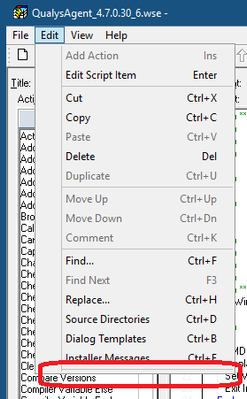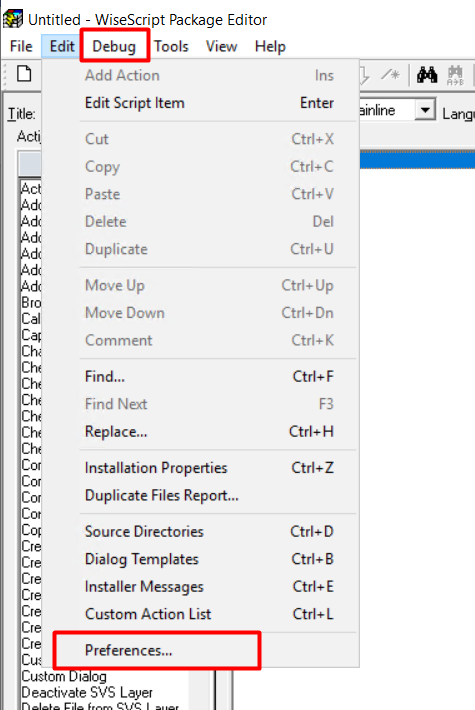- Flexera Community
- :
- AdminStudio
- :
- AdminStudio Forum
- :
- WiseScript Editor context menu missing 'Preferences'
- Subscribe to RSS Feed
- Mark Topic as New
- Mark Topic as Read
- Float this Topic for Current User
- Subscribe
- Mute
- Printer Friendly Page
WiseScript Editor context menu missing 'Preferences'
- Mark as New
- Subscribe
- Mute
- Subscribe to RSS Feed
- Permalink
- Report Inappropriate Content
- Mark as New
- Subscribe
- Mute
- Subscribe to RSS Feed
- Permalink
- Report Inappropriate Content
When I click on the Edit menu a dropdown opens but there is no 'Preferences' displayed as an option. It appears cut off (see screenshot). How do I restore this menu item and
edit my preferences?
Sep 19, 2022 05:03 PM
- Mark as New
- Subscribe
- Mute
- Subscribe to RSS Feed
- Permalink
- Report Inappropriate Content
- Mark as New
- Subscribe
- Mute
- Subscribe to RSS Feed
- Permalink
- Report Inappropriate Content
This may be an issue with the WiseScript Editor not handling the resolution of your screen properly. Can you try changing your screen resolution to different settings to see if that helps?
Sep 22, 2022 03:43 AM
- Mark as New
- Subscribe
- Mute
- Subscribe to RSS Feed
- Permalink
- Report Inappropriate Content
- Mark as New
- Subscribe
- Mute
- Subscribe to RSS Feed
- Permalink
- Report Inappropriate Content
Or if the screen resolution doesn't help, another thing to try is to invoke the WiseScript editor from the command line and include the "/PE" command line option.
Sep 22, 2022 07:42 AM
- Mark as New
- Subscribe
- Mute
- Subscribe to RSS Feed
- Permalink
- Report Inappropriate Content
- Mark as New
- Subscribe
- Mute
- Subscribe to RSS Feed
- Permalink
- Report Inappropriate Content
Launch WiseScript Editor using the /pe command line switch to start seeing the Preferences and Debug menu options.
Sep 22, 2022 07:43 AM - edited Sep 22, 2022 07:45 AM