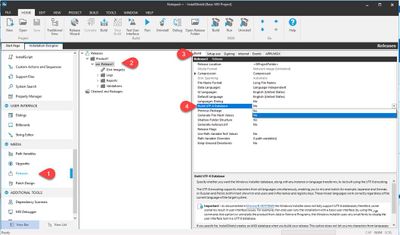- Flexera Community
- :
- AdminStudio
- :
- AdminStudio Forum
- :
- Repackaging Questions
- Subscribe to RSS Feed
- Mark Topic as New
- Mark Topic as Read
- Float this Topic for Current User
- Subscribe
- Mute
- Printer Friendly Page
Repackaging Questions
- Mark as New
- Subscribe
- Mute
- Subscribe to RSS Feed
- Permalink
- Report Inappropriate Content
- Mark as New
- Subscribe
- Mute
- Subscribe to RSS Feed
- Permalink
- Report Inappropriate Content
Hi,
My former AdminStudio customer who is going through the evaluation asked for help regarding the two applications attached.
"There are two applications that I am attempting to repackage and have not been successful so far. Both applications go pretty deep into the operating system. I have already tried to look for the specific codes for these errors in MSI View on knowledge articles but was not able to find a solution there."
Thanks,
Sonny
Jun 24, 2020 02:52 PM
- Labels:
-
AdminStudio
- Mark as New
- Subscribe
- Mute
- Subscribe to RSS Feed
- Permalink
- Report Inappropriate Content
- Mark as New
- Subscribe
- Mute
- Subscribe to RSS Feed
- Permalink
- Report Inappropriate Content
The first application errors appears to be related to a character set that's not supported without enabling UTF-8 encoding on the MSI in the InstallShield Editor.
- Don’t build the MSI option in Repackager, only build the Editor (.ISM) project file
- Open that Editor project with the InstallShield Editor
- Go to:
- MEDIA > Releases
- Click on the release (likely Release1)
- Click on Build tab
- Select Build UTF-8 Database, change it to Yes
The second error for the first application is likely related to this first error.
There is a limit to how long the file path in MSIs can be, at 260 characters (see more info here); this appears to be related to the second application error message. The path should be modified, if possible, to a shorter length.
If I've answered your question, please mark my response as "Accept as Solution" to help others find answers. Thanks!
Jul 09, 2020 04:52 PM
- Error when building with a customized template in Repackager in AdminStudio Knowledge Base
- Back again—AdminStudio wins ComponentSource Top-25 Publisher award in AdminStudio Blog
- Package Feed Module General Questions in AdminStudio Forum
- Software Repository Sizing & SQL Scripts Question in AdminStudio Forum
- Automated Application Converter VM Setup & AdminStudio Infrastructure Question in AdminStudio Forum