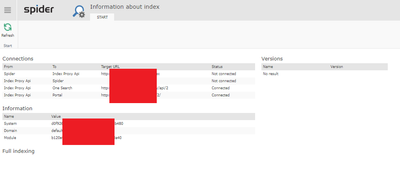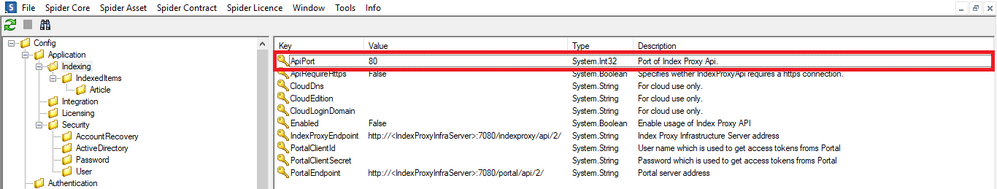- Flexera Community
- :
- Spider
- :
- Spider Forum
- :
- Information about index
- Subscribe to RSS Feed
- Mark Topic as New
- Mark Topic as Read
- Float this Topic for Current User
- Subscribe
- Mute
- Printer Friendly Page
- Mark as New
- Subscribe
- Mute
- Subscribe to RSS Feed
- Permalink
- Report Inappropriate Content
- Mark as New
- Subscribe
- Mute
- Subscribe to RSS Feed
- Permalink
- Report Inappropriate Content
Hi All,
I have a question, in Spider -> System -> Information about index, I can see "not connected" and I cannot start Full indexing.
Is it possible to activate it somehow?
I found, that I should use data from table in database: SpiderCore->dbo.Config
But, where can I insert and check those "details"?
Thank you
Vlad
Nov 18, 2019 05:26 AM
- Mark as New
- Subscribe
- Mute
- Subscribe to RSS Feed
- Permalink
- Report Inappropriate Content
- Mark as New
- Subscribe
- Mute
- Subscribe to RSS Feed
- Permalink
- Report Inappropriate Content
For the purpose of the community. This has been resolved via the Spider Admin > Spider Core > Config > Application > Indexing and setting the ApiPort to 80. This was set to 7080.
Apr 22, 2020 06:03 AM
- Mark as New
- Subscribe
- Mute
- Subscribe to RSS Feed
- Permalink
- Report Inappropriate Content
- Mark as New
- Subscribe
- Mute
- Subscribe to RSS Feed
- Permalink
- Report Inappropriate Content
Hi Vlad,
Sorry for the wait, I did promise you I will look into this when we last spoke over the phone. I will get the solution.
Kind regards,
James Ellis
Nov 19, 2019 03:56 AM
- Mark as New
- Subscribe
- Mute
- Subscribe to RSS Feed
- Permalink
- Report Inappropriate Content
- Mark as New
- Subscribe
- Mute
- Subscribe to RSS Feed
- Permalink
- Report Inappropriate Content
may I ask you, if there is anything new?
Thank you
Vlad
Feb 07, 2020 02:17 AM
- Mark as New
- Subscribe
- Mute
- Subscribe to RSS Feed
- Permalink
- Report Inappropriate Content
- Mark as New
- Subscribe
- Mute
- Subscribe to RSS Feed
- Permalink
- Report Inappropriate Content
Hi Vlad,
I will need to open a Case for you. We will need to look at this closely together. I am not sure where the trouble lies. I suspect a simple configuration in the ESI (OneSearch) directory. Though I don't know where it is hidden.
Kind regards,
James Ellis
Feb 13, 2020 11:23 AM
- Mark as New
- Subscribe
- Mute
- Subscribe to RSS Feed
- Permalink
- Report Inappropriate Content
- Mark as New
- Subscribe
- Mute
- Subscribe to RSS Feed
- Permalink
- Report Inappropriate Content
For the purpose of the community. This has been resolved via the Spider Admin > Spider Core > Config > Application > Indexing and setting the ApiPort to 80. This was set to 7080.
Apr 22, 2020 06:03 AM