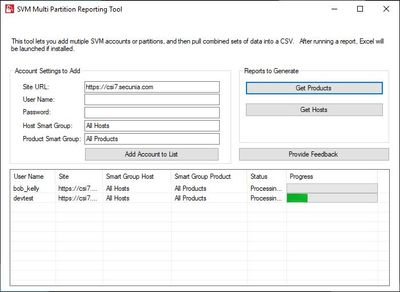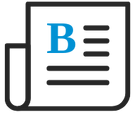
- Flexera Community
- :
- Software Vulnerability Management
- :
- Software Vulnerability Management Blog
- :
- SVM Multi Partition Reporting Tool
- Subscribe to RSS Feed
- Mark as New
- Mark as Read
- Subscribe
- Printer Friendly Page
- Report Inappropriate Content
- Subscribe to RSS Feed
- Mark as New
- Mark as Read
- Subscribe
- Printer Friendly Page
- Report Inappropriate Content
SVM Multi Partition Reporting Tool
Version 1.0 (download)
We’ve heard from several customers that it would be nice to have consolidated reports when dealing with multiple SVM partitions or accounts. By design, partitions are distinct instances, so sharing data between partitions or accounts is clearly a sensitive capability. We’ve sought specific feedback for several months to understand just what kinds of reports would be of value, but such detail is not easy to obtain. To help address an important customer need and to better solicit actionable feedback on what reports would be of particular value, we are making this simple tool available today.
To summarize, it works like this: You provide access to multiple accounts/partitions and it will pull data from each and aggregate the results into a single spreadsheet. In this initial version, we are offering the ability to create a Product Report or a Host Report which you can then manipulate in Excel.
- Specify the location of your SVM server (the online URL is filled in by default, but you may specify differently if you have an on-prem instance) and enter the username and password for a partition/account you’d like to include.
- Enter the name of the Smart Group you’d like to include (All Hosts and All Products are specified by default, but you can choose another by entering the desired Smart Group names).
- Click “Add Account to List” and repeat the steps above for any additional partition accounts you’d like to include.
- When you have identified from which accounts you’d like to collect data, click Get Hosts or Get Products as desired.
- The data will be downloaded and if installed, Excel will be launched once download is complete.
You can right click on a listed account to remove it and also save the list so it is faster to re-run the report in the future. Just right-click and choose Load List to bring back what was last saved using the Save List menu item. This is also beneficial if you'd like to automate this from the command line for scheduling purposes. The following command line options are supported for this use case:
-q 1 will run the Product Report
-q 2 will run the Host Report
-q 3 will run both the Product and Host Reports
Although not its primary purpose, this tool can also be used to generate reports within a single partition (from a single account or multiple accounts) which has potential value if you'd like to combine data from multiple Smart Groups.
Is something missing? What kind of reports will you create? We’d love your feedback in the SVM forum to help us understand just what data is of interest when it comes to your need for reports that span multiple partitions or accounts.
https://resources.flexera.com/tools/SVM/SVMReportingTool.exe
You must be a registered user to add a comment. If you've already registered, sign in. Otherwise, register and sign in.
- SVM September Update in Software Vulnerability Management Release Blog
- SVM Multi Partition Reporting Tool in Software Vulnerability Management Blog
- Third Party Thursday: Focus on what matters and patch in Software Vulnerability Management Blog
- Software Vulnerability Manager accepts only TLS 1.2 in Software Vulnerability Manager Knowledge Base