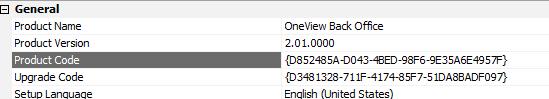This website uses cookies. By clicking Accept, you consent to the use of cookies. Click Here to learn more about how we use cookies.
Turn on suggestions
Auto-suggest helps you quickly narrow down your search results by suggesting possible matches as you type.
- Revenera Community
- :
- InstallShield
- :
- InstallShield Forum
- :
- Re: Another version is installed
Subscribe
- Mark Topic as New
- Mark Topic as Read
- Float this Topic for Current User
- Subscribe
- Mute
- Printer Friendly Page
Sep 29, 2016
05:19 PM
Another version is installed
I saw other threads here, but the help didn't help.
Maybe I just need to know the NORMAL way to do an installer such that the OLD version is removed and the NEW version is installed.
The posts I saw here seemed to say that changing the Version number would work, but no dice.
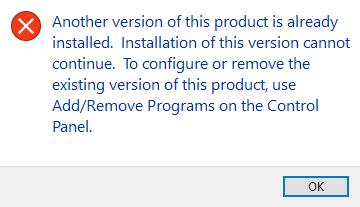
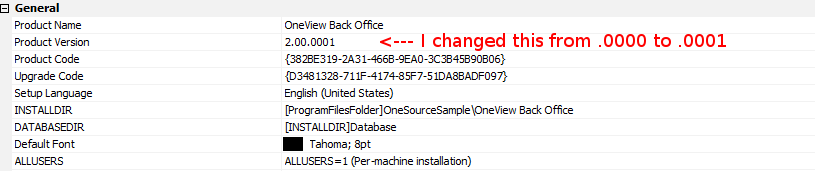
Maybe I just need to know the NORMAL way to do an installer such that the OLD version is removed and the NEW version is installed.
The posts I saw here seemed to say that changing the Version number would work, but no dice.
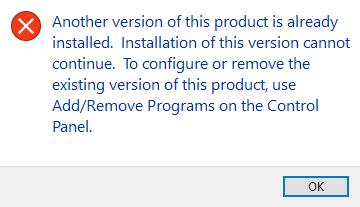
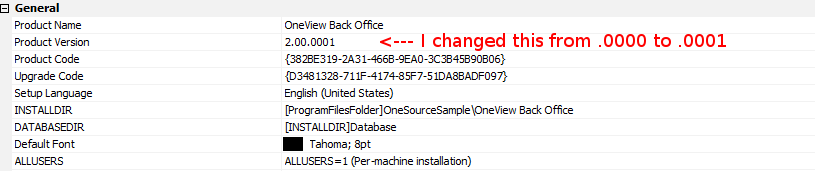
(3) Replies
Sep 30, 2016
01:27 PM
You need to create a major upgrade in order to remove an OLD version and install a NEW version of your product. Please see Upgrade Considerations for more information on creating upgrades.
Oct 04, 2016
11:59 AM
hidenori wrote:
You need to create a major upgrade in order to remove an OLD version and install a NEW version of your product. Please see Upgrade Considerations for more information on creating upgrades.
Sorry, that is not an answer, it's a manual. I am not looking to get a degree in Installshield, I just want a simple answer to my question. I read that page, and many others linked to it, but it requires foreknowledge of terms I don't understand.
What I want is simple.
Recognize my software (that it's the same package)
Replace it.
I never want to see the "Already Installed" message. No one on the planet wants that.
So I figure there is some switch somewhere that I have to change to make this happen.
I do not want a 25 day course where I determine what a "component" is and whether I added one. I want to recompile and test my project, build a new installer, and have my users update it. Easy. Or it should be.
Oct 21, 2016
12:24 PM