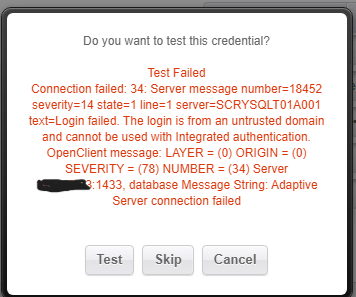A new Flexera Community experience is coming on November 25th. Click here for more information.

- Flexera Community
- :
- Foundation / CloudScape
- :
- Foundation / CloudScape Forum
- :
- Re: MSSQL Database credential authentication error
- Subscribe to RSS Feed
- Mark Topic as New
- Mark Topic as Read
- Float this Topic for Current User
- Subscribe
- Mute
- Printer Friendly Page
MSSQL Database credential authentication error
- Mark as New
- Subscribe
- Mute
- Subscribe to RSS Feed
- Permalink
- Report Inappropriate Content
- Mark as New
- Subscribe
- Mute
- Subscribe to RSS Feed
- Permalink
- Report Inappropriate Content
I have been trying to test and authenticate this database server but I keep getting this error. Any help?
Apr 27, 2022 11:49 AM
- Mark as New
- Subscribe
- Mute
- Subscribe to RSS Feed
- Permalink
- Report Inappropriate Content
- Mark as New
- Subscribe
- Mute
- Subscribe to RSS Feed
- Permalink
- Report Inappropriate Content
Hi,
"The Adaptive Server connection" error indicates a network firewall blocking access from the RN150 to that address, a firewall running on that server blocking access, the MSSQL server running on a different port, or an incorrect IP address.
Please confirm that the IP address is correct and that the MSSQL server is listening on TCP port 1433. If so, then there is likely an access restriction preventing the RN150 from communicating with that server on that TCP port
Apr 28, 2022 11:39 AM
- Mark as New
- Subscribe
- Mute
- Subscribe to RSS Feed
- Permalink
- Report Inappropriate Content
- Mark as New
- Subscribe
- Mute
- Subscribe to RSS Feed
- Permalink
- Report Inappropriate Content
Thanks for the response. I know there is a CSV import for multiple database ip upload. my question is, are each of the ip addresses separated by a comma or space and how should the CSV file be named.
Apr 28, 2022 02:31 PM - edited Apr 28, 2022 03:19 PM
- Mark as New
- Subscribe
- Mute
- Subscribe to RSS Feed
- Permalink
- Report Inappropriate Content
- Mark as New
- Subscribe
- Mute
- Subscribe to RSS Feed
- Permalink
- Report Inappropriate Content
Hi,
Please the following requirements when creating your csv import file.
Please upload a .csv file containing your database credentials. The file must be named 'database.csv'. Your file must be under 1MB and properly formatted or it will be rejected.
You may use a database.csv file to add and remove creds.
Row format is as follows (no header row):
action, ip, username, password, dbtype, port, sid (oracle only)
Valid dbtypes are MySQL, MSSQL, and Oracle.
Valid actions are add, remove.
Only exact matches will be removed.
May 01, 2022 09:36 AM
- Cloud Migration and Modernization : CyberArk Integration - Support for SSH Keys in Foundation / CloudScape Forum
- MSSQL Database credential authentication error in Foundation / CloudScape Forum
- 2021 Q3/Q4 Release Summary in Foundation / CloudScape Release Blog
- Clarification of "DBs with Credentials" on Database Report in Foundation / CloudScape Forum
- Database Collection - Discover Hostnames Instead of IP Addresses in Foundation / CloudScape Knowledge Base