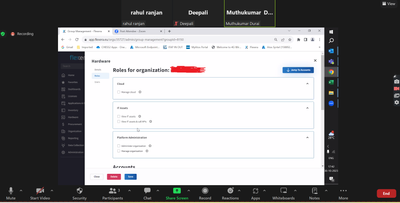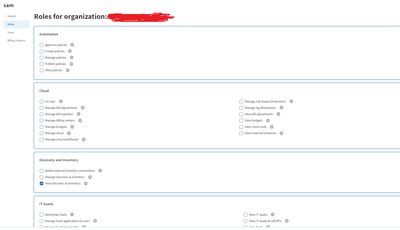A new Flexera Community experience is coming on November 25th. Click here for more information.

- Flexera Community
- :
- Flexera One
- :
- Flexera One Forum
- :
- Unable to assign "View" role in Flexera one
- Subscribe to RSS Feed
- Mark Topic as New
- Mark Topic as Read
- Float this Topic for Current User
- Subscribe
- Mute
- Printer Friendly Page
- Mark as New
- Subscribe
- Mute
- Subscribe to RSS Feed
- Permalink
- Report Inappropriate Content
- Mark as New
- Subscribe
- Mute
- Subscribe to RSS Feed
- Permalink
- Report Inappropriate Content
Hi Team,
Urgent help requires!
Customer has one issue. He needs to create a group and add user and then assign only "view" role to that user so thatcan view the discovery tab or hardware tab only in flexera one instance, not edit or modify. But, in customer flexera one instance, the only following roles are showing cloud, IT assets and platform administration, there are many things are missing.
See, Below screenshot is my flexera one instance. Here, you can see many things are mentioned like Discovery and inventory, Automation, IT visibility. So, how to get these things in customer flexera one instance. LET ME KNOW
Kindly help me here
Awaiting your kind response
Regards,
Rahul Ranjan
Nov 02, 2023 01:24 AM
- Mark as New
- Subscribe
- Mute
- Subscribe to RSS Feed
- Permalink
- Report Inappropriate Content
- Mark as New
- Subscribe
- Mute
- Subscribe to RSS Feed
- Permalink
- Report Inappropriate Content
As @atique stated, the available roles are determined by the Flexera One capabilities that the customer has purchased. Another thing to keep in mind is that the ITAM menu items (like Hardware, Licenses, and Procurement) are controlled by the role assigned to the user on the IT Asset Accounts page (step 4: https://docs.flexera.com/flexera/EN/Administration/addingusers.htm)
Nov 05, 2023 04:45 PM
- Mark as New
- Subscribe
- Mute
- Subscribe to RSS Feed
- Permalink
- Report Inappropriate Content
- Mark as New
- Subscribe
- Mute
- Subscribe to RSS Feed
- Permalink
- Report Inappropriate Content
If it's a same organization then do you guys have same level of access?
If organization is different then one Org may have not have module's like Automation and IT Visibility so that can be the case.
Nov 02, 2023 12:50 PM
- Mark as New
- Subscribe
- Mute
- Subscribe to RSS Feed
- Permalink
- Report Inappropriate Content
- Mark as New
- Subscribe
- Mute
- Subscribe to RSS Feed
- Permalink
- Report Inappropriate Content
As @atique stated, the available roles are determined by the Flexera One capabilities that the customer has purchased. Another thing to keep in mind is that the ITAM menu items (like Hardware, Licenses, and Procurement) are controlled by the role assigned to the user on the IT Asset Accounts page (step 4: https://docs.flexera.com/flexera/EN/Administration/addingusers.htm)
Nov 05, 2023 04:45 PM
- Can Flexera One monitor serverless applications in Azure in Flexera One Forum
- Automatic Flexera report by emails. in Flexera One Forum
- Enable vulnerability data via API on Flexera One's TI Platform in Flexera One Knowledge Base
- Flexera ITAM/FNMS Licensed Device Extension and Container Inventory Counting Visibility in Flexera One Blog
- Flexera One ITAM/ITV customers looking for Atlassian JSM (ITSM) integration in Flexera One Forum