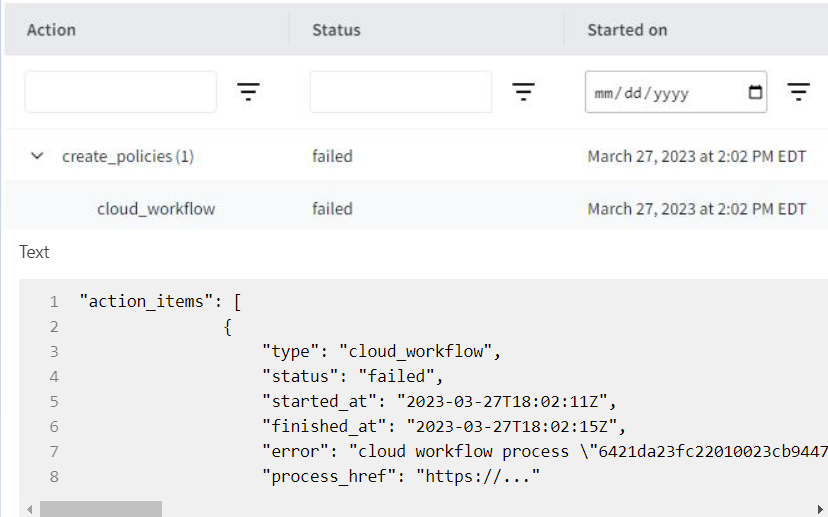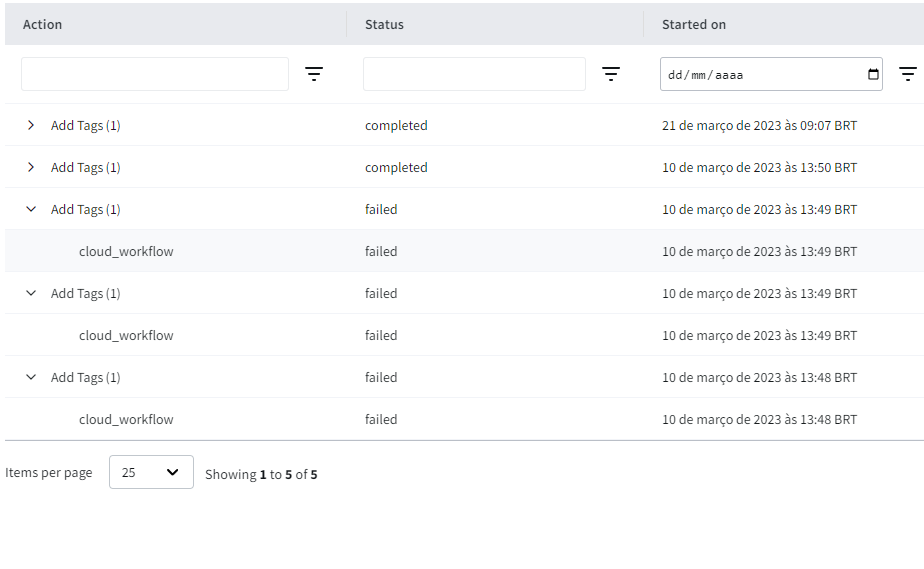The Community is now in read-only mode to prepare for the launch of the new Flexera Community. During this time, you will be unable to register, log in, or access customer resources. Click here for more information.

- Flexera Community
- :
- Flexera One
- :
- Flexera One Forum
- :
- How to get logs from cloud workflow
- Subscribe to RSS Feed
- Mark Topic as New
- Mark Topic as Read
- Float this Topic for Current User
- Subscribe
- Mute
- Printer Friendly Page
How to get logs from cloud workflow
- Mark as New
- Subscribe
- Mute
- Subscribe to RSS Feed
- Permalink
- Mark as New
- Subscribe
- Mute
- Subscribe to RSS Feed
- Permalink
Hi,
I have created a policy with escalation.
In the automation/escalation policies we have 3 actions that we can take.
One of them is the “cloud workflow”.
How can I see the logs from the cloud workflow to debug my code?
Thank you
Mar 06, 2023 11:13 AM - edited Mar 07, 2023 06:23 AM
- Mark as New
- Subscribe
- Mute
- Subscribe to RSS Feed
- Permalink
- Mark as New
- Subscribe
- Mute
- Subscribe to RSS Feed
- Permalink
You can begin looking at Incident -> Action Log -> cloud_workflow status:
As can be seen from the code snippet above, if status is "failed", API response for the incident will contain error information.
Thanks,
Apr 11, 2023 01:33 AM
- Mark as New
- Subscribe
- Mute
- Subscribe to RSS Feed
- Permalink
- Mark as New
- Subscribe
- Mute
- Subscribe to RSS Feed
- Permalink
Hi John,
I can't see the part "Text" in the cloud_workflow status.
Do I need to do something in the code/configuration to enable it?
Apr 11, 2023 07:51 AM
- Mark as New
- Subscribe
- Mute
- Subscribe to RSS Feed
- Permalink
- Mark as New
- Subscribe
- Mute
- Subscribe to RSS Feed
- Permalink
Right now, there's no easy way to get to this through the UI so the Chrome (on Windows) Inspect functionality was used to see the details shown in above screen shot. I'm sorry about not stating that earlier...
Please email me, if you need further guidance.
Thanks,
Apr 13, 2023 04:53 AM
- Can Flexera One monitor serverless applications in Azure in Flexera One Forum
- Flexera One ITAM/ITV customers looking for Atlassian JSM (ITSM) integration in Flexera One Forum
- What is the Difference between the intune "external inventory connector" web app page and the beacon local configuration app for configuring intune? in Flexera One Forum
- Cloud Cost Optimization and Automation: Saving User Settings in Flexera One Blog
- New Features Added to IT Asset Management in October 2024 in Flexera One Blog