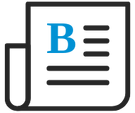
- Flexera Community
- :
- Flexera One
- :
- Flexera One Blog
- :
- New ServiceNow Account Information Displayed in SaaS Management
- Subscribe to RSS Feed
- Mark as New
- Mark as Read
- Subscribe
- Printer Friendly Page
- Report Inappropriate Content
- Subscribe to RSS Feed
- Mark as New
- Mark as Read
- Subscribe
- Printer Friendly Page
- Report Inappropriate Content
At the top of the ServiceNow Managed SaaS Applications page (SaaS > Managed SaaS Applications) are two new ovals that display information related to your managed ServiceNow application in SaaS Management. For details, see the following table.
| ServiceNow Account Information | Description |
|---|---|
| Release |
The ServiceNow release name associated with your managed ServiceNow application. Tip: Knowing the release name helps you understand your organization’s upgrade path as ServiceNow releases a new version at least once a year with new fixes, functionalities, and features. Note: If your ServiceNow instance requires an upgrade, ensure the upgrade is successfully completed. Otherwise, the ServiceNow API returns an incorrect Release value, which is then displayed in SaaS Management. |
| Sandbox Instances |
The number of active ServiceNow sandbox instances that are managed in SaaS Management. Note: If your organization does not manage any sandbox instances in SaaS Management, a dash “-” is displayed. |
Flexera One Help Resources
For related Flexera One SaaS Management integration instructions, see:
- ServiceNow Licensing Oauth2 (Previously named ServiceNow OAuth2 Subscription Licensing)
- ServiceNow Licensing (Previously named ServiceNow Subscription Licensing).
You must be a registered user to add a comment. If you've already registered, sign in. Otherwise, register and sign in.
- Filtering Active and Normalized Software Installations in ServiceNow with Flexera One Integration in Flexera One Knowledge Base
- Employee Central integration is no longer a direct integration with SaaS Management in Flexera One Blog
- Enabling Only the Necessary Expense (Coupa) Integration Task Permissions in Flexera One Knowledge Base
- BlueJeans Video Communications integration is no longer available in Flexera One Blog
- Business adapter may fail to split newly created corporate locations by their parent and child locations in Flexera One Knowledge Base
