A new Flexera Community experience is coming on November 18th, click here for more information.
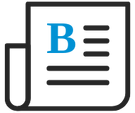
- Flexera Community
- :
- Flexera One
- :
- Flexera One Blog
- :
- Managing and Optimizing Google Workspace License Information
- Subscribe to RSS Feed
- Mark as New
- Mark as Read
- Subscribe
- Printer Friendly Page
- Report Inappropriate Content
- Subscribe to RSS Feed
- Mark as New
- Mark as Read
- Subscribe
- Printer Friendly Page
- Report Inappropriate Content
Flexera SaaS Management’s Google Workspace (formerly known as G Suite) integration now helps Software Asset Managers (SAMs) differentiate between different Google Workspace plans used by an organization’s users. You can optimize Google Workspace license spend and license usage through several new features: Auto-Populated Google Workspace License Information, Managing Available Google Workspace Licenses, Analyzing Google Workspace Users Activity Data, and Reclaiming Google Workspace Licenses. Several API Endpoints have been added to the Google Workspace integration instructions. The Application Task Tracking Chart lists the available SaaS Management integration features for Google Workspace.
Prerequisites before Integrating Google Workspace with SaaS Management
Ensure the following prerequisites are enabled before integrating with SaaS Management.
- Super Administrator Role
- Google Workspace API Permissions
- Google Cloud Project and Enabling Google Workspace APIs
Super Administrator Role
For new and existing Google integrations with SaaS Management, the Super Administrator role is required to grant the API permissions for calling the Admin APIs. For details, refer to the Google Workspace Admin Help documentation Pre-Built Administrator Roles.
Google Workspace API Permissions
The table below describes the required Google Workspace API permissions for each SaaS Management integration task.
Table -1 • Required Google Workspace API Permissions for SaaS Management Integration Tasks
|
Permission |
Description |
Integration Task Name |
|
admin.directory.user.readonly |
To retrieve the User list and their details from the Google Workspace account. For details, refer to the Google Workspace Admin SDK documentation Directory API: Authorize Requests. |
Application Roster |
|
admin.reports.usage.readonly |
To retrieve reports of total license count and Gmail user activity. |
Application Access License Information |
|
apps.licensing |
To retrieve user license details from the Google Workspace account and to reclaim user licenses. |
Application Access License Information Reclamation |
Google Cloud Project and Enabling Google Workspace APIs
Before integrating Google Workspace with SaaS Management, create a Google Cloud project and enable the Google Workspace APIs in your Google Cloud project via the Google Console. For details, refer to the Google Workspace integration instructions.
Auto-Populated Google Workspace License Information
The SaaS Management integration with Google Workspace offers a License Information integration task that automatically retrieves every 24 hours the name of the Google Workspace license type and total allowed number for specific licenses. For a list of Google Workspace licenses supported by SaaS Management, refer to the License Types section of the Google Workspace integration instructions.
The value for the SaaS Management # of Items Allowed field (Total License Count) in the Licenses Tab is retrieved via the SaaS Management License Information API for the following Google Workspace Licenses. All other Google Workspace licenses require manual entry of the # of Items Allowed value in SaaS Management.
- Enterprise Essentials
- Enterprise Starter
- Enterprise Standard
- Enterprise Plus
Important • Every 24 hours, the SaaS Management License Information integration task retrieves license information from the Google Workspace admin console and updates the SaaS Management database with data from 4 days prior (Example: When the License Information API retrieves data on 13 September 2022, the data retrieved is from 9 September 2022). Due to the limitation of the License Information API, the latest data cannot be extracted. Therefore, the License Total Count value in the Google Workspace admin console may not match the # of Items Allowed value in the Licenses Tab of SaaS Management.
Managing Available Google Workspace Licenses
Once the License Information integration task for Auto-Populated Google Workspace License Information is enabled, you can add or remove the Google Workspace product licenses you wish to manage within SaaS Management. For more details, refer to the Google Workspace integration instructions.
Analyzing Google Workspace Users Activity Data
User activity data such as user activity type, time of occurrence, and user last login are tracked in SaaS Management for the Google Workspace applications listed in the table below. For further details of the tracked activities, refer to the Google Workspace Admin SDK documentation section Method: activities.list.
Note the following:
- Due to the limitation of the License Information API, the latest Gmail user activity cannot be extracted. Gmail user activity data displayed in SaaS Management is from 4 days prior.
- During the first run of the Application Access task, Flexera One pulls data for only the last 10 days.
Table -2 • Google Workspace Applications Tracked in SaaS Management for User Activity
|
Calendar |
GCP |
Google Meet |
|
Chat |
Gmail |
Jamboard |
|
Currents (Google+) |
Google Drive |
Keep |
Reclaiming Google Workspace Licenses
SaaS Management’s SaaS license reclamation workflow offers SAMs the ability to optimize their organization’s Google Workspace licenses. Once the reclamation task is executed for the selected users, the user licenses are reclaimed. Users are no longer tracked in the Activity tab within SaaS Management. To reclaim a Google Workspace user’s license, refer to Reclaiming SaaS Licenses.
API Endpoints
For a list of API endpoints for each SaaS Management integration task, refer to the Google Workspace integration instructions.
Application Task Tracking Chart
The Application Task Tracking chart includes the following integration features for Google Workspace:
- Application Access
- Application Roster
- License Differentiation
- License Information
- Reclamation
Additional Resources:
More information on new features and enhancements can be found in What's New in Flexera One.
You must be a registered user to add a comment. If you've already registered, sign in. Otherwise, register and sign in.
