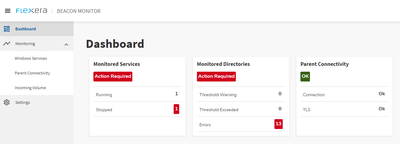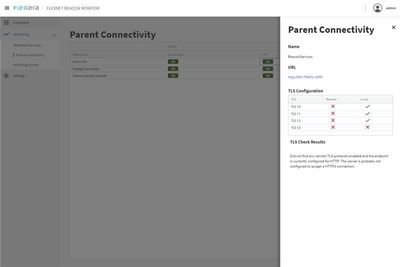A new Flexera Community experience is coming on November 25th, click here for more information.

- Flexera Community
- :
- FlexNet Manager
- :
- FlexNet Manager Release Blog
- :
- A new way to monitor your beacon environment
- Subscribe to RSS Feed
- Mark as New
- Mark as Read
- Subscribe
- Printer Friendly Page
- Report Inappropriate Content
- Subscribe to RSS Feed
- Mark as New
- Mark as Read
- Subscribe
- Printer Friendly Page
- Report Inappropriate Content
We’ve all been there at some point or another when working within FNMS, on a beacon, and for some reason, the beacon just doesn’t seem to be working.
You spend time looking through all of the logs, eventually contacting Technical Support, only to find out it’s something in Windows that's not configured correctly.
Wouldn’t it be helpful to able to quickly check your connections and services, identify potential issues and spot when your files are not uploading?
That day is now here, as we are happy to introduce the new Flexnet Beacon Monitor:
This tool has been introduced to help provide visibility into possible issues in your Windows environment, we are doing a phased approach i.e. we have included the 3 most requested things to check however if there is enough demand, we can add more.
Each of these cards can be drilled into and configured:
Monitored Services
This card allows you to configure what Windows services to track e.g. Beacon Engine service and IIS service
Monitored Directories
This tracks the Incoming directories and warns you if the number of files is above a threshold you’ve set in the config file.
Parent Connectivity
Ever struggle with connections only to find you need TLS 1.2 enabled and you only have TLS 1.0? This page helps you to spot potential connection issues and the slideout window (click on one of the statuses) will help give you the insights you need:
In the example above, TLS is configured on the parent but not on this beacon which would be an issue over HTTPS however as it’s using HTTP it’s fine; this allows you to get an insight into whether the connection will likely work before switching to HTTPS!
As this is a phased release, not all cards and features (e.g. the Settings page) have been finished and you will need to make changes in the config file (see the included help document) however we didn’t want to wait to deliver this to you.
You can find the "Flexnet Beacon Monitor.zip" in the “Download Product and Licenses” section of the Flexnet Manager community page, it’s under Flexnet Manager Platform and has been added to each version because this is independent of the beacon code and so will work with any version of FNMS Inventory beacon!
Further improvements to the beacon monitor will be based on feedback from you, our community users so really looking forward to hearing what you all think.
You must be a registered user to add a comment. If you've already registered, sign in. Otherwise, register and sign in.
- FlexNet Manager Suite On-Premises 2024 R1 in FlexNet Manager Release Blog
- Understanding of Data flow within FNMS in FlexNet Manager Forum
- Can Inventory Beacons Be Moved From One FNMS Server to Another Without Reinstalling The Beacon Code? Is That a Valid Use Case? in FlexNet Manager Forum
- FlexNet Manager Suite On-Premises 2023 R2 in FlexNet Manager Release Blog
- Importing Citrix Console License Consumption Information and Allocating to licenses to ITAM / FlexNet Manager in FlexNet Manager Knowledge Base