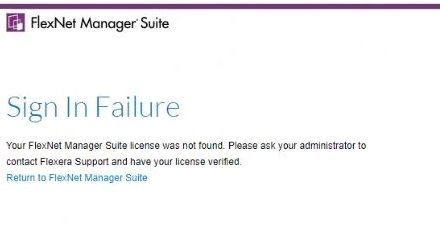- Flexera Community
- :
- FlexNet Manager
- :
- FlexNet Manager Knowledge Base
- :
- "Sign In Failure" is shown when logging in to a Managed Service Provider where SSO (SingleSignOn) is...
- Mark as New
- Mark as Read
- Subscribe
- Printer Friendly Page
- Report Inappropriate Content
- Article History
- Mark as New
- Mark as Read
- Subscribe
- Printer Friendly Page
- Report Inappropriate Content
Description
* This issue impacts on Managed Service Provider where multiple tenants are running.
After an FNMS license is updated, end-users see "Sign In Failure" when logging in to MSP (ManagedServiceProvider) where SSO (SingleSignOn) is enabled. The issue is caused because the "TenantDomain" value in the "GroupTenant" table in the "FNMSBroker" database is cleared when the license is updated.
Replication Scenario
1) Update FNMS license for one of the tenants.
2) Try to login to the tenant.
Workaround
To fix the issue, please update the value with the following query:
update GroupTenant set TenantDomain = 'domain' where TenantUID = '<Tenant UID for the target tenant>'
Version Fix Target
Not available yet. This product deftct is being tracked under IOJ-2098071.
Resolution
Jun 16, 2020 11:40 PM