This website uses cookies. By clicking Accept, you consent to the use of cookies. Click Here to learn more about how we use cookies.

Turn on suggestions
Auto-suggest helps you quickly narrow down your search results by suggesting possible matches as you type.
- Flexera Community
- :
- FlexNet Manager
- :
- FlexNet Manager Knowledge Base
- :
- View ARL application sources
Subscribe
- Mark as New
- Mark as Read
- Subscribe
- Printer Friendly Page
- Report Inappropriate Content
Subscribe
- Mark as New
- Subscribe
- Mute
- Permalink
- Report Inappropriate Content
Subscribe
- Article History
- Mark as New
- Mark as Read
- Subscribe
- Printer Friendly Page
- Report Inappropriate Content
The Application Recognition Library (ARL) contents are available in the FlexNet Manager Suite UI from the All Applications page. The Source column details the application's origin: Flexera, local, or Flexera (extended).
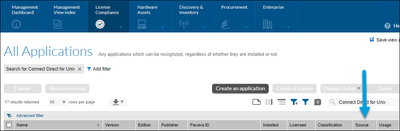
- Flexera — These applications are from the Flexera-provided ARL and haven't been modified.
- Local — These applications were created by someone specifically for your FlexNet Manager Suite environment.
- Flexera (Extended) — These applications are from the Flexera-provided ARL, but someone has added additional evidence specific to this environment.
View only Flexera-provided ARL contents
To view only the Flexera-provided ARL contents, you can add an advanced filter to the Source column on this page, removing any applications that were added or modified locally.
- On the All Applications page (License Compliance > All Applications), select Advanced Filter.
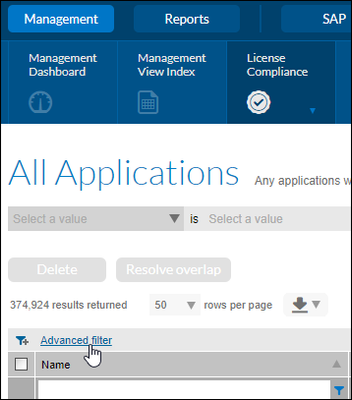
- Select And to change the filter option to OR.

- Then select the + button to add your filter options. Choose the options below.
- Source Equals Flexera
- Source Equals Flexera (Extended)

Then select OK.
After adding your filters, you will see them listed above the applications table. The All Applications page will now show only applications in the Flexera-provided ARL that haven't been modified.

Oct 20, 2022 11:25 AM
Labels:
No ratings
