This website uses cookies. By clicking Accept, you consent to the use of cookies. Click Here to learn more about how we use cookies.

Turn on suggestions
Auto-suggest helps you quickly narrow down your search results by suggesting possible matches as you type.
- Flexera Community
- :
- FlexNet Manager
- :
- FlexNet Manager Knowledge Base
- :
- Grid column selection for text search in report builder
Subscribe
- Mark as New
- Mark as Read
- Subscribe
- Printer Friendly Page
- Report Inappropriate Content
Subscribe
- Mark as New
- Subscribe
- Mute
- Permalink
- Report Inappropriate Content
Subscribe
- Article History
- Mark as New
- Mark as Read
- Subscribe
- Printer Friendly Page
- Report Inappropriate Content
Summary
This knowledge base article will describe a new feature -- Grid column selection for text search in report builder. The feature will improve the report performance. This feature will be released in FlexNet Manager Suite 2015 R2 SP2 in the end of 2015.Synopsis
Every report created in report builder has a text search textbox field (As shown below)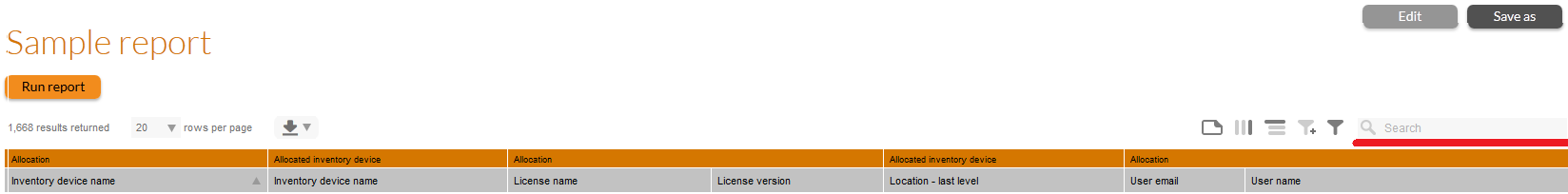
That is intended to be used for general-case search. Previously, every visible column in a report grid participated in construction of the search expression that sometimes resulted in performance issues especially when report contained too many columns with text data. To address the problem, a new facility has been introduced that allows user to explicitly choose columns for text search. This can improve search performance as only necessary data will be inspected.
Discussion
For a quick test of this feature, user can perform a following test:1. Using report builder create a report with many (10-20) text columns. Mark them all as searchable by checking ?Include in search? checkbox (shown below)
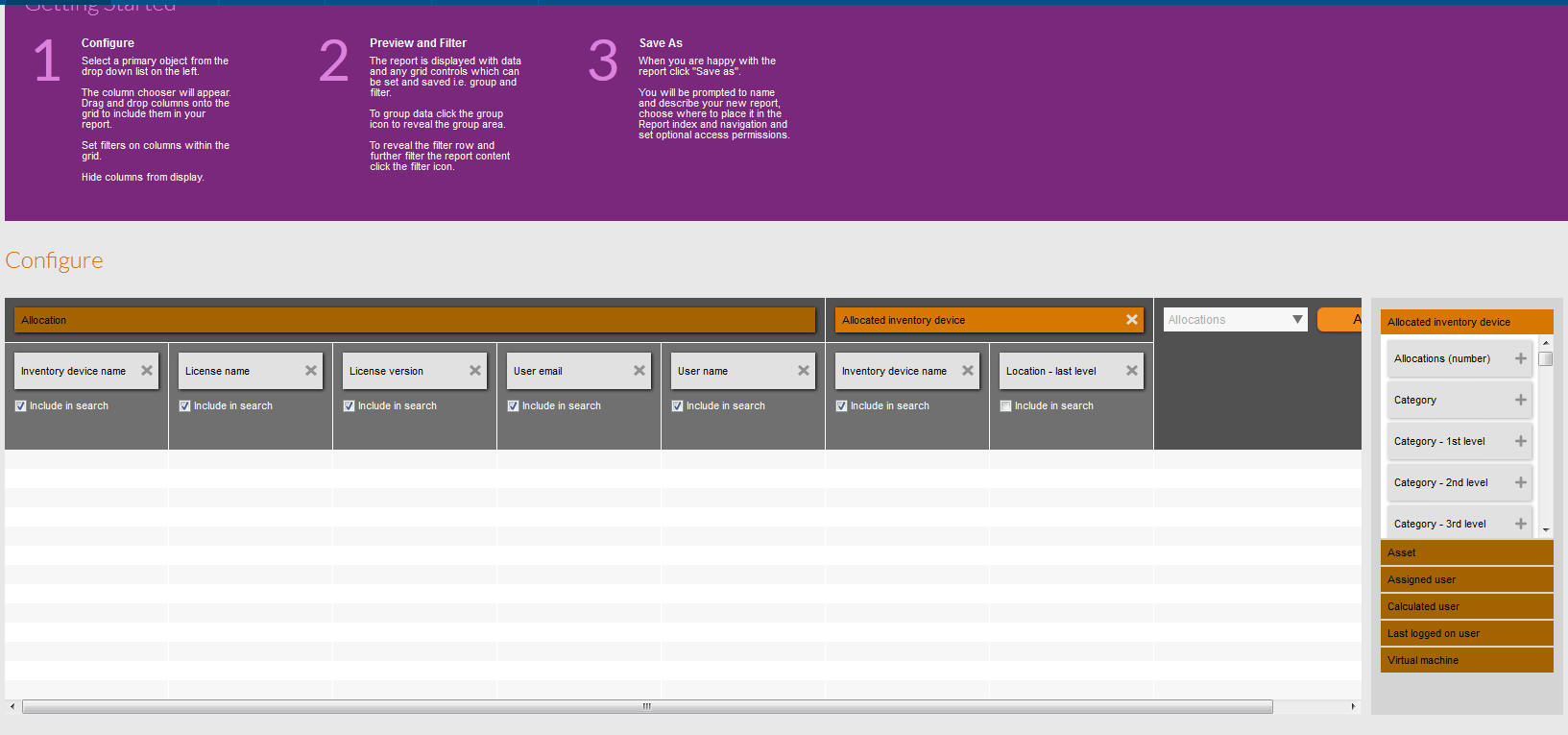
2. Navigate to report, input a string into a text search textbox and press ?Enter? button to start search. Try to estimate how much time the search takes.
3. Edit report in report builder, uncheck half of checkboxes near ?Include in search? label.
4. Repeat text search and compare running intervals. Normally, the search time should decrease.
*Note: different columns may have different impact on the search time, so performance results may improve even if one more column was excluded from search
Additional Information:
By unchecking ?Include in search? checkbox for a column user prevents this column name to appear in database query (i.e. in ?LIKE? statement). Advanced users may use SQL profiler tools to catch exact sql query that is executed by database engine to analyse its plan and resource consumption for fine-tuning the performance of report.
Jan 30, 2019 11:01 PM
Labels:
No ratings
