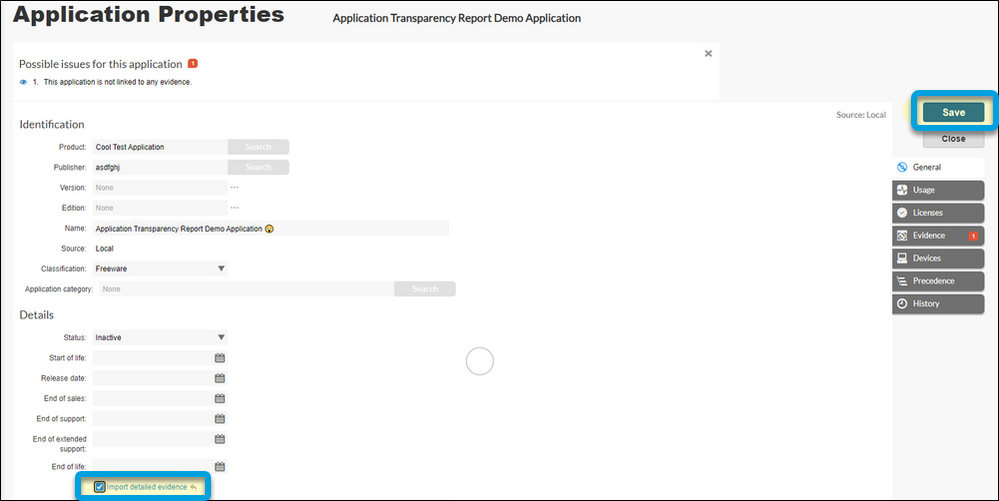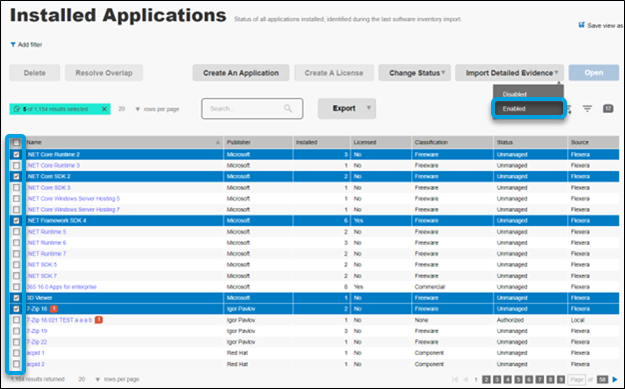The Flexera Community is currently in maintenance mode to prepare for the upcoming launch of the new community. Click here for more information.

- Flexera Community
- :
- FlexNet Manager
- :
- FlexNet Manager Knowledge Base
- :
- Get detailed application information with the Application Transparency Report
- Mark as New
- Mark as Read
- Subscribe
- Printer Friendly Page
- Report Inappropriate Content
- Article History
- Mark as New
- Mark as Read
- Subscribe
- Printer Friendly Page
- Report Inappropriate Content
If you need detailed information about certain applications, the Application Transparency Report (ATR) is a resource that provides detailed file and installer evidence that has been collected from specified applications.
NOTE: Use the setting sparingly and consider disabling Import Detailed Evidence when your analysis of the application is complete. Importing large amounts of detailed evidence significantly increases load on the database and extends processing time.
Import detailed evidence for an application
- Navigate to the Installed Applications page (License Compliance > Applications > Installed Applications).
- Filter to find the application you want more information on. Select the application and click Open.
- Under Details check the Import Detailed Evidence box, then click Save.
- Let the next reconcile run and finish.
- Go to the Application Transparency report, found in Reporting > License Reports > Application Transparency Report. Run the report.
Import detailed evidence for multiple applications at once
- Navigate to the Installed Applications page (License Compliance > Applications > Installed Applications).
- Filter to find the application you want more information on.
- In the table, click the check box on the left of the application name for all the applications you want to include.
- At the top right of the page, click Import Detailed Evidence and select Enabled from the dropdown menu.
- Let the reconcile run and finish, then run the report.
Aug 16, 2023 10:53 AM
- Mark as Read
- Mark as New
- Permalink
- Report Inappropriate Content
Hi All,
What if we want to access this report from the DB level, I believe these pre-defined reports are not available in the compliancesavedsearch view.
Can you let me know how can we identify the views related to the predefined reports in the reports section?
- Mark as Read
- Mark as New
- Permalink
- Report Inappropriate Content
@gsc_mysam_sggl - In current versions of FlexNet Manager Suite, the Application Transparency Report shows data returned by the dbo.ReportFileEvidenceExemptionDetails stored procedure that is configured in the compliance database.
(NB. Stored procedures like this are considered an internal undocumented interfaces, so there is no guarantee that this won't change or be different in future releases.)