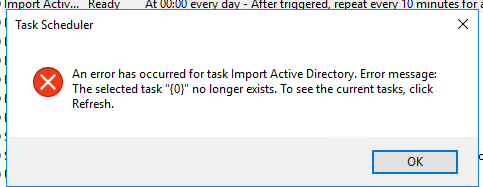A new Flexera Community experience is coming on November 25th. Click here for more information.

- Flexera Community
- :
- FlexNet Manager
- :
- FlexNet Manager Forum
- :
- Re: Task Scheduler Task Broken
- Subscribe to RSS Feed
- Mark Topic as New
- Mark Topic as Read
- Float this Topic for Current User
- Subscribe
- Mute
- Printer Friendly Page
Task Scheduler Task Broken
- Mark as New
- Subscribe
- Mute
- Subscribe to RSS Feed
- Permalink
- Report Inappropriate Content
- Mark as New
- Subscribe
- Mute
- Subscribe to RSS Feed
- Permalink
- Report Inappropriate Content
- Mark as New
- Subscribe
- Mute
- Subscribe to RSS Feed
- Permalink
- Report Inappropriate Content
- Mark as New
- Subscribe
- Mute
- Subscribe to RSS Feed
- Permalink
- Report Inappropriate Content
May 10, 2019 04:43 AM - edited May 10, 2019 04:52 AM
- Mark as New
- Subscribe
- Mute
- Subscribe to RSS Feed
- Permalink
- Report Inappropriate Content
- Mark as New
- Subscribe
- Mute
- Subscribe to RSS Feed
- Permalink
- Report Inappropriate Content
Results from searching for this error message on the Internet suggests that it looks like Microsoft Task Scheduler has got itself in a knot and details of scheduled tasks have been corrupted.
If following guidance on pages like https://www.thewindowsclub.com/the-selected-task-0-no-longer-exists-error-in-task-scheduler and others you may get from doing a search doesn't help, you may find you have to re-configure the scheduled tasks. That can typically be done by re-running the Config.ps1 script that was executed to configure the system when FlexNet was first installed.
May 12, 2019 10:33 PM
- Mark as New
- Subscribe
- Mute
- Subscribe to RSS Feed
- Permalink
- Report Inappropriate Content
- Mark as New
- Subscribe
- Mute
- Subscribe to RSS Feed
- Permalink
- Report Inappropriate Content
May 13, 2019 04:00 AM
- Mark as New
- Subscribe
- Mute
- Subscribe to RSS Feed
- Permalink
- Report Inappropriate Content
- Mark as New
- Subscribe
- Mute
- Subscribe to RSS Feed
- Permalink
- Report Inappropriate Content
IOJ-1876320 On platforms that support TLS 1.2, the Beacon does not use it by default
I got this under the 2019 Release 1 Release Notes PDF.
As I say, may not be relevant at all but wanted to mention it just the same.
May 13, 2019 08:29 AM
- Mark as New
- Subscribe
- Mute
- Subscribe to RSS Feed
- Permalink
- Report Inappropriate Content
- Mark as New
- Subscribe
- Mute
- Subscribe to RSS Feed
- Permalink
- Report Inappropriate Content
Again, just throwing some ideas your way.
May 13, 2019 08:47 AM
- Large beacon inventory backlog in FlexNet Manager Forum
- Beacon Server - Tasks in Task Scheduler in Queued Status in FlexNet Manager Forum
- FlexNet Manager Platform / Suite – SKU, PURL & Bundle updates (Release #540) in FlexNet Manager Content Blog
- FlexNet Manager Platform / Suite – SKU, PURL & Bundle updates (Release #539) in FlexNet Manager Content Blog
- When I Attempted To Invoke Stale Inventory Cleanup, Task IMTenantObsoleteInventoryMaintenance Ends With an Error in FlexNet Manager Forum