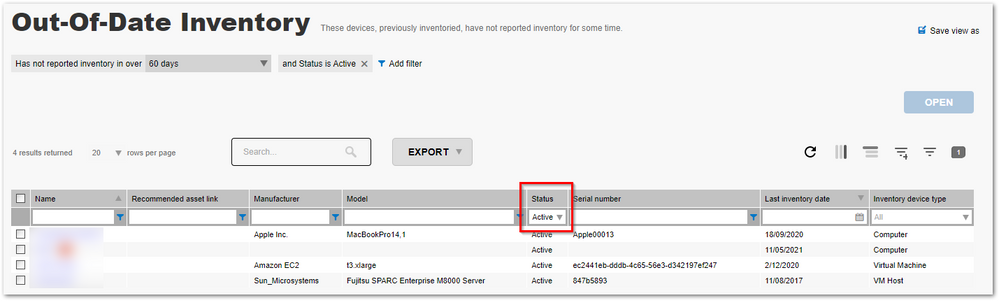- Flexera Community
- :
- FlexNet Manager
- :
- FlexNet Manager Forum
- :
- Out of Date - Inventory linked to an asset and the asset status is "in storage" to be in this view...
- Subscribe to RSS Feed
- Mark Topic as New
- Mark Topic as Read
- Float this Topic for Current User
- Subscribe
- Mute
- Printer Friendly Page
Out of Date - Inventory linked to an asset and the asset status is "in storage" to be in this view?
- Mark as New
- Subscribe
- Mute
- Subscribe to RSS Feed
- Permalink
- Report Inappropriate Content
- Mark as New
- Subscribe
- Mute
- Subscribe to RSS Feed
- Permalink
- Report Inappropriate Content
Hello all,
When looking in detail in the Out of Date view, I discovered some entries in this view that probably should not be there in my opinion.
The entries I means are those where the inventory (status active) is linked to an asset and the asset status is "in storage". In this case the inventory will not be updated anymore because the device is in storage and not connected anymore. Still these entries are shown in Out of Date inventory listing.
Am I correct or do I see this wrong ?
Aug 12, 2021 02:51 AM
- Mark as New
- Subscribe
- Mute
- Subscribe to RSS Feed
- Permalink
- Report Inappropriate Content
- Mark as New
- Subscribe
- Mute
- Subscribe to RSS Feed
- Permalink
- Report Inappropriate Content
By default this view shows all devices regardless of status to support as wide a range of uses as possible. However if your particular scenario only requires seeing devices which have an active status, you can filter the view accordingly. This will exclude devices that are linked to an asset that has an "In storage" status.
For example:
Aug 12, 2021 05:26 AM
- Mark as New
- Subscribe
- Mute
- Subscribe to RSS Feed
- Permalink
- Report Inappropriate Content
- Mark as New
- Subscribe
- Mute
- Subscribe to RSS Feed
- Permalink
- Report Inappropriate Content
Hello Chris,
Yes I know you can filter on Active or on Ignored as these are the status possible in Inventory.
But when an Asset status for a device is put on "In storage" and the asset has a linked inventory then the state of the inventory will be Active and not ignored.
It shows as active and in fact it is not active because the device is in storage and cannot send inventory.
This means I think you cannot filter to hide Asset in storage status here.
Regards, Frank
Aug 12, 2021 05:43 AM
- Mark as New
- Subscribe
- Mute
- Subscribe to RSS Feed
- Permalink
- Report Inappropriate Content
- Mark as New
- Subscribe
- Mute
- Subscribe to RSS Feed
- Permalink
- Report Inappropriate Content
Ahh, I see. I was thinking that inventory devices linked to an "in storage" asset automatically got their status set to "ignored", but that's incorrect: such inventory devices get a status of "active".
So I can't think of any way excluding such devices from the built-in "Out-Of-Date Inventory" view. Adding some way to do this would be a good suggestion to add under Flexera Ideas.
Aug 12, 2021 06:13 AM
- FlexNet Manager Suite On-Premises 2024 R1 in FlexNet Manager Release Blog
- Flexera agent issue in FlexNet Manager Forum
- MacOS installer evidence in FlexNet Manager Forum
- Flexera License Expire in FlexNet Manager Forum
- Some servers are not showing up in the flexera application GUI. in FlexNet Manager Forum