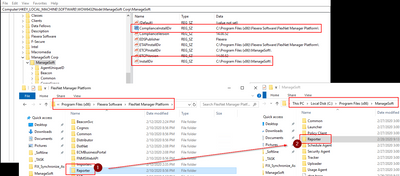A new Flexera Community experience is coming on November 18th, click here for more information.

- Flexera Community
- :
- FlexNet Manager
- :
- FlexNet Manager Forum
- :
- Re: Operating System not getting captured correctly / harddisk partition information captured
- Subscribe to RSS Feed
- Mark Topic as New
- Mark Topic as Read
- Float this Topic for Current User
- Subscribe
- Mute
- Printer Friendly Page
Operating System not getting captured correctly / harddisk partition information captured
- Mark as New
- Subscribe
- Mute
- Subscribe to RSS Feed
- Permalink
- Report Inappropriate Content
- Mark as New
- Subscribe
- Mute
- Subscribe to RSS Feed
- Permalink
- Report Inappropriate Content
We are unable to capture the Operating System information correctly. The Partition information is getting captured. For e.g.
Microsoft Windows Server 2016 Standard|C:\Windows|\Device\Harddisk0\Partition2
This is happening with servers as well as desktops. I saw some knowledgebase article around this from long back, but did not really understand how to rectify it. Can someone help please.
Apr 14, 2020 07:57 AM
- Mark as New
- Subscribe
- Mute
- Subscribe to RSS Feed
- Permalink
- Report Inappropriate Content
- Mark as New
- Subscribe
- Mute
- Subscribe to RSS Feed
- Permalink
- Report Inappropriate Content
Hi @flexeranoob
please try this workaround first - https://community.flexera.com/t5/FlexNet-Manager-Knowledge-Base/Operating-System-Name-not-detected-correctly/ta-p/2166
If this does not help, please open a new support case and tell the support the missing operating systems, so they can add the following false detected operating systems into the next ARL update.
Best,
Dennis
Apr 14, 2020 01:36 PM
- Mark as New
- Subscribe
- Mute
- Subscribe to RSS Feed
- Permalink
- Report Inappropriate Content
- Mark as New
- Subscribe
- Mute
- Subscribe to RSS Feed
- Permalink
- Report Inappropriate Content
I tried understanding this workaround, but I am not sure I could figure out what this meant. Do I need to update the agent? That is not an option. Do I make the changes on Application Server? Database server? Its not very clear.
Apr 15, 2020 01:22 AM
- Mark as New
- Subscribe
- Mute
- Subscribe to RSS Feed
- Permalink
- Report Inappropriate Content
- Mark as New
- Subscribe
- Mute
- Subscribe to RSS Feed
- Permalink
- Report Inappropriate Content
You don't have to do any changes to the FNMS agent. The workaround is performed on the application server.
I used Option B and copied the current OSMap.txt where InstallDir points to and this solved our naming problem.
Best,
Denni
Apr 15, 2020 02:01 AM
- Mark as New
- Subscribe
- Mute
- Subscribe to RSS Feed
- Permalink
- Report Inappropriate Content
- Mark as New
- Subscribe
- Mute
- Subscribe to RSS Feed
- Permalink
- Report Inappropriate Content
Thanks @dennis_reinhardt however, i could not find a Reporter folder inside C:\Program Files (x86)\Flexera Software\Flexnet Manager Platform or OSNameMap.txt anywhere on the server
Apr 15, 2020 04:05 AM
- Mark as New
- Subscribe
- Mute
- Subscribe to RSS Feed
- Permalink
- Report Inappropriate Content
- Mark as New
- Subscribe
- Mute
- Subscribe to RSS Feed
- Permalink
- Report Inappropriate Content
Hi @flexeranoob
please open the mentioned reg-key and checke your local paths for ComplianceInstallDir and InstallDir.
The original OSMap.txt can be found in the ComplianceInstallDir Reporter folder. Please copy this folder to the InstallDir. If it's possible please restart all Flexera Services to be sure the new file is recognized by the system and run a complete reconciliation including inventory.
Best,
Dennis
Apr 15, 2020 01:24 PM
- Mark as New
- Subscribe
- Mute
- Subscribe to RSS Feed
- Permalink
- Report Inappropriate Content
- Mark as New
- Subscribe
- Mute
- Subscribe to RSS Feed
- Permalink
- Report Inappropriate Content
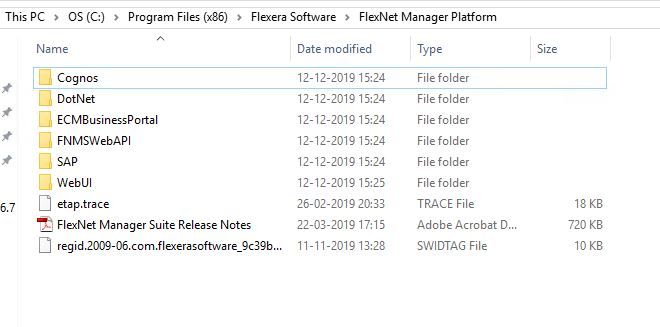
Apr 16, 2020 06:44 AM - edited Apr 16, 2020 07:11 AM
- Mark as New
- Subscribe
- Mute
- Subscribe to RSS Feed
- Permalink
- Report Inappropriate Content
- Mark as New
- Subscribe
- Mute
- Subscribe to RSS Feed
- Permalink
- Report Inappropriate Content
Do you have multiple servers? The OSMap.txt file will be on the inventory server (not the web or batch server, if you have separate servers).
If you do have a single server, search the entire filesystem for the OSMap.txt file; it should be there somewhere! You wouldn't be getting any inventory file details imported if the components associated with that file are not installed somewhere.
Apr 21, 2020 01:31 AM
- Mark as New
- Subscribe
- Mute
- Subscribe to RSS Feed
- Permalink
- Report Inappropriate Content
- Mark as New
- Subscribe
- Mute
- Subscribe to RSS Feed
- Permalink
- Report Inappropriate Content
Yes indeed we have multiple servers. I was looking for it on application server earlier. Found this in inventory server. Have made the changes. I suppose I will have to wait for a full recon to see the results. Thank you!
Apr 21, 2020 01:46 AM
- Mark as New
- Subscribe
- Mute
- Subscribe to RSS Feed
- Permalink
- Report Inappropriate Content
- Mark as New
- Subscribe
- Mute
- Subscribe to RSS Feed
- Permalink
- Report Inappropriate Content
We had this issue in the past too and after applying the change only those agents that delivered a new inventory afterwards showed a change.
Outdated agents were still showing the OS with partion information
Apr 21, 2020 02:11 AM
- Mark as New
- Subscribe
- Mute
- Subscribe to RSS Feed
- Permalink
- Report Inappropriate Content
- Mark as New
- Subscribe
- Mute
- Subscribe to RSS Feed
- Permalink
- Report Inappropriate Content
Thanks. We do have the agents running through the week, and so hopefully within a week, it will be reflected properly.
Apr 21, 2020 02:28 AM
- Mark as New
- Subscribe
- Mute
- Subscribe to RSS Feed
- Permalink
- Report Inappropriate Content
- Mark as New
- Subscribe
- Mute
- Subscribe to RSS Feed
- Permalink
- Report Inappropriate Content
HI All,
Just wanted to provide a quick update. The fix is working. All the systems which have an inventory date post the implmentation of fix are reporting correctly.
Thank you for your help!
May 13, 2020 01:08 AM
- FlexNet Manager Platform / Suite – SKU, PURL & Bundle updates (Release #543) in FlexNet Manager Content Blog
- FlexNet Manager Platform / Suite – SKU, PURL & Bundle updates (Release #542) in FlexNet Manager Content Blog
- FlexNet Manager Platform / Suite – SKU, PURL & Bundle updates (Release #541) in FlexNet Manager Content Blog
- FlexNet Manager Platform / Suite – SKU, PURL & Bundle updates (Release #540) in FlexNet Manager Content Blog
- Known Issue: Windows OS name values from .ndi files imported by inventory server (with agent installed on the same server) unexpectedly include partition info (IOJ-1851098) in FlexNet Manager Suite Known Issues
| User | Count |
|---|---|
| 8 | |
| 7 | |
| 3 | |
| 3 |