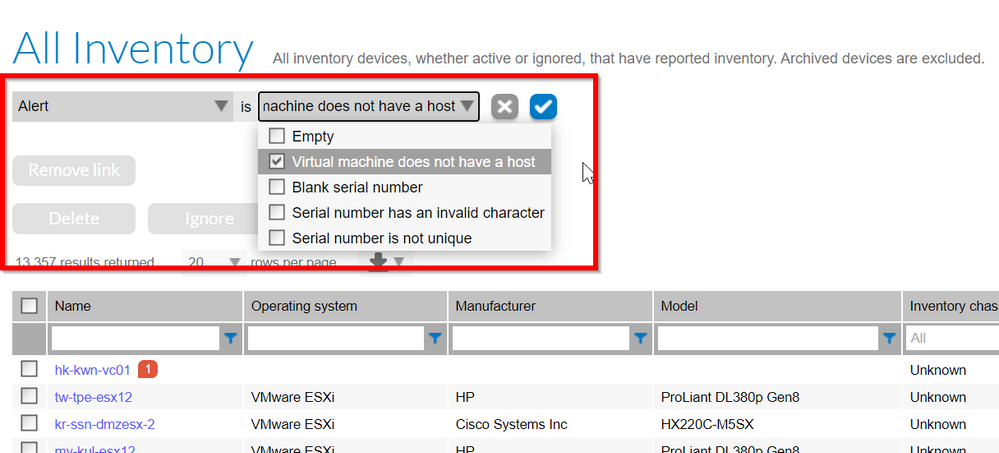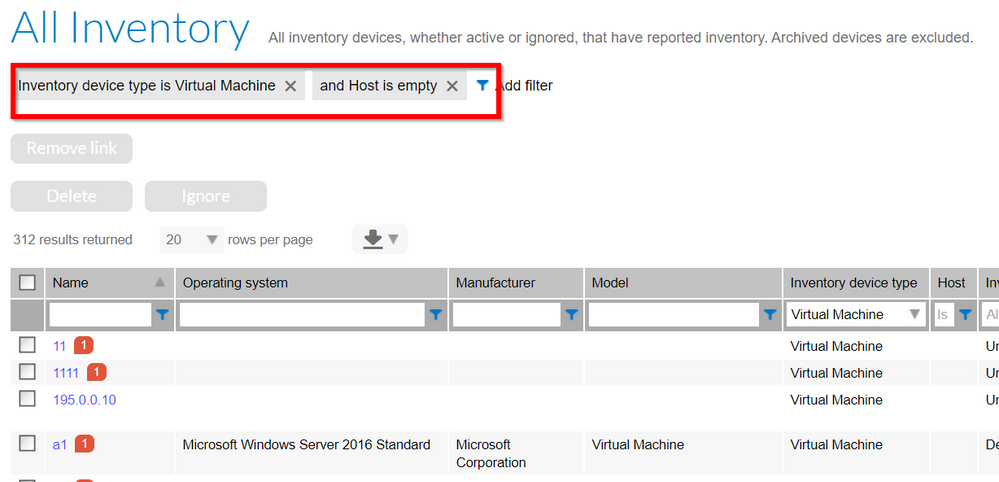A new Flexera Community experience is coming on November 25th. Click here for more information.

- Flexera Community
- :
- FlexNet Manager
- :
- FlexNet Manager Forum
- :
- Re: Inventory with Alerts
- Subscribe to RSS Feed
- Mark Topic as New
- Mark Topic as Read
- Float this Topic for Current User
- Subscribe
- Mute
- Printer Friendly Page
- Mark as New
- Subscribe
- Mute
- Subscribe to RSS Feed
- Permalink
- Report Inappropriate Content
- Mark as New
- Subscribe
- Mute
- Subscribe to RSS Feed
- Permalink
- Report Inappropriate Content
We have an instance where we have a number of Inventory with alerts. There are primarily 3 types of alerts
1. Virtual machine has no host
2. Blank serial Number
3. Serial number not unique
4. Serial number with invalid characters
Is there a way I can filter out only those devices which have no virtual host?
Jul 09, 2020 01:51 AM
- Mark as New
- Subscribe
- Mute
- Subscribe to RSS Feed
- Permalink
- Report Inappropriate Content
- Mark as New
- Subscribe
- Mute
- Subscribe to RSS Feed
- Permalink
- Report Inappropriate Content
A couple of options to filter for virtual machines without a host when viewing the "All Inventory" page would be:
- Filter for "Alert is Virtual machine does not have a host":
- Filter for "Inventory device type if Virtual Machine" and "Host is empty":
Jul 09, 2020 02:04 AM
- Mark as New
- Subscribe
- Mute
- Subscribe to RSS Feed
- Permalink
- Report Inappropriate Content
- Mark as New
- Subscribe
- Mute
- Subscribe to RSS Feed
- Permalink
- Report Inappropriate Content
A couple of options to filter for virtual machines without a host when viewing the "All Inventory" page would be:
- Filter for "Alert is Virtual machine does not have a host":
- Filter for "Inventory device type if Virtual Machine" and "Host is empty":
Jul 09, 2020 02:04 AM
- Mark as New
- Subscribe
- Mute
- Subscribe to RSS Feed
- Permalink
- Report Inappropriate Content
- Mark as New
- Subscribe
- Mute
- Subscribe to RSS Feed
- Permalink
- Report Inappropriate Content
Thanks! This helps!
Jul 09, 2020 02:11 AM
- Mark as New
- Subscribe
- Mute
- Subscribe to RSS Feed
- Permalink
- Report Inappropriate Content
- Mark as New
- Subscribe
- Mute
- Subscribe to RSS Feed
- Permalink
- Report Inappropriate Content
This two methodes actually give two different results for example the alert filter gives us more results than the empty host filter is there any way we can solve this problem ?
Feb 17, 2022 02:16 AM
- Mark as New
- Subscribe
- Mute
- Subscribe to RSS Feed
- Permalink
- Report Inappropriate Content
- Mark as New
- Subscribe
- Mute
- Subscribe to RSS Feed
- Permalink
- Report Inappropriate Content
It seems to have a bug: alert type filter is only operative when alert (square button) is on.
Feb 17, 2022 06:26 AM
- Mark as New
- Subscribe
- Mute
- Subscribe to RSS Feed
- Permalink
- Report Inappropriate Content
- Mark as New
- Subscribe
- Mute
- Subscribe to RSS Feed
- Permalink
- Report Inappropriate Content
No I meant that I tried the two ways of finding the virtual machines with no host with the same concept but the output result wasn't the same
Feb 17, 2022 08:39 AM
- Mark as New
- Subscribe
- Mute
- Subscribe to RSS Feed
- Permalink
- Report Inappropriate Content
- Mark as New
- Subscribe
- Mute
- Subscribe to RSS Feed
- Permalink
- Report Inappropriate Content
Is it possible to create an adapter to mute alerts for "virtual machine does not have a host" rather than selecting and muting one at a time? The inventory is already ignored but we would like to clear the alerts.
Jul 25, 2024 10:19 AM
- Mark as New
- Subscribe
- Mute
- Subscribe to RSS Feed
- Permalink
- Report Inappropriate Content
- Mark as New
- Subscribe
- Mute
- Subscribe to RSS Feed
- Permalink
- Report Inappropriate Content
Adapters cannot be used to directly clear alerts. To clear a "virtual machine does not have a host" alert on an inventory device you need to find a way to associate that inventory device with a host.
Jul 25, 2024 10:28 PM
- Mark as New
- Subscribe
- Mute
- Subscribe to RSS Feed
- Permalink
- Report Inappropriate Content
- Mark as New
- Subscribe
- Mute
- Subscribe to RSS Feed
- Permalink
- Report Inappropriate Content
Thanks Chris, these devices have been decommissioned and will no longer have a host. The inventory records have been ignored but they still go into alert status due to no host even if already ignored. Is there a way to mass mute those type of alerts or an alternate best practice?
Jul 26, 2024 09:37 AM
- Mark as New
- Subscribe
- Mute
- Subscribe to RSS Feed
- Permalink
- Report Inappropriate Content
- Mark as New
- Subscribe
- Mute
- Subscribe to RSS Feed
- Permalink
- Report Inappropriate Content
I don't know of any way to mute alerts. If the VMs have been decommissioned and no longer exist then you may want to consider deleting the inventory device records.
Jul 28, 2024 07:50 PM
- Mark as New
- Subscribe
- Mute
- Subscribe to RSS Feed
- Permalink
- Report Inappropriate Content
- Mark as New
- Subscribe
- Mute
- Subscribe to RSS Feed
- Permalink
- Report Inappropriate Content
Could a dummy host be created and then assign all of these decommissioned VMs to the dummy host?
--Mark
Jul 31, 2024 02:48 PM
- The installation is defined as BYOL within the cloud service provider and this license does not support BYOL installs in FlexNet Manager Forum
- vCenter VMWare inventory doesn't work with Discovery and Inventory Rules in FlexNet Manager Forum
- Circumstances for Moving Devices to Archived Inventory in FlexNet Manager Forum
- Tracking Assets in FNMS - VMs and VM hosts in FlexNet Manager Forum
- Flexera agent version compatibility with beacon/application in FlexNet Manager Forum