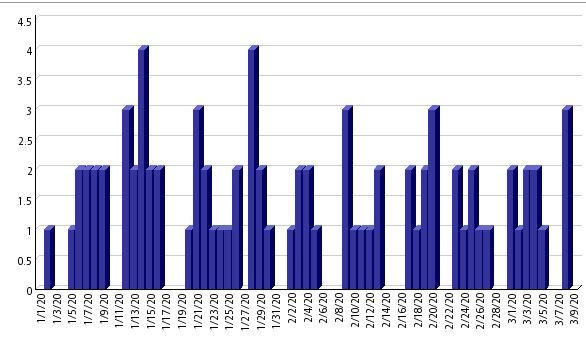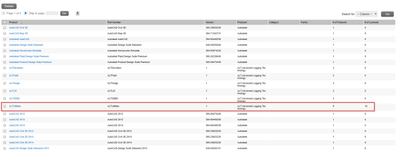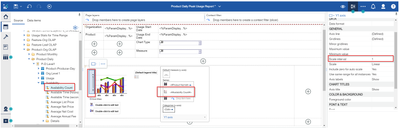The Community is now in read-only mode to prepare for the launch of the new Flexera Community. During this time, you will be unable to register, log in, or access customer resources. Click here for more information.

- Flexera Community
- :
- FlexNet Manager
- :
- FlexNet Manager Forum
- :
- In Daily peak product report, is it possible to show the total available seats and scale with whole ...
- Subscribe to RSS Feed
- Mark Topic as New
- Mark Topic as Read
- Float this Topic for Current User
- Subscribe
- Mute
- Printer Friendly Page
In Daily peak product report, is it possible to show the total available seats and scale with whole number?
- Mark as New
- Subscribe
- Mute
- Subscribe to RSS Feed
- Permalink
- Mark as New
- Subscribe
- Mute
- Subscribe to RSS Feed
- Permalink
Hi fellow flexnet manager users:
I am a new users of flexnet manager reporting, I find out that the product peak usage report, is scale with fractional number instead of whole number of seat of a license, it doesn't quite make sense to me. Moreover, I am wondering if there's a way to show the total available number of seat in the graph.
For instance, mine has 8 seats total, but only used 4. If there's a way to show people that I actually have 8 seats instead of 4 ? (see attached)
Thanks,
CK
Mar 10, 2020 08:25 AM
- Mark as New
- Subscribe
- Mute
- Subscribe to RSS Feed
- Permalink
- Mark as New
- Subscribe
- Mute
- Subscribe to RSS Feed
- Permalink
Hi Kwy4262,
to change the scale you can select the y1-axis and set the Scale Interval to 1. If you want the total available number of seat you will need to:
1 - Configure the tool Planner to collect this information. as shown below
2- add the data item Availability Count. see the configuration below
Regards,
Mar 16, 2020 07:37 AM
- Mark as New
- Subscribe
- Mute
- Subscribe to RSS Feed
- Permalink
- Mark as New
- Subscribe
- Mute
- Subscribe to RSS Feed
- Permalink
Hi Pdiop1
Unfortunately, for some reason, my admin and I both lost the Daily Peak Usage Product Report. I remember it was there when we first bring up the Flexnet Manager. So, it wasn't a custom report, but a report that come with the tools. Could you be able to tell me how to recover that ?
Thanks,
CK
Jun 03, 2020 02:07 PM
- Mark as New
- Subscribe
- Mute
- Subscribe to RSS Feed
- Permalink
- Mark as New
- Subscribe
- Mute
- Subscribe to RSS Feed
- Permalink
Please refer to my response to How to recover the Cognos Product Daily Peak Usage report (your other thread in this forum).
Thanks,
Jun 11, 2020 02:13 AM
- The installation is defined as BYOL within the cloud service provider and this license does not support BYOL installs in FlexNet Manager Forum
- Oracle Advanced Security - what is the evidence which FNMS checks for Usage(Nes/No) of this product; not installation. in FlexNet Manager Forum
- The installation is defined as BYOL within the cloud service provider and this license does not support BYOL installs in FlexNet Manager Forum
- Need Help with SLP Configuring License allocation Restrictions in FNMS in FlexNet Manager Forum
- Using intelligent restriction to restrict license consumption in FlexNet Manager Knowledge Base