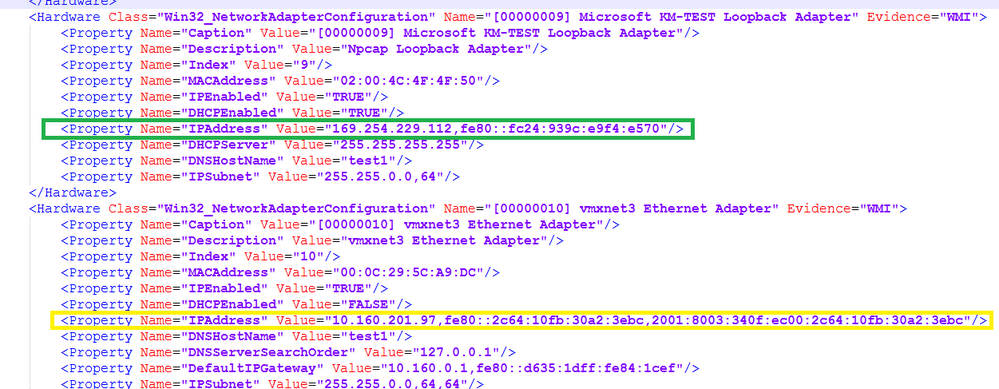A new Flexera Community experience is coming on November 25th. Click here for more information.

- Flexera Community
- :
- FlexNet Manager
- :
- FlexNet Manager Forum
- :
- Custom matching rule for the FlexNet Manager Suite
- Subscribe to RSS Feed
- Mark Topic as New
- Mark Topic as Read
- Float this Topic for Current User
- Subscribe
- Mute
- Printer Friendly Page
Custom matching rule for the FlexNet Manager Suite
- Mark as New
- Subscribe
- Mute
- Subscribe to RSS Feed
- Permalink
- Report Inappropriate Content
- Mark as New
- Subscribe
- Mute
- Subscribe to RSS Feed
- Permalink
- Report Inappropriate Content
Hi FNMS community,
I am having an issue with the custom matching rule, which I cannot figure out how to resolve that. Before going directly to the problem, I will give you some context for my case:
By default, FNMS has some default matching rules and one of them is using the combination of the ComputerName + SerialNo to distinguish the unique record.
However, with the scenario I am having right now with the Virtual Machine - the team is building the testing VMs in the environment with the same ComputerName + IP Address - but the SerialNumber is different each time. Because of that, it creates lots of duplicated records in the FNMS system. The default list of rules does not have the rule with IPaddress attribute.
The solution now is to use the Custom Matching Rule to add a new rule to the FNMS system which can distinguish the unique device using the ComputerName + IP address. I am trying to do that multiple times, but it seems that the system cannot use the IPAddress as a field as a primary key.
Can anyone help me with this one? Do you have any suggestion for my case? Thank you.
For FNMS documents, the section mentions the Matching Rules in the GatheringFlexNetInventory page 193 (Identifying Related Inventory). Please see attached for my Matcher folder in this folder path: C:\ProgramData\Flexera Software\Compliance\ImportProcedures\CustomInventory\Matcher
Kind Regards,
Long Dinh
Dec 26, 2022 02:47 AM
- Mark as New
- Subscribe
- Mute
- Subscribe to RSS Feed
- Permalink
- Report Inappropriate Content
- Mark as New
- Subscribe
- Mute
- Subscribe to RSS Feed
- Permalink
- Report Inappropriate Content
I did a quick test, and I found that it only takes the first record containing Property Name="IPAddress" in the .ndi file into consideration, like the green entry in below screen shot is taken into consideration whereas the yellow isn't:
Could you be running into something similar where the IP-address that you want to use for matching may not always be the first in the list?
Please feel free to ping me offline with a personal message if you prefer.
Thanks,
Dec 29, 2022
10:05 PM
- last edited on
Dec 30, 2022
03:27 AM
by
![]() AustinG
AustinG
![]()
- FlexNet Manager Update: Application Recognition Library #2841 and Service Life Data Pack #688 are available in FlexNet Manager Content Blog
- FlexNet Manager Update: Application Recognition Library #2840 and Service Life Data Pack #687 are available in FlexNet Manager Content Blog
- Flexera ITAM/FNMS Licensed Device Extension and Container Inventory Counting Visibility in FlexNet Manager Forum
- Using intelligent restriction to restrict license consumption in FlexNet Manager Knowledge Base
- Update Package 1 for FlexNet Manager Suite 2024 R1 in FlexNet Manager Release Blog