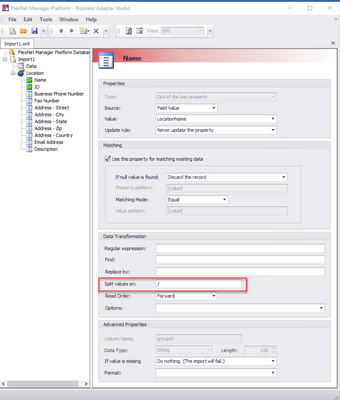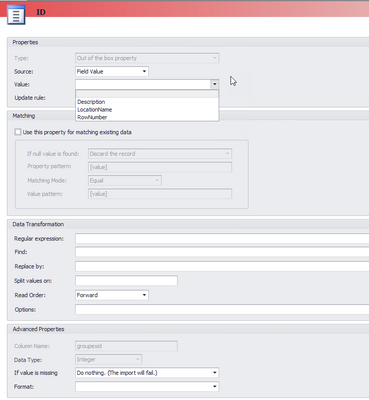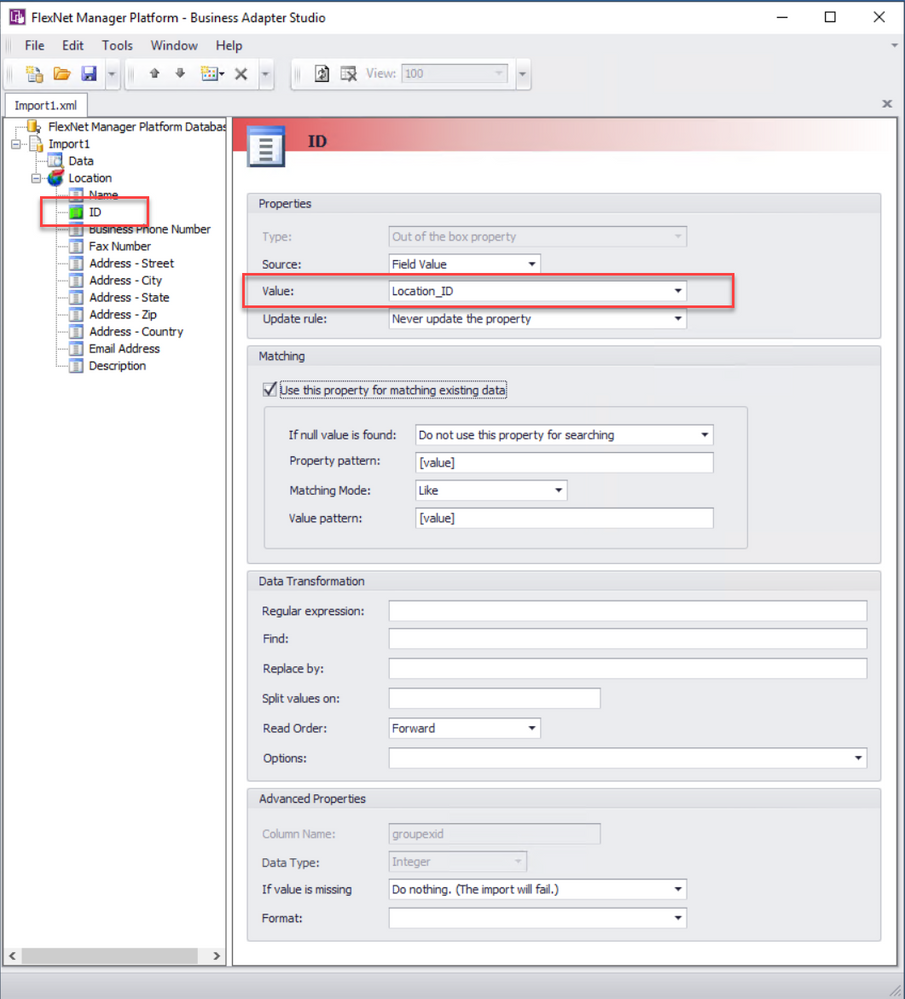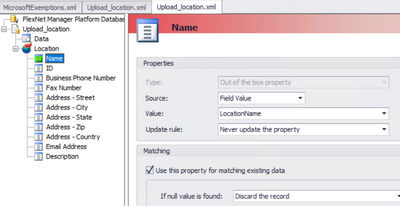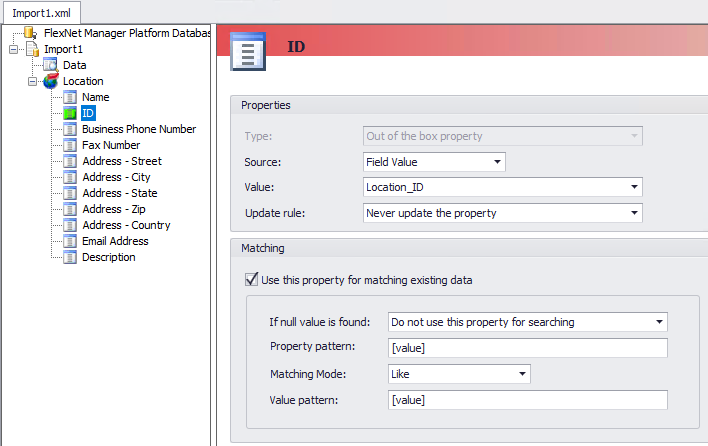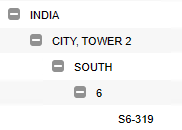- Flexera Community
- :
- FlexNet Manager
- :
- FlexNet Manager Forum
- :
- Re: Custom Location Import
- Subscribe to RSS Feed
- Mark Topic as New
- Mark Topic as Read
- Float this Topic for Current User
- Subscribe
- Mute
- Printer Friendly Page
Custom Location Import
- Mark as New
- Subscribe
- Mute
- Subscribe to RSS Feed
- Permalink
- Report Inappropriate Content
- Mark as New
- Subscribe
- Mute
- Subscribe to RSS Feed
- Permalink
- Report Inappropriate Content
I'm currently trying to do an import of custom location names via business adapter for flexera on prem. When trying to import the location names I am putting a / in the sub-level path, however, after being imported none of the locations are showing up nested. I can't do a bulk sql insert even though I am db owner. I've also tried nesting the location names in the csv itself. Anybody have experience with this?
Sep 02, 2022 04:01 PM
- Mark as New
- Subscribe
- Mute
- Subscribe to RSS Feed
- Permalink
- Report Inappropriate Content
- Mark as New
- Subscribe
- Mute
- Subscribe to RSS Feed
- Permalink
- Report Inappropriate Content
Hi Stefan,
For the locations, make sure you are providing the full path with a leading slash, please.
I'm assuming that your data source looks like the following example CSV file, using a leading forward slash ('/') for the location path.
LocationName
/Test/Sublocation A
/Test/Sublocation BWhen configuring the 'Name' target property of the 'Location' target object in Business Adapter Studio, make sure that in the 'Data Transformation' section, you have the forward slash ('/') character configured in the 'Split values on' configuration field please:
When importing your source data, Business Adapter Studio will create a location 'Temp' in the root, and 'Sublocation A' as well as 'Sublocation B' als children of the 'Temp' location.
Sep 04, 2022 12:22 PM
- Mark as New
- Subscribe
- Mute
- Subscribe to RSS Feed
- Permalink
- Report Inappropriate Content
- Mark as New
- Subscribe
- Mute
- Subscribe to RSS Feed
- Permalink
- Report Inappropriate Content
Thank you this looks really helpful. I will give this a shot when I have time later this morning.
Sep 06, 2022 09:06 AM
- Mark as New
- Subscribe
- Mute
- Subscribe to RSS Feed
- Permalink
- Report Inappropriate Content
- Mark as New
- Subscribe
- Mute
- Subscribe to RSS Feed
- Permalink
- Report Inappropriate Content
I had the same results with this, although it did update the description of the top level with a value from one of the sub-levels. Would you recommend making a field of arbitrary values for 'ID'? Not sure what the source value for that field should be.
Sep 07, 2022 10:40 AM
- Mark as New
- Subscribe
- Mute
- Subscribe to RSS Feed
- Permalink
- Report Inappropriate Content
- Mark as New
- Subscribe
- Mute
- Subscribe to RSS Feed
- Permalink
- Report Inappropriate Content
Hi Stefan,
- Leave the 'ID' field on it's default auto-generated value 'Location_ID', please.
- Make sure that your data source has a column that includes the full path of your target location using a forward slash ('/') as the path separator, like in the '/folder1/folder2/folder3' example.
- Make sure the forward slash ('/') is configured in the 'Split values on' field.
That should be it. When importing the data, any level of the '/folder1/folder2/folder3' path that does not exist yet will be generated.
Sep 07, 2022 11:53 AM
- Mark as New
- Subscribe
- Mute
- Subscribe to RSS Feed
- Permalink
- Report Inappropriate Content
- Mark as New
- Subscribe
- Mute
- Subscribe to RSS Feed
- Permalink
- Report Inappropriate Content
I believe my name location is correct. The ID field has a 'row number' option, but when selected it doesn't successfully run a query to Flexera.
Sep 07, 2022 02:41 PM
- Mark as New
- Subscribe
- Mute
- Subscribe to RSS Feed
- Permalink
- Report Inappropriate Content
- Mark as New
- Subscribe
- Mute
- Subscribe to RSS Feed
- Permalink
- Report Inappropriate Content
@StefanGrisham - Do not assign a value to the ID field, Flexera will set that automatically. Just leave it blank.
Sep 07, 2022 02:57 PM
- Mark as New
- Subscribe
- Mute
- Subscribe to RSS Feed
- Permalink
- Report Inappropriate Content
- Mark as New
- Subscribe
- Mute
- Subscribe to RSS Feed
- Permalink
- Report Inappropriate Content
Hi Stefan,
- In Business Adapter Studio (MGSBI), when creating a new target object of type 'Location' (Context menu: Add New Item > Enterprise Groups > Location), MGSBI will create a new 'Location' target object. The 'ID' property of this object will be populated automatically with a value of 'Location_ID'. Leave it as it is.
- The configuration of the 'LocationName' field in your screen shot looks correct
There is nothing else to configure. Just import your source data.
Sep 07, 2022 10:46 PM
- Mark as New
- Subscribe
- Mute
- Subscribe to RSS Feed
- Permalink
- Report Inappropriate Content
- Mark as New
- Subscribe
- Mute
- Subscribe to RSS Feed
- Permalink
- Report Inappropriate Content
Hi,
Even, I'm working on similar requirements but still, the location is not created with a proper
hierarchy. I'm uploading two locations /INDIA/CITY, TOWER 2/SOUTH/6/S6-319/ and /INDIA/CITY, TOWER 2/SOUTH/6/S6-320/ but it creates a single record for each level and it doesn't nest.
I'm attaching a screenshot of my adapter configuration and the output of the web UI
Jul 26, 2023 10:47 AM
- Mark as New
- Subscribe
- Mute
- Subscribe to RSS Feed
- Permalink
- Report Inappropriate Content
- Mark as New
- Subscribe
- Mute
- Subscribe to RSS Feed
- Permalink
- Report Inappropriate Content
In the Data Transformation section, did you make sure the forward slash ('/') is configured in the 'Split values on' field?
Jul 26, 2023 01:40 PM
- Mark as New
- Subscribe
- Mute
- Subscribe to RSS Feed
- Permalink
- Report Inappropriate Content
- Mark as New
- Subscribe
- Mute
- Subscribe to RSS Feed
- Permalink
- Report Inappropriate Content
Jul 26, 2023 05:32 PM
- Mark as New
- Subscribe
- Mute
- Subscribe to RSS Feed
- Permalink
- Report Inappropriate Content
- Mark as New
- Subscribe
- Mute
- Subscribe to RSS Feed
- Permalink
- Report Inappropriate Content
I think I could simulate your issue. I see from your screenshot that the "ID" under location is not set.
In contrast, when I create a fresh Business Import, it looks like this:
With this in the import, it works just fine:
Jul 27, 2023 04:36 AM
- Mark as New
- Subscribe
- Mute
- Subscribe to RSS Feed
- Permalink
- Report Inappropriate Content
- Mark as New
- Subscribe
- Mute
- Subscribe to RSS Feed
- Permalink
- Report Inappropriate Content
Do we need to provide the ID? I understood from earlier conversations that we need to keep it as empty,
If yes, then is it random value?
Jul 27, 2023 05:57 AM - edited Jul 27, 2023 05:59 AM
- Mark as New
- Subscribe
- Mute
- Subscribe to RSS Feed
- Permalink
- Report Inappropriate Content
- Mark as New
- Subscribe
- Mute
- Subscribe to RSS Feed
- Permalink
- Report Inappropriate Content
You don't need to provide any data for that ID field, it is working as it is. I am not exactly sure what the inner workings are regarding that field.
Jul 27, 2023 07:12 AM
- Mark as New
- Subscribe
- Mute
- Subscribe to RSS Feed
- Permalink
- Report Inappropriate Content
- Mark as New
- Subscribe
- Mute
- Subscribe to RSS Feed
- Permalink
- Report Inappropriate Content
- FlexNet Manager Suite On-Premises 2024 R1 in FlexNet Manager Release Blog
- FlexNet Manager Platform / Suite – SKU, PURL & Bundle updates (Release #539) in FlexNet Manager Content Blog
- FlexNet Manager Platform / Suite – SKU, PURL & Bundle updates (Release #538) in FlexNet Manager Content Blog
- BA only one license record updated in FlexNet Manager Forum
- FlexNet Manager Platform / Suite – SKU, PURL & Bundle updates (Release #535) in FlexNet Manager Content Blog