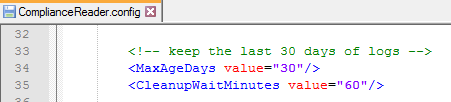- Flexera Community
- :
- FlexNet Manager
- :
- FlexNet Manager Forum
- :
- Compliance logging retention setting?
- Subscribe to RSS Feed
- Mark Topic as New
- Mark Topic as Read
- Float this Topic for Current User
- Subscribe
- Mute
- Printer Friendly Page
- Mark as New
- Subscribe
- Mute
- Subscribe to RSS Feed
- Permalink
- Report Inappropriate Content
- Mark as New
- Subscribe
- Mute
- Subscribe to RSS Feed
- Permalink
- Report Inappropriate Content
Good morning!
I was wondering if there was a configuration setting to manage the number of log files that are retained in the C:\Program Data\Flexera Software\Compliance\Logging\ folders.
It sure would be nice to only keep XXX number of days instead of it being "forever". I really hope I just missed a setting someplace!
I'm running 2019 R2 on-prem.
Thanks for any help!
Jason
Jun 09, 2020 05:48 AM
- Mark as New
- Subscribe
- Mute
- Subscribe to RSS Feed
- Permalink
- Report Inappropriate Content
- Mark as New
- Subscribe
- Mute
- Subscribe to RSS Feed
- Permalink
- Report Inappropriate Content
Hi Jason,
for some of these folders, the config file has a setting:
Or try an "external" approach, using some script, e.g. (cmd):
Forfiles /P "C:\ProgramData\Flexera Software\Compliance\Logging" /S /M *.log2* /D -30 /C "cmd /c del /q @path"A line of PowerShell should work as well.
Best regards,
Markward
Jun 09, 2020 06:17 AM
- Mark as New
- Subscribe
- Mute
- Subscribe to RSS Feed
- Permalink
- Report Inappropriate Content
- Mark as New
- Subscribe
- Mute
- Subscribe to RSS Feed
- Permalink
- Report Inappropriate Content
Hi Jason,
for some of these folders, the config file has a setting:
Or try an "external" approach, using some script, e.g. (cmd):
Forfiles /P "C:\ProgramData\Flexera Software\Compliance\Logging" /S /M *.log2* /D -30 /C "cmd /c del /q @path"A line of PowerShell should work as well.
Best regards,
Markward
Jun 09, 2020 06:17 AM
- Mark as New
- Subscribe
- Mute
- Subscribe to RSS Feed
- Permalink
- Report Inappropriate Content
- Mark as New
- Subscribe
- Mute
- Subscribe to RSS Feed
- Permalink
- Report Inappropriate Content
Thank you!
Jun 11, 2020 10:18 AM
- Hotfix 1 for FlexNet Manager Suite 2023 R1 in FlexNet Manager Release Blog
- Get detailed application information with the Application Transparency Report in FlexNet Manager Knowledge Base
- Archive IBM consumption reports for IBM's two year data retention requirement in FlexNet Manager Knowledge Base
- Known Issue: "ApplicationsByFileEvidence" or "Create temp table ApplicationsByFileEvidence" steps may run slowly on SQL Server 2019 unless compatibility level on the compliance database is set to 110 (SQL Server 2012) or earlier (IOK-703164) in FlexNet Manager Suite Known Issues
- Last Inventory Source and Last Inventory Date column behavior by FlexNet Manager Suite version in FlexNet Manager Knowledge Base