
- Flexera Community
- :
- FlexNet Manager
- :
- FlexNet Manager Forum
- :
- Cannot find and show hardware information on All Assets page
- Subscribe to RSS Feed
- Mark Topic as New
- Mark Topic as Read
- Float this Topic for Current User
- Subscribe
- Mute
- Printer Friendly Page
- Mark as New
- Subscribe
- Mute
- Subscribe to RSS Feed
- Permalink
- Report Inappropriate Content
- Mark as New
- Subscribe
- Mute
- Subscribe to RSS Feed
- Permalink
- Report Inappropriate Content
Hi,
How to show values in the Hardware tab on All Assets page? We cannot find those columns in the column chooser.

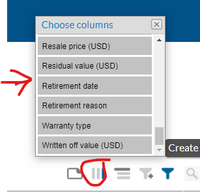
Please support,
Thank you.
May 08, 2023 10:42 PM
- Mark as New
- Subscribe
- Mute
- Subscribe to RSS Feed
- Permalink
- Report Inappropriate Content
- Mark as New
- Subscribe
- Mute
- Subscribe to RSS Feed
- Permalink
- Report Inappropriate Content
Hello @kietnguyen , you can create a custom report / saved report and join the Inventory and Assets objects together. Once you load that report you should be able to filter in Hardware properties as well in the column chooser.
https://docs.flexera.com/fnms/EN/WebHelp/index.html#tasks/Rep_Create.html
I hope that helps
May 10, 2023 10:34 AM
- Mark as New
- Subscribe
- Mute
- Subscribe to RSS Feed
- Permalink
- Report Inappropriate Content
- Mark as New
- Subscribe
- Mute
- Subscribe to RSS Feed
- Permalink
- Report Inappropriate Content
Isn't the column chooser for those pages that display lists? The image you show is of a specific tab for an asset and I don't see a way to bring up the column chooser on this page in my FNMS environment (2022R1).
--Mark
May 09, 2023 10:20 AM
- Mark as New
- Subscribe
- Mute
- Subscribe to RSS Feed
- Permalink
- Report Inappropriate Content
- Mark as New
- Subscribe
- Mute
- Subscribe to RSS Feed
- Permalink
- Report Inappropriate Content
There is no way to modify the properties available in the 'Column Chooser' for any view in FNMS directly. You may want to submit this as an Idea in the 'Idea' section here in the community.
You could potentially add a custom field to the 'Asset' object type and copy the data from the existing asset property into the custom field. Custom fields are available in the column chooser. The custom field could be hidden by making it visible for certain asset types only.
May 10, 2023 05:53 AM
- Mark as New
- Subscribe
- Mute
- Subscribe to RSS Feed
- Permalink
- Report Inappropriate Content
- Mark as New
- Subscribe
- Mute
- Subscribe to RSS Feed
- Permalink
- Report Inappropriate Content
Hi @erwin_lindemann ,
Do you have a guide for copying existing values from another object to the custom field? For example, we want to copy some hardware values from the Inventory properties to the custom field of Asset; how can we do that?
Thank you.
May 10, 2023 06:03 AM
- Mark as New
- Subscribe
- Mute
- Subscribe to RSS Feed
- Permalink
- Report Inappropriate Content
- Mark as New
- Subscribe
- Mute
- Subscribe to RSS Feed
- Permalink
- Report Inappropriate Content
Assuming that you are working in the on-prem version of FNMS, I would suggest adding a database trigger to the [ComplianceComputer_MT] table. This trigger should fire after any 'INSERT' and 'UPDATE' events.
In this trigger, you can copy any properties of the FNMS Inventory object (taken from the '[Inserted]' table available in the trigger SQL), and populate custom fields configured for the [Asset] object.
Values for custom fields on assets are actually stored in the [AssetPropertyValue_MT] table. The SQL is not rocket science, will require a little testing though 😀.
Database triggers added to the FNMS databases will not have any negative impact on migrations. These triggers are generally preserved during a database migration.
May 10, 2023 06:57 AM
- Mark as New
- Subscribe
- Mute
- Subscribe to RSS Feed
- Permalink
- Report Inappropriate Content
- Mark as New
- Subscribe
- Mute
- Subscribe to RSS Feed
- Permalink
- Report Inappropriate Content
Hello @kietnguyen , you can create a custom report / saved report and join the Inventory and Assets objects together. Once you load that report you should be able to filter in Hardware properties as well in the column chooser.
https://docs.flexera.com/fnms/EN/WebHelp/index.html#tasks/Rep_Create.html
I hope that helps
May 10, 2023 10:34 AM
- Mark as New
- Subscribe
- Mute
- Subscribe to RSS Feed
- Permalink
- Report Inappropriate Content
- Mark as New
- Subscribe
- Mute
- Subscribe to RSS Feed
- Permalink
- Report Inappropriate Content
Agreed, the Report Builder might be the easier and quicker solution here.
Jun 01, 2023 10:21 AM
- Known Issue: An update to an asset may fail if the update causes changes to a linked inventory device (IOK-1002838) in FlexNet Manager Suite Known Issues
- Is there a stored procedure to remove all assets from "All Assets"? in FlexNet Manager Forum
- Hardware asset depreciation calculation in FNMS in FlexNet Manager Forum
- FlexNet Manager Suite On-Premises 2023 R1 in FlexNet Manager Release Blog
