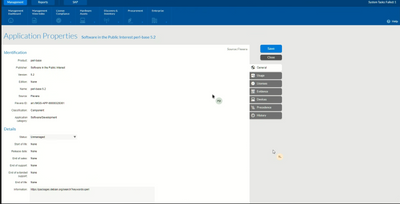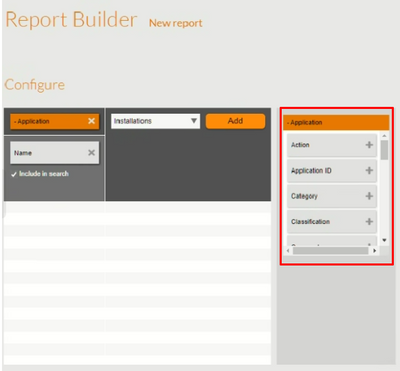- Flexera Community
- :
- FlexNet Manager
- :
- FlexNet Manager Forum
- :
- Re: Cannot find Application's EoS, EoL, Release Date,... in Report Builder
- Subscribe to RSS Feed
- Mark Topic as New
- Mark Topic as Read
- Float this Topic for Current User
- Subscribe
- Mute
- Printer Friendly Page
- Mark as New
- Subscribe
- Mute
- Subscribe to RSS Feed
- Permalink
- Report Inappropriate Content
- Mark as New
- Subscribe
- Mute
- Subscribe to RSS Feed
- Permalink
- Report Inappropriate Content
Hello,
We cannot find details fields such as EoS, EoL, Release Date,... in the Report Builder.
How do we display them on reports?
Thank you.
Jul 20, 2023 11:45 PM
- Mark as New
- Subscribe
- Mute
- Subscribe to RSS Feed
- Permalink
- Report Inappropriate Content
- Mark as New
- Subscribe
- Mute
- Subscribe to RSS Feed
- Permalink
- Report Inappropriate Content
Columns related to application lifecycle dates are available from the Installation object in reports in FlexNet Manager Suite 2022 R2 and later:
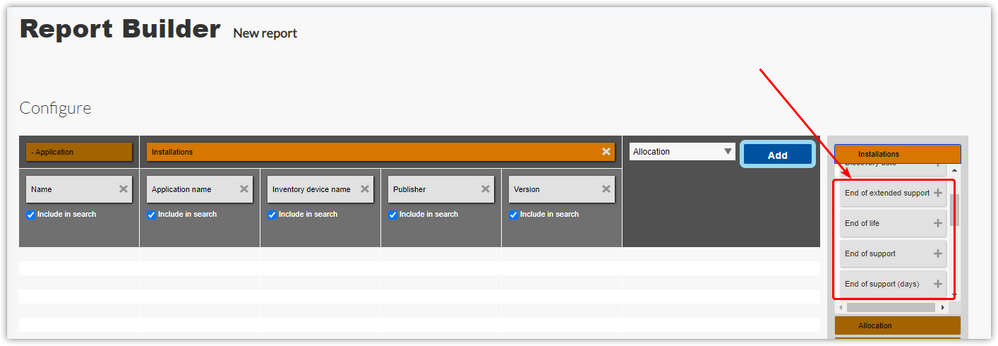
Jul 21, 2023 12:37 AM - edited Aug 06, 2023 05:40 AM
- Mark as New
- Subscribe
- Mute
- Subscribe to RSS Feed
- Permalink
- Report Inappropriate Content
- Mark as New
- Subscribe
- Mute
- Subscribe to RSS Feed
- Permalink
- Report Inappropriate Content
Columns related to application lifecycle dates are available from the Installation object in reports in FlexNet Manager Suite 2022 R2 and later:
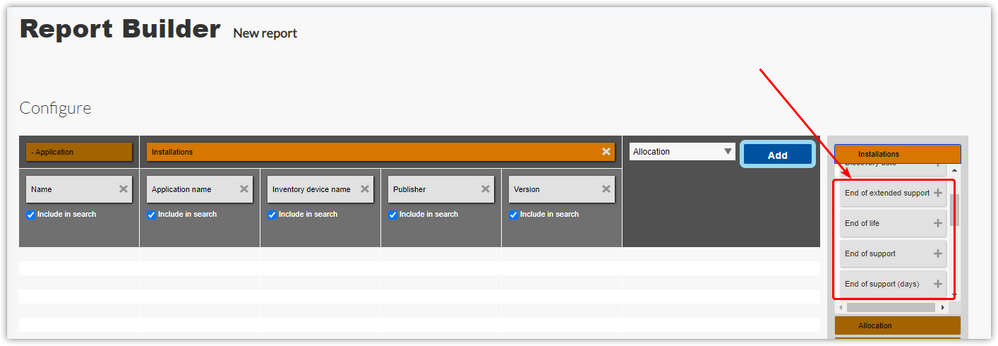
Jul 21, 2023 12:37 AM - edited Aug 06, 2023 05:40 AM
- Mark as New
- Subscribe
- Mute
- Subscribe to RSS Feed
- Permalink
- Report Inappropriate Content
- Mark as New
- Subscribe
- Mute
- Subscribe to RSS Feed
- Permalink
- Report Inappropriate Content
Hi @ChrisG ,
We're using FlexNet Manager Suite version 2021R1, so maybe our system be affected.
The known issue mentioned about the Lifecycle Management Pack license, does it contained in the ARL package? How can we check if this package was installed?
Thank you.
Jul 24, 2023 05:25 AM
- Mark as New
- Subscribe
- Mute
- Subscribe to RSS Feed
- Permalink
- Report Inappropriate Content
- Mark as New
- Subscribe
- Mute
- Subscribe to RSS Feed
- Permalink
- Report Inappropriate Content
You can check whether you have purchased a license for the lifecycle data by looking at the FlexNet Manager Suite License page in the web UI - the option will appear greyed out if it has not been purchased:
You can also check whether end of life data columns are populated with data on the Installed Applications page. The data shown on that page is not affected by the reporting known issue noted earlier.
Jul 24, 2023 05:42 AM
- FlexNet Manager Update: Application Recognition Library #2803 and Service Life Data Pack #650 are available in FlexNet Manager Content Blog
- FlexNet Manager Update: Application Recognition Library #2802 and Service Life Data Pack #649 are available in FlexNet Manager Content Blog
- FlexNet Manager Update: Application Recognition Library #2801 and Service Life Data Pack #648 are available in FlexNet Manager Content Blog
- FlexNet Manager Update: Application Recognition Library #2800 and Service Life Data Pack #647 are available in FlexNet Manager Content Blog
- FlexNet Manager Update: Application Recognition Library #2799 and Service Life Data Pack #646 are available in FlexNet Manager Content Blog