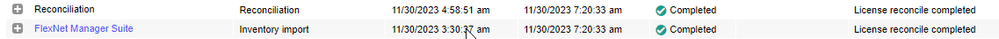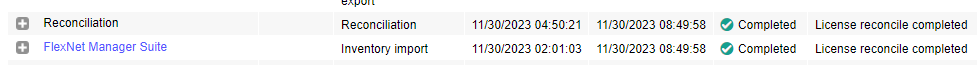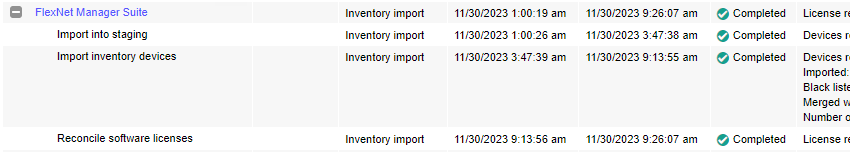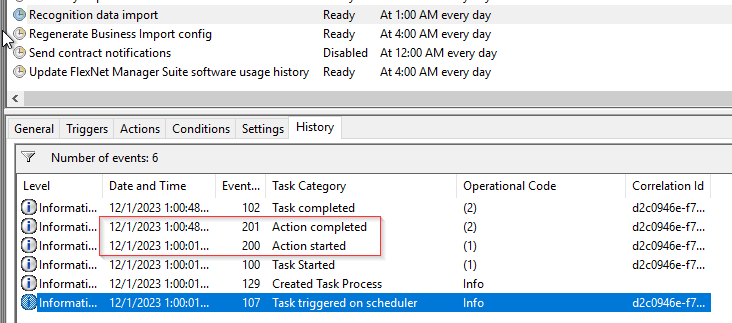- Flexera Community
- :
- FlexNet Manager
- :
- FlexNet Manager Forum
- :
- About Reconciliation In FNMS
- Subscribe to RSS Feed
- Mark Topic as New
- Mark Topic as Read
- Float this Topic for Current User
- Subscribe
- Mute
- Printer Friendly Page
- Mark as New
- Subscribe
- Mute
- Subscribe to RSS Feed
- Permalink
- Report Inappropriate Content
- Mark as New
- Subscribe
- Mute
- Subscribe to RSS Feed
- Permalink
- Report Inappropriate Content
In FNMS in that in production environment the reconciliation process typically concludes between 8 to 9 AM in the morning. However , I would like to complete this activity before 8 AM. What can I do to make this adjustment?
And why its taking too much time to reconcilied?
Nov 29, 2023 07:35 AM
- Mark as New
- Subscribe
- Mute
- Subscribe to RSS Feed
- Permalink
- Report Inappropriate Content
- Mark as New
- Subscribe
- Mute
- Subscribe to RSS Feed
- Permalink
- Report Inappropriate Content
Hi @AditiA ,
The duration of the reconcile usually depends on the amount of the data. Check the consistency of the reconcile on Daily basis and how long it takes to complete. Based on that you can adjust timing of Reconcile task in task manager so that it completes within your expected time.
Nov 29, 2023 10:55 AM
- Mark as New
- Subscribe
- Mute
- Subscribe to RSS Feed
- Permalink
- Report Inappropriate Content
- Mark as New
- Subscribe
- Mute
- Subscribe to RSS Feed
- Permalink
- Report Inappropriate Content
Hi @AditiA ,
The duration of the reconcile usually depends on the amount of the data. Check the consistency of the reconcile on Daily basis and how long it takes to complete. Based on that you can adjust timing of Reconcile task in task manager so that it completes within your expected time.
Nov 29, 2023 10:55 AM
- Mark as New
- Subscribe
- Mute
- Subscribe to RSS Feed
- Permalink
- Report Inappropriate Content
- Mark as New
- Subscribe
- Mute
- Subscribe to RSS Feed
- Permalink
- Report Inappropriate Content
Hii @lajanakiram ,
Thanks for your suggestion. In my case, reconciliation is taking 4 hours to complete. Can you guide me on how to change the time from Task Manager?
Nov 30, 2023 01:02 AM
- Mark as New
- Subscribe
- Mute
- Subscribe to RSS Feed
- Permalink
- Report Inappropriate Content
- Mark as New
- Subscribe
- Mute
- Subscribe to RSS Feed
- Permalink
- Report Inappropriate Content
On your application server (or batch server - not sure because in our setup it's the same server) go to Task Scheduler, look for Flexnet Manager Platform/Inventory import and license reconcile task, and change the schedule there.
Nov 30, 2023 01:12 AM - edited Nov 30, 2023 01:13 AM
- Mark as New
- Subscribe
- Mute
- Subscribe to RSS Feed
- Permalink
- Report Inappropriate Content
- Mark as New
- Subscribe
- Mute
- Subscribe to RSS Feed
- Permalink
- Report Inappropriate Content
Hii @ppyrzynski ,
Thanks for your suggestion; it's really helped me. However , in my task schedular, the trigger time is set for 2AM only , But the Reconciliation start between 4AM and onward means Start time is 4 AM , not 2AM and its taking about 4 hours to complete. How can I resolve this issue?
Nov 30, 2023 03:52 AM
- Mark as New
- Subscribe
- Mute
- Subscribe to RSS Feed
- Permalink
- Report Inappropriate Content
- Mark as New
- Subscribe
- Mute
- Subscribe to RSS Feed
- Permalink
- Report Inappropriate Content
@AditiA, and when inventory import starts in your environment? As you might guess from the task name it's actually to steps: first is inventory import which imports the data from FNMSInventory DB to FNMSCompliance DB, and the second step is actual reconciliation. Here is how it looks on our end (in our case the task is scheduled to start at 3:30am):
Best,
Paweł
Nov 30, 2023 04:21 AM - edited Nov 30, 2023 04:22 AM
- Mark as New
- Subscribe
- Mute
- Subscribe to RSS Feed
- Permalink
- Report Inappropriate Content
- Mark as New
- Subscribe
- Mute
- Subscribe to RSS Feed
- Permalink
- Report Inappropriate Content
hii @ppyrzynski ,
My inventory import process start at 2:01 AM as per scheduled time, but the last reconciliation taking Time to completed. my concern is whether that this reconciliation will finish before 8 AM is there any solution for this ?
Nov 30, 2023 06:09 AM - edited Nov 30, 2023 06:10 AM
- Mark as New
- Subscribe
- Mute
- Subscribe to RSS Feed
- Permalink
- Report Inappropriate Content
- Mark as New
- Subscribe
- Mute
- Subscribe to RSS Feed
- Permalink
- Report Inappropriate Content
I'd set the task to start at 1:00am, and maybe Recognition data import task to 00:50am.
Nov 30, 2023 06:22 AM
- Mark as New
- Subscribe
- Mute
- Subscribe to RSS Feed
- Permalink
- Report Inappropriate Content
- Mark as New
- Subscribe
- Mute
- Subscribe to RSS Feed
- Permalink
- Report Inappropriate Content
Reconciliation is actually three steps:
- Import inventory into Staging
- Import inventory from Staging into the Compliance database
- License reconciliation
My Reconciliation process starts at 1am and doesn't finish until roughly 9am. 95% of the time is the processing of importing records. Expand "Flexnet Manager Suite" in your System Tasks list to see the three steps:
If you want your Reconciliation to end earlier, you'll have to start it earlier. In Task Manager on your batch server (or Application server if all components are installed on a single server), adjust the start time from the default of 2am to whatever suits you.
If you want to see what part of the process is taking so long, examine the Reconciliation log found in C:\ProgramData\Flexera Software\Compliance\Logging\ComplianceReader.
--Mark
Nov 30, 2023 03:24 PM - edited Nov 30, 2023 03:28 PM
- Mark as New
- Subscribe
- Mute
- Subscribe to RSS Feed
- Permalink
- Report Inappropriate Content
- Mark as New
- Subscribe
- Mute
- Subscribe to RSS Feed
- Permalink
- Report Inappropriate Content
Hii @mfeinman ,
So according to your solution Now ,I am changing the Inventory import and license reconcile task time on task schedular at 1 AM , but their is a relation between reconciliation and ARL import , we can't run both activities at the same time. By default , the ARL import (Recognition Data import) time on task schedular is 1 AM . Can we change the ARL import (Recognition Data import) time to 12 AM ? Is it possible?
Dec 01, 2023 02:36 AM
- Mark as New
- Subscribe
- Mute
- Subscribe to RSS Feed
- Permalink
- Report Inappropriate Content
- Mark as New
- Subscribe
- Mute
- Subscribe to RSS Feed
- Permalink
- Report Inappropriate Content
You can change the schedule of the ARL Import to run at a different time, and even less often than the default of daily, if you want.
Consider this - if you look at the content release blog, entries regarding ARL updates are posted weekly on Fridays. If the ARL is updated weekly by Flexera, then why run the ARL Import daily - if you're only going to get changes on Saturday morning's run? I changed my ARL Import to run weekly on Saturdays in the middle of the afternoon, when I know the chances of there being users on the system is very low. I also changed the time of the Reconciliation from the default of 2am to 1am, and given it's taking more time as the number of devices has steadily grown, I'm probably going to change it again to run daily just after midnight.
Dec 01, 2023 02:40 PM
- Mark as New
- Subscribe
- Mute
- Subscribe to RSS Feed
- Permalink
- Report Inappropriate Content
- Mark as New
- Subscribe
- Mute
- Subscribe to RSS Feed
- Permalink
- Report Inappropriate Content
As I said before, Recognition Data import takes just few minutes so you can change the schedule to start just before Inventory import. 10 before should be enough.
EDIT: Actually I take it back! Just checked the logs and it looks like, although the task in task scheduler reports back as finished within seconds I can see in C:\ProgramData\Flexera Software\Compliance\Logging\Content\mgsImportRecognition.log on Application server that today it actually started 1:00:54am and finished 2:04:20.
So in my opinion you might need to set the task 2 hours before the 'Inventory import and license reconcile ' task starts. But I would wait till someone smarter than me comments on this.
Dec 01, 2023 05:16 AM - edited Dec 01, 2023 05:32 AM
- Mark as New
- Subscribe
- Mute
- Subscribe to RSS Feed
- Permalink
- Report Inappropriate Content
- Mark as New
- Subscribe
- Mute
- Subscribe to RSS Feed
- Permalink
- Report Inappropriate Content
Hii all,
My problem has been resolved. I rescheduled the reconciliation for 1:30 AM , and now the reconciliation completed before 8 AM . Thank you all for helping and guiding me.
Thanks a lot!
Dec 11, 2023 03:18 AM
- Mark as New
- Subscribe
- Mute
- Subscribe to RSS Feed
- Permalink
- Report Inappropriate Content
- Mark as New
- Subscribe
- Mute
- Subscribe to RSS Feed
- Permalink
- Report Inappropriate Content
Another consideration is file evidence. We were seeing large amounts of file evidence from Unix servers that were taking a long time to process. We added some exclusions for large data directories in our environment and reduced the reconciliation by over an hour. Here's an article that discusses this. Excessive growth of unrecognized file evidences - Community (flexera.com)
Dec 11, 2023 03:36 PM
- Different methods to feed license consumption data into Flexera in FlexNet Manager Forum
- Beacon Policy Downloader failed to download policy with exception message: Could not download item in FlexNet Manager Forum
- Beacon Server - Tasks in Task Scheduler in Queued Status in FlexNet Manager Forum
- Will customize tabs and adapter work after upgrade to 2024 R1 in FlexNet Manager Forum
- sign in failure at web ui when trying first login after installation in FlexNet Manager Forum