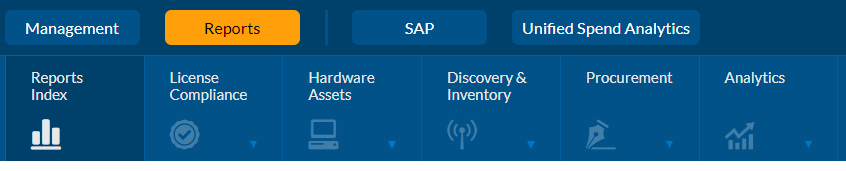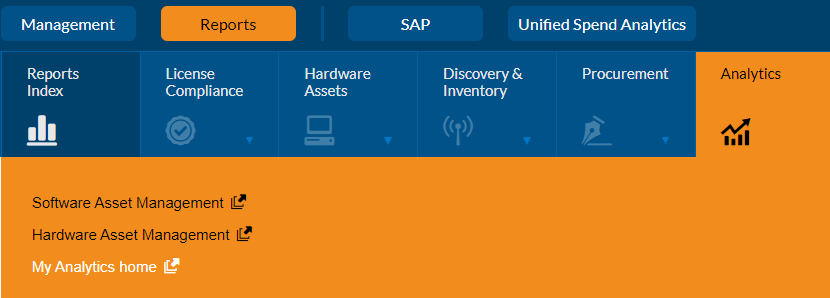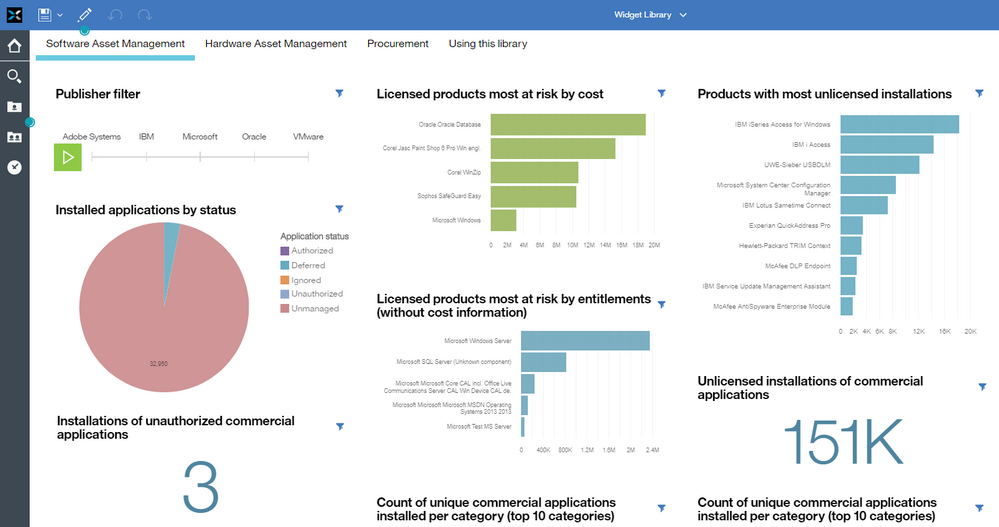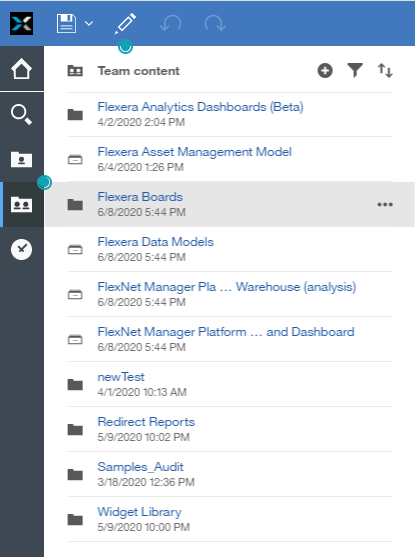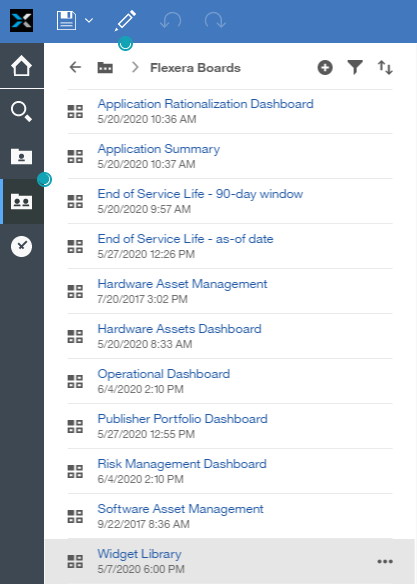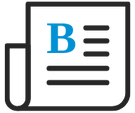
- Flexera Community
- :
- FlexNet Manager
- :
- FlexNet Manager Blog
- :
- Accessing FlexNet Manager Analytics
- Subscribe to RSS Feed
- Mark as New
- Mark as Read
- Subscribe
- Printer Friendly Page
- Report Inappropriate Content
- Subscribe to RSS Feed
- Mark as New
- Mark as Read
- Subscribe
- Printer Friendly Page
- Report Inappropriate Content
Accessing FlexNet Manager Analytics
FlexNet Manager Suite 2020 R1 delivers an expanded set of Analytics dashboards and insights. We developed these visualizations in collaboration with several customers and partners, who provided ideas and feedback to ensure that we deliver visualizations that provide out-of-the-box value.
Our work is not yet finished. We will continue to expand our set of visualizations and dashboards over the next few months, with a goal of finalizing the project in time for the next release of FlexNet Manager Suite. The visualizations will be updated periodically in our Cloud environment.
To access the dashboards, click the Reports button in the main FlexNet Manager page.
From there, hover over Analytics and click on My Analytics home to launch the Analytics UI.
This opens the Analytics home page.
In Analytics, open “Team Content” folder in left Navigation and click on “Flexera Boards” folder.
In this folder, you will see all of the dashboards that are available. (For on-premises customers, you will see them after loading the new Analytics package into your environment.)
The Hardware Asset Management, Software Asset Management, and Widget Library dashboards have not changed from the previous releases. You can view description of the 8 new dashboards in a separate FlexNet Manager Analytics Enhancements post.
You must be a registered user to add a comment. If you've already registered, sign in. Otherwise, register and sign in.
- FlexNet Manager Suite On-Premises 2024 R1 in FlexNet Manager Release Blog
- Cognos Upgrade Install Script Throughs Port Currently Being Used in FlexNet Manager Forum
- Is this possible on FNMS on prim COGNOS IBM Cognos Analytics 11.0.13 (LTS) in FlexNet Manager Forum
- FlexNet Manager Suite On-Premises 2023 R1 in FlexNet Manager Release Blog
- Giving access to FlexNet Manager Suite without AD connections in FlexNet Manager Forum