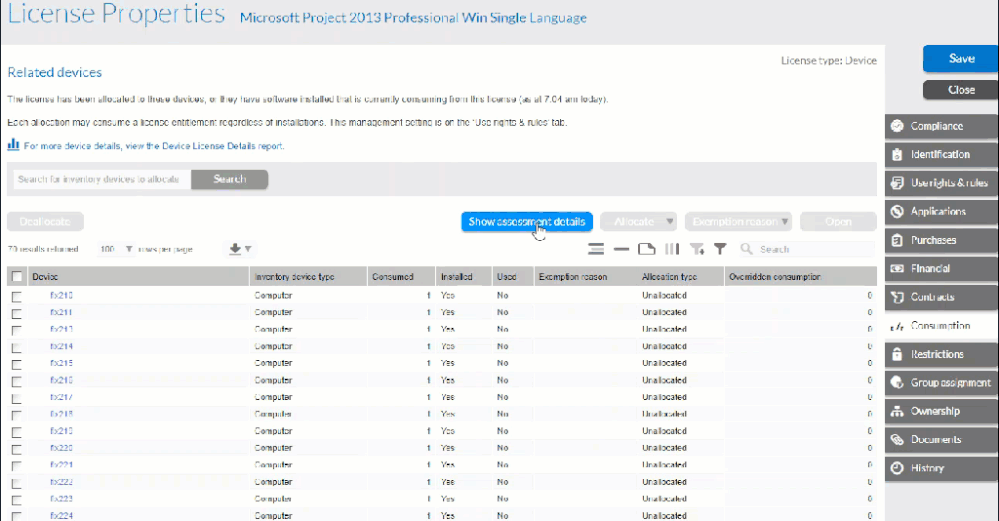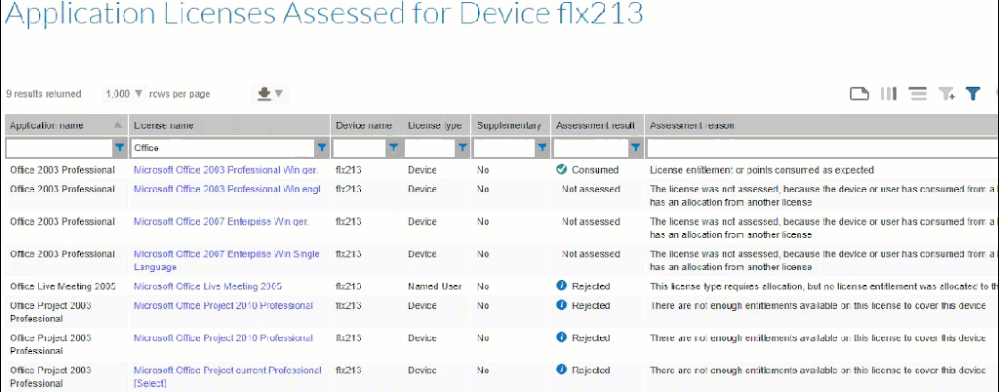Some users may be experiencing issues when trying to access customer resources like the Case Portal or the Product Licensing Center. Our team is aware of the issue and is working to resolve it. Click here for more information.
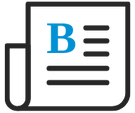
- Flexera Community
- :
- FlexNet Manager
- :
- FlexNet Manager Blog
- :
- A Look at License Transparency
- Subscribe to RSS Feed
- Mark as New
- Mark as Read
- Subscribe
- Printer Friendly Page
- Report Inappropriate Content
- Subscribe to RSS Feed
- Mark as New
- Mark as Read
- Subscribe
- Printer Friendly Page
- Report Inappropriate Content
To better understand the results of the reconciliation, Flexera has created a couple of new views in the FlexNet Manager 2019 R2 release.
One available from the “Show assessment details” button on the consumption tab of a license.
Show Assessment Details
And the other “Show licenses assessed” on the license tab of a device and user showing all of the licenses considered during a reconciliation and providing reasons why the license was consumed or not.
Show Licenses Assessed
For each application/license possible pair, it gives the result of the license assessment (Consumed, Rejected, or Not assessed), together with a summary reason.
For example:
- It might be consumed because allocation of a license entitlement to this device triggers automatic consumption
- Or it may have been rejected because the number of cores, required for calculating consumption for this license type, is missing for a device
For more information on the new License Transparency and the reconciliation process, be sure to refer "Understanding Reconciliation Results " article available in the online help as well as the " Understanding How Licenses Work" learning track from the "License Creation & Optimization" online course available in the Community Learning Center.
You must be a registered user to add a comment. If you've already registered, sign in. Otherwise, register and sign in.
- Splitting Licenses in FlexNet Manager Forum
- FlexNet Manager Suite with Flexera license not availale in FlexNet Manager Forum
- Discrepancy in License Consumption: Main Screen vs. Consumption Tab in FlexNet Manager Forum
- Linking Purchases with the Licenses using Business Adapter Studio in FlexNet Manager Forum
- licenses there are employees with missing locations in FlexNet Manager Forum