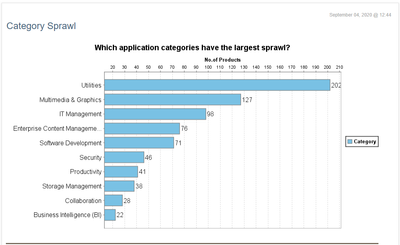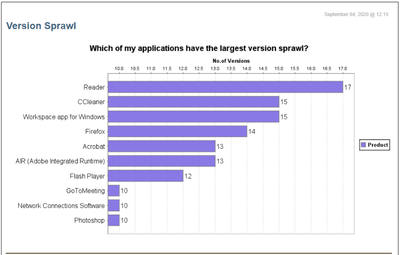- Flexera Community
- :
- Data Platform
- :
- Data Platform Release Blog
- :
- Introducing Data Platform Quick Reports (Data Platform v5.5.33)
- Subscribe to RSS Feed
- Mark as New
- Mark as Read
- Subscribe
- Printer Friendly Page
- Report Inappropriate Content
- Subscribe to RSS Feed
- Mark as New
- Mark as Read
- Subscribe
- Printer Friendly Page
- Report Inappropriate Content
With the most recent release of Data Platform (v5.5.33) in late August 2020, you will see that we have added some new “quick reports” to the Data Platform user console. These are pre-built reports provided to deliver valuable results with excellent performance. They can be filtered and sorted. They are not as well described in the product as we would like, so we intend to make improvements in next month’s release. In the meantime, below is a summary of the new reports. We hope you will enjoy this new experience aimed at exposing details about your environment in ways that can address some valuable use cases.
There is a report where you can leverage to view all the software in your environment named Products. It includes category, subcategory, manufacturer, product name, EOL status, number of versions and number of installations (which you can click to see devices with the software installed). It is a very basic report, but one that loads remarkably fast. You can filter on any of the key attributes to quickly realize a report that gives you just what you need. For example, filter for those products that are EOL and sort descending by number of installations to quickly see what EOL software in your environment is most prevalent. But we have gone further than this and provided a number of specific reports that are tailored for specific use cases below. Per this specific example, we offer a report named Current EOL which lists all the end of life software in your environment.
Category Sprawl is another very helpful report when it comes to rationalizing your software portfolio. It provides a bar chart to help you quickly understand which categories of applications are most prevalent in your environment. You can click into the chart to drill into what software exists in any given category or run the Categories report to get a full view of the categories that reflect the software in your environment. By identifying areas where you have many applications delivering the same functions, you can begin to standardize and lower your overall cost of ownership. Not just from a licensing perspective, but from a support perspective such as cost associated with the ongoing deployment and updating of new versions.
One helpful report you will find is named Version Sprawl. It is important to understand which software in your environment has many different versions deployed so you take efforts to consolidate them into a manageable range of versions for easier servicing. Knowing there are multiple versions of the same software installed in your environment can help you to retire older versions of applications that are no longer in use to save on licensing fees and lower risks related to support and security. This report presents the top products with the most versions and allows you to click on any to drill in and see not only which versions exist, but how many of each version exist. Click again, to see on which devices each software version can be found. There is also a separate report (named Versions) that shows how many versions exist for each product in your environment.
A report named Out of Date Versions helps you quickly see how out of date some versions of software in your environment may be. You can filter or sort on any value, but key here is the ability to filter for how many versions behind the current release have been detected. For what software titles are you 5 or more versions behind in getting updated? Such reveals a great way to prioritize where to focus first as the number of versions behind you are the more likely the software is not only not supported, but subject to security vulnerabilities.
You will also find a report (named Software Manufacturer Overview) which lists all the software manufacturers that exist in your environment, and how many titles you have from each. No doubt there are some manufacturers you buy a lot of software from. Identifying which can help you to discover opportunities to form relationships or negotiate licenses in order to help you save money. Alternatively, this same report can help you uncover opportunities to reduce the number of vendors with which you work. Another related report named Manufacturer Sprawl provides a bar graph that helps you easily visualize the manufacturers most prevalent in your environment.
For full release notes, click here.
You must be a registered user to add a comment. If you've already registered, sign in. Otherwise, register and sign in.