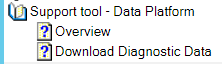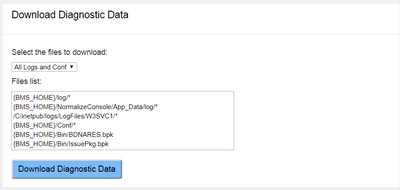The Community is now in read-only mode to prepare for the launch of the new Flexera Community. During this time, you will be unable to register, log in, or access customer resources. Click here for more information.

- Flexera Community
- :
- Data Platform
- :
- Data Platform Knowledge Base
- :
- Admin Console Support Tool
- Subscribe to RSS Feed
- Mark as New
- Mark as Read
- Subscribe
- Printer Friendly Page
- Mark as New
- Subscribe
- Mute
- Subscribe to RSS Feed
- Permalink
- Article History
- Subscribe to RSS Feed
- Mark as New
- Mark as Read
- Subscribe
- Printer Friendly Page
Security
Only accounts in Admin Console management role can access to this page and download the relevant files and data.Usage
There are 3 options you can select to download the specific files:- All Logs and Conf: Includs Admin Console configuration files, Admin Console logs and IIS logs.
- Logs: Only Includs Admin Console logs.
- Conf: Only Includs Admin Console configuration files.
1) In the Admin Console click the help icon to the right of the screen.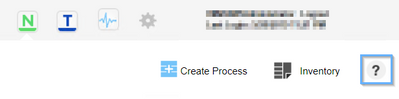
3) Scroll down the window until you see the following:
4) Select the necessary dropdown option and click 'Download Diagnostic Data'. The download will then begin and once completed you will see the completed download in your web browser or downloads folder. **This may take some time depending on the total size of the log files, approx 10mins per 1GB of data)
May 30, 2019 05:48 AM - edited May 31, 2019 07:58 AM