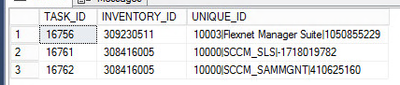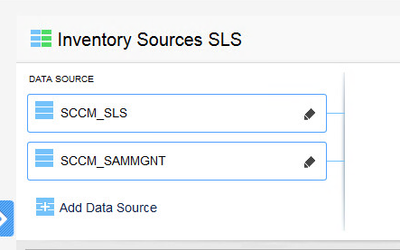Some users may be experiencing issues when trying to access customer resources like the Case Portal or the Product Licensing Center. Our team is aware of the issue and is working to resolve it. Click here for more information.

- Flexera Community
- :
- Data Platform
- :
- Data Platform Forum
- :
- Data from removed Data Sources still exist in BDNA_Publish and is used by FNMS DataPlatform Adapter
- Subscribe to RSS Feed
- Mark Topic as New
- Mark Topic as Read
- Float this Topic for Current User
- Subscribe
- Mute
- Printer Friendly Page
- Mark as New
- Subscribe
- Mute
- Subscribe to RSS Feed
- Permalink
- Report Inappropriate Content
- Mark as New
- Subscribe
- Mute
- Subscribe to RSS Feed
- Permalink
- Report Inappropriate Content
Hi @ll,
while testing the system and learn how it works, I've remove all FNMS data sources from BDNA Admin Console and run a normalization. (only 2 SCCM sources are added as inventory sources for BDNA).
Running the FNMS ComplianceReader DAtaPlatform Computer.xml in SQL Mgmt Studio, I realized that Normalized data from already removed data is still available in BDNA_Publish and should be imported into FNMS.
Based on this query, the FNMS Data Platform Adapter, builds his list of valid data sources (TaskDetails.xml)
IF OBJECT_ID('tempdb..#TASK_DETAILS') IS NOT NULL
DROP TABLE #TASK_DETAILS
CREATE TABLE #TASK_DETAILS(
TASK_ID numeric(18,0),
INVENTORY_ID numeric(18,0),
UNIQUE_ID varchar(200),
PRIMARY KEY(TASK_ID, INVENTORY_ID)
)
INSERT #TASK_DETAILS
SELECT TASK_ID, INVENTORY_ID, CAST(PROCESS_ID AS varchar(20)) + '|' + LEFT(dmt.TASK_NAME, 160) + '|' + CAST(CHECKSUM(dmt.TASK_NAME) AS varchar(11))
FROM MATCH_TASK_DET dmt
WHERE INVENTORY_ID IN (SELECT MAX(INVENTORY_ID) FROM MATCH_INVENTORY GROUP BY PROCESS_ID)
SELECT * FROM #TASK_DETAILS
The out is 3 sources while having added only two sources in BDNA
Looking forward to your feedback, Thanks and Best, Dennis
Oct 22, 2019 07:00 AM
- Mark as New
- Subscribe
- Mute
- Subscribe to RSS Feed
- Permalink
- Report Inappropriate Content
- Mark as New
- Subscribe
- Mute
- Subscribe to RSS Feed
- Permalink
- Report Inappropriate Content
In the Admin Console, go to the inventory icon in the top right. There you will see all the jobs. Delete the old process data set and it will remove it from Publish.
-Jason
Team Lead, Solution Engineering
Flexera
Oct 22, 2019
11:41 AM
- last edited on
Nov 04, 2019
10:54 AM
by
![]() ppohl57
ppohl57
- Mark as New
- Subscribe
- Mute
- Subscribe to RSS Feed
- Permalink
- Report Inappropriate Content
- Mark as New
- Subscribe
- Mute
- Subscribe to RSS Feed
- Permalink
- Report Inappropriate Content
In the Admin Console, go to the inventory icon in the top right. There you will see all the jobs. Delete the old process data set and it will remove it from Publish.
-Jason
Team Lead, Solution Engineering
Flexera
Oct 22, 2019
11:41 AM
- last edited on
Nov 04, 2019
10:54 AM
by
![]() ppohl57
ppohl57