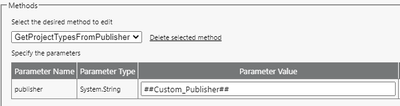The Community is now in read-only mode to prepare for the launch of the new Flexera Community. During this time, you will be unable to register, log in, or access customer resources. Click here for more information.

- Flexera Community
- :
- App Broker
- :
- App Broker Forum
- :
- Re: Web Method Controlled Question Answers
- Subscribe to RSS Feed
- Mark Topic as New
- Mark Topic as Read
- Float this Topic for Current User
- Subscribe
- Mute
- Printer Friendly Page
Web Method Controlled Question Answers
- Mark as New
- Subscribe
- Mute
- Subscribe to RSS Feed
- Permalink
- Mark as New
- Subscribe
- Mute
- Subscribe to RSS Feed
- Permalink
We have a question we're using on our catalog items that we wanted to dynamically control the answers available. We created a web method that takes a variable, in this case the publisher, to provide available answers back. When testing it, the web method works when you give it the text it's looking for. When taking it a step farther and testing it at checkout it doesn't appear that the question is passing the custom variable to the web service.
Can you use custom variables in web service parameters at the question level?
Jan 03, 2023 10:11 AM
- Mark as New
- Subscribe
- Mute
- Subscribe to RSS Feed
- Permalink
- Mark as New
- Subscribe
- Mute
- Subscribe to RSS Feed
- Permalink
Code has to be added to the App Broker product anywhere that custom variables are to be resolved into their corresponding values. My guess is that this is not one of the areas where such code was added, but that's purely a guess. Hopefully, @CharlesW can confirm this, and if this is indeed the case, then I would suggest logging an "Idea" for it.
Jan 03, 2023 02:35 PM
- Mark as New
- Subscribe
- Mute
- Subscribe to RSS Feed
- Permalink
- Mark as New
- Subscribe
- Mute
- Subscribe to RSS Feed
- Permalink
I ran a quick test, and I can confirm that custom variables are not resolved/available during the checkout process. It looks like they would only be available once the request is submitted. The majority of the variables are resolved using the request ID. The only variables that would be resolved correctly during checkout would be those starting with "##Visitor_". What is the custom variable set to? Is there any way that you could lookup the value though a DB query, performed in your web service?
Jan 04, 2023 09:29 AM
- Mark as New
- Subscribe
- Mute
- Subscribe to RSS Feed
- Permalink
- Mark as New
- Subscribe
- Mute
- Subscribe to RSS Feed
- Permalink
The custom variable is set to a Publisher name. We have a need to change the available answers for a specific question based on given publishers. We were hoping to avoid having to create different questions templates for one set of publishers vs another set and do it all through a dynamic web call.
Jan 04, 2023 09:36 AM
- Mark as New
- Subscribe
- Mute
- Subscribe to RSS Feed
- Permalink
- Mark as New
- Subscribe
- Mute
- Subscribe to RSS Feed
- Permalink
I'm trying to come up with a way to work around this limitation.. I'll let you know.
Jan 04, 2023 11:02 AM
- Mark as New
- Subscribe
- Mute
- Subscribe to RSS Feed
- Permalink
- Mark as New
- Subscribe
- Mute
- Subscribe to RSS Feed
- Permalink
Sorry, I can't find a good way around this. I created some code in a web service to lookup the value for the unresolved custom variable that gets passed through to the web service. This worked fine.. Unfortunately, I realized that this would not work, as the web service itself only has a single variable defined. In order to get this to work, you'd need to have a separate web service command defined for each catalog item, and each accepting a different custom variable specific to the catalog item. Ultimately this defeats the purpose of using a custom variables in the first place.
Long story short, from the web service being invoked by the question, there is no way of identifying what catalog item is in the cart during checkout; therefore, there is no way to lookup a value in the DB which would be specifc to a catalog item being checked out.
Jan 04, 2023 01:00 PM
- Mark as New
- Subscribe
- Mute
- Subscribe to RSS Feed
- Permalink
- Mark as New
- Subscribe
- Mute
- Subscribe to RSS Feed
- Permalink
Actually, you might be able to leverage the session variable _apcart in your web service. It contains a JSON array of items in the cart. You might be able to take the catalog ID and do a DB lookup to get the publisher custom variable. However, I'm not sure how well this approach would work if you have multiple items in the cart, because I don't know how you'd figure out which catalog item the question pertains to. Whether you figure out a way to make this work or not, I would suggest submitting an Idea to make custom variables available during checkout. It could help others.
Feb 18, 2023 01:17 PM
- Selecting deployment tools based on the question answered in App Broker Forum
- Attempting to Skip Workflow Step Based on Question Response from Previous Step's Approver in App Broker Forum
- Web Method Controlled Question Answers in App Broker Forum
- App Portal / App Broker 2022 R1 in App Broker Release Blog
- Expression to limit answers on a question in App Broker Forum