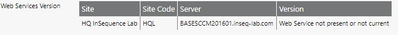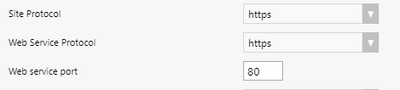- Flexera Community
- :
- App Broker
- :
- App Broker Forum
- :
- Re: New App Portal Site
- Subscribe to RSS Feed
- Mark Topic as New
- Mark Topic as Read
- Float this Topic for Current User
- Subscribe
- Mute
- Printer Friendly Page
- Mark as New
- Subscribe
- Mute
- Subscribe to RSS Feed
- Permalink
- Report Inappropriate Content
- Mark as New
- Subscribe
- Mute
- Subscribe to RSS Feed
- Permalink
- Report Inappropriate Content
We currently have App Portal connected to SCCM, but are standing up a new App Portal instance and want to connect it to the same SCCM. Is it possible to have two separate App Portal instances connected to the same SCCM?
If not is there anything that needs to be done to connect the new App Portal site to SCCM such as removing the connection from the other App Portal?
Dec 19, 2019 01:01 PM
- Mark as New
- Subscribe
- Mute
- Subscribe to RSS Feed
- Permalink
- Report Inappropriate Content
- Mark as New
- Subscribe
- Mute
- Subscribe to RSS Feed
- Permalink
- Report Inappropriate Content
We took a look at this today and found that when accessing the ESDWebService from a browser on the App Portal server, it was prompting for credentials (i.e. browser wasn't automatically passing the credentials of the calling user). We added the SCCM server into the Local Intranet zone within the browser settings and then ensured the ESDWebService was configured for HTTP on port 80, and that resolved the issue.
Dec 24, 2019 11:31 AM
- Mark as New
- Subscribe
- Mute
- Subscribe to RSS Feed
- Permalink
- Report Inappropriate Content
- Mark as New
- Subscribe
- Mute
- Subscribe to RSS Feed
- Permalink
- Report Inappropriate Content
You can connect more than one App Portal site to the same SCCM environment. This normally happens in situations where the customer wants both a DEV and PROD instance of App Portal, but there is only a production instance of SCCM. In such a case, it's best practice to name catalog items such that they are unique between the two App Portal instances (e.g. "DEV - Adobe Reader XI" vs. "Adobe Reader XI"). This ensures there are no collection/deployment naming conflicts in SCCM. Your situation sounds slightly different, so that naming approach may not work as well for you; however, one thing to note is that the collection/deployment naming is based on the catalog item title when the deployment is added to the catalog item. If you later go back and change the title of the catalog item, it does not update the collection/deployment names. So you could initially name your catalog items NEW-<SoftwareTitle> when creating the deployments, and then rename them without the "NEW-" in front.
Dec 19, 2019 02:59 PM
- Mark as New
- Subscribe
- Mute
- Subscribe to RSS Feed
- Permalink
- Report Inappropriate Content
- Mark as New
- Subscribe
- Mute
- Subscribe to RSS Feed
- Permalink
- Report Inappropriate Content
Thanks for the info. Was running into an issue with the new App Portal not talking to the web service, so was just making sure it was even possible before I went too much further with troubleshooting the web service issue.
Dec 19, 2019 03:08 PM
- Mark as New
- Subscribe
- Mute
- Subscribe to RSS Feed
- Permalink
- Report Inappropriate Content
- Mark as New
- Subscribe
- Mute
- Subscribe to RSS Feed
- Permalink
- Report Inappropriate Content
Is there anything to specifically check when getting this error during testing of the ConfigMgr settings via App Portal:
"SCCM settings are not valid as App Portal could not communicate with its Web Service"
Dec 20, 2019 08:15 AM
- Mark as New
- Subscribe
- Mute
- Subscribe to RSS Feed
- Permalink
- Report Inappropriate Content
- Mark as New
- Subscribe
- Mute
- Subscribe to RSS Feed
- Permalink
- Report Inappropriate Content
Dec 20, 2019 08:47 AM
- Mark as New
- Subscribe
- Mute
- Subscribe to RSS Feed
- Permalink
- Report Inappropriate Content
- Mark as New
- Subscribe
- Mute
- Subscribe to RSS Feed
- Permalink
- Report Inappropriate Content
So I have it all configured under the ConfigMgr tab. When I run the Check from the General screen I get the following:
Dec 20, 2019 08:57 AM
- Mark as New
- Subscribe
- Mute
- Subscribe to RSS Feed
- Permalink
- Report Inappropriate Content
- Mark as New
- Subscribe
- Mute
- Subscribe to RSS Feed
- Permalink
- Report Inappropriate Content
Dec 20, 2019 01:50 PM
- Mark as New
- Subscribe
- Mute
- Subscribe to RSS Feed
- Permalink
- Report Inappropriate Content
- Mark as New
- Subscribe
- Mute
- Subscribe to RSS Feed
- Permalink
- Report Inappropriate Content
In the log I am seeing the following error:
Error Connecting: The underlying connection was closed: An unexpected error occurred on a send.
I also did verify that I can hit the web service from a browser on the App Portal system.
Dec 20, 2019 01:55 PM
- Mark as New
- Subscribe
- Mute
- Subscribe to RSS Feed
- Permalink
- Report Inappropriate Content
- Mark as New
- Subscribe
- Mute
- Subscribe to RSS Feed
- Permalink
- Report Inappropriate Content
One other thing.. What version of App Portal are you using?
Dec 20, 2019 02:00 PM
- Mark as New
- Subscribe
- Mute
- Subscribe to RSS Feed
- Permalink
- Report Inappropriate Content
- Mark as New
- Subscribe
- Mute
- Subscribe to RSS Feed
- Permalink
- Report Inappropriate Content
This particular instance is App Portal 2017 R1. This is what the requested settings are currently set to:
Really appreciate the quick responses.
Dec 20, 2019 02:06 PM
- Mark as New
- Subscribe
- Mute
- Subscribe to RSS Feed
- Permalink
- Report Inappropriate Content
- Mark as New
- Subscribe
- Mute
- Subscribe to RSS Feed
- Permalink
- Report Inappropriate Content
Dec 20, 2019 02:21 PM
- Mark as New
- Subscribe
- Mute
- Subscribe to RSS Feed
- Permalink
- Report Inappropriate Content
- Mark as New
- Subscribe
- Mute
- Subscribe to RSS Feed
- Permalink
- Report Inappropriate Content
Thanks I did change that. Still getting the same error, but it has to be something in our environment. Thanks for the help!
Dec 23, 2019 07:52 AM
- Mark as New
- Subscribe
- Mute
- Subscribe to RSS Feed
- Permalink
- Report Inappropriate Content
- Mark as New
- Subscribe
- Mute
- Subscribe to RSS Feed
- Permalink
- Report Inappropriate Content
We took a look at this today and found that when accessing the ESDWebService from a browser on the App Portal server, it was prompting for credentials (i.e. browser wasn't automatically passing the credentials of the calling user). We added the SCCM server into the Local Intranet zone within the browser settings and then ensured the ESDWebService was configured for HTTP on port 80, and that resolved the issue.
Dec 24, 2019 11:31 AM
- App Portal showing blanks for User/Group names in App Broker Forum
- Edit/Save site notification "Grayed Out" in App Broker Forum
- Re-enable archived catalog item in App Broker Forum
- SQL Query to list Catalog items with visibility restrictions and associated groups/users in App Broker Forum
- Error while adding software for installation which require approval after App Portal upgrade to 2023 R2. in App Broker Forum