
- Flexera Community
- :
- App Broker
- :
- App Broker Forum
- :
- FireFox Web Extension
- Subscribe to RSS Feed
- Mark Topic as New
- Mark Topic as Read
- Float this Topic for Current User
- Subscribe
- Mute
- Printer Friendly Page
- Mark as New
- Subscribe
- Mute
- Subscribe to RSS Feed
- Permalink
- Report Inappropriate Content
- Mark as New
- Subscribe
- Mute
- Subscribe to RSS Feed
- Permalink
- Report Inappropriate Content
In a previous post regarding the new web extensions there was the following text:
In case anyone missed it, we published an update to our Web Extensions installer a couple weeks ago. This release works on Chrome, Edge Chromium, and Firefox (though Firefox requires some manual fidgeting to enable it thanks to changes they made in their security model to prohibit automatic enabling of extensions).
I have the latest extensions installed, but I'm trying to figure out how to get the Firefox extension to work... can you provide a little more details on what you had to do to get this to work?
Thank you.
Oct 15, 2020 10:43 AM
- Mark as New
- Subscribe
- Mute
- Subscribe to RSS Feed
- Permalink
- Report Inappropriate Content
- Mark as New
- Subscribe
- Mute
- Subscribe to RSS Feed
- Permalink
- Report Inappropriate Content
The bottom line is that Mozilla made changes to Firefox a while back to prevent add-on/extension publishers from being able to silently install/enable add-ons without the user's consent. If you look at their website/support forum, you'll find documentation that talks about the changes and options for configuring the browser through policies and such, but as far as I can tell (and through my own experimentation), there is no way to force the extension to be enabled. Once installed, the user will be prompted and they can still choose to disable it. (Caveat: I was not testing in an environment where I was able to configure GPO's, so maybe there is an option for enterprises that I could not test/validate.)
As a user who actually wants the extension installed (I suspect many/most users would see a prompt and say "I don't know what that is - no thanks"), what I did (right or wrong) was to use the option in the browser to "Install Add-on From File...". This allows you to browse to a ZIP, JAR, or XPI file and manually import/enable an extension. On a hunch, I went to the folder where our installer installs the extension (C:\Program Files (x86)\Flexera\App Portal WebExtensions\Firefox\client@appportal.flexera.com on my machine) and zipped the contents of that folder (I called it AppPortalWebExtension-Firefox.zip, but I don't think it matters what you call it).
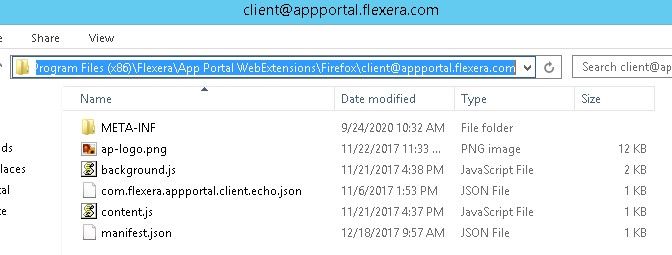
|
Then in the browser, I went to Add-ons (Ctrl+Shift+A) > Manage Your Extensions > Install Add-on From File... Browse to your ZIP file and open it, then follow the prompts to enable it.
Oct 23, 2020 12:01 PM
- Mark as New
- Subscribe
- Mute
- Subscribe to RSS Feed
- Permalink
- Report Inappropriate Content
- Mark as New
- Subscribe
- Mute
- Subscribe to RSS Feed
- Permalink
- Report Inappropriate Content
I can see that you received recommendations through support to get this resolved. Please inform the community members of your resolution, if you think others would benefit from it.
Thanks,
Oct 23, 2020 06:50 AM
- Mark as New
- Subscribe
- Mute
- Subscribe to RSS Feed
- Permalink
- Report Inappropriate Content
- Mark as New
- Subscribe
- Mute
- Subscribe to RSS Feed
- Permalink
- Report Inappropriate Content
The bottom line is that Mozilla made changes to Firefox a while back to prevent add-on/extension publishers from being able to silently install/enable add-ons without the user's consent. If you look at their website/support forum, you'll find documentation that talks about the changes and options for configuring the browser through policies and such, but as far as I can tell (and through my own experimentation), there is no way to force the extension to be enabled. Once installed, the user will be prompted and they can still choose to disable it. (Caveat: I was not testing in an environment where I was able to configure GPO's, so maybe there is an option for enterprises that I could not test/validate.)
As a user who actually wants the extension installed (I suspect many/most users would see a prompt and say "I don't know what that is - no thanks"), what I did (right or wrong) was to use the option in the browser to "Install Add-on From File...". This allows you to browse to a ZIP, JAR, or XPI file and manually import/enable an extension. On a hunch, I went to the folder where our installer installs the extension (C:\Program Files (x86)\Flexera\App Portal WebExtensions\Firefox\client@appportal.flexera.com on my machine) and zipped the contents of that folder (I called it AppPortalWebExtension-Firefox.zip, but I don't think it matters what you call it).
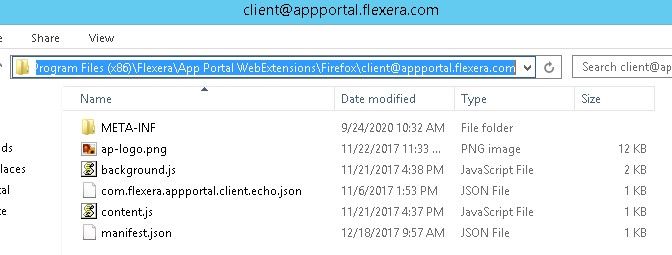
|
Then in the browser, I went to Add-ons (Ctrl+Shift+A) > Manage Your Extensions > Install Add-on From File... Browse to your ZIP file and open it, then follow the prompts to enable it.
Oct 23, 2020 12:01 PM
- Web Extensions 4.0 and Windows 11 22H2 (OS Build 22621.3737) not working on Edge after upgrade from Win 10 in App Broker Forum
- Issues reliably detecting machine name with web extension? in App Broker Forum
- Web Extension - Manifest v3 in App Broker Forum
- Excluding collections in AppPortal in App Broker Forum
- How Flexera Webextension works - how it fetch current machine name in App Broker Forum
