
- Flexera Community
- :
- App Broker
- :
- App Broker Forum
- :
- Re: Approval email with buttons
- Subscribe to RSS Feed
- Mark Topic as New
- Mark Topic as Read
- Float this Topic for Current User
- Subscribe
- Mute
- Printer Friendly Page
- Mark as New
- Subscribe
- Mute
- Subscribe to RSS Feed
- Permalink
- Report Inappropriate Content
- Mark as New
- Subscribe
- Mute
- Subscribe to RSS Feed
- Permalink
- Report Inappropriate Content
Currently, we have a workflow when a user requests AppA, I get an email from the shopping Portal to approve
a. Would it be possible for the workflow to send an email to the requestor telling them about optional software AppB instead and provide a link to additional info and training?
b. On the email, could there be a button for Accept and Reject
i. If the user selects Accept, the shopping request is closed and the user is assigned AppB
ii. If the user selects Reject, the request goes for Approval
Nov 16, 2022 12:55 PM
- Mark as New
- Subscribe
- Mute
- Subscribe to RSS Feed
- Permalink
- Report Inappropriate Content
- Mark as New
- Subscribe
- Mute
- Subscribe to RSS Feed
- Permalink
- Report Inappropriate Content
I suspect you could probably figure out a way to do this, but not without a fair amount of difficulty. Instead, have you considered using the other features that are built into App Broker that already provide functionality to solve this use case?
App Broker provides the ability to define "Alternates". This serves a few purposes. First, when browsing the catalog, users will see an icon indicating there are alternatives available.

If the user clicks the icon, it will bring up a pop-up dialog showing them the available alternate products. From there, the user can choose whether to select an alternate product or close the dialog and select the original product.
Second, when combined with the new "Catalog Classification" feature, you can add a classification to each catalog item to indicate if it is a "preferred" or "non-preferred" product. If the selected classification is of a "non-preferred" type, you have the option to present a pop-up dialog when the user attempts to add it to their cart. The text in this pop-up can be customized to explain that there are alternative products available that provide the same functionality and are preferred by your organization. If the alternates have been associated to the catalog item, there will also be a "Choose Alternate" button they can click to choose an alternate product. This button works the same way as the icon mentioned above. If the user decides they still want the original product, they can click the "Override" button to add it to their cart.
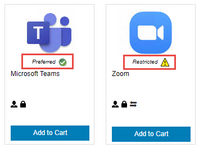
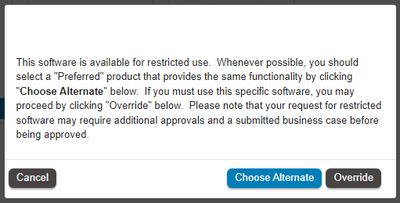
Finally, if alternates have been added to a catalog item, during the approval workflow, an approver (with the right level of permissions) is able to see available alternatives and change the request to an alternate product. This option is only available in the App Broker web UI and not via email-based approvals.
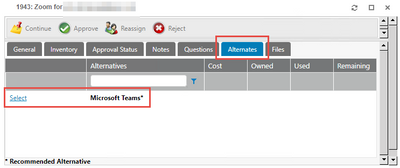
Nov 17, 2022 01:55 PM
- Mark as New
- Subscribe
- Mute
- Subscribe to RSS Feed
- Permalink
- Report Inappropriate Content
- Mark as New
- Subscribe
- Mute
- Subscribe to RSS Feed
- Permalink
- Report Inappropriate Content
I suspect you could probably figure out a way to do this, but not without a fair amount of difficulty. Instead, have you considered using the other features that are built into App Broker that already provide functionality to solve this use case?
App Broker provides the ability to define "Alternates". This serves a few purposes. First, when browsing the catalog, users will see an icon indicating there are alternatives available.

If the user clicks the icon, it will bring up a pop-up dialog showing them the available alternate products. From there, the user can choose whether to select an alternate product or close the dialog and select the original product.
Second, when combined with the new "Catalog Classification" feature, you can add a classification to each catalog item to indicate if it is a "preferred" or "non-preferred" product. If the selected classification is of a "non-preferred" type, you have the option to present a pop-up dialog when the user attempts to add it to their cart. The text in this pop-up can be customized to explain that there are alternative products available that provide the same functionality and are preferred by your organization. If the alternates have been associated to the catalog item, there will also be a "Choose Alternate" button they can click to choose an alternate product. This button works the same way as the icon mentioned above. If the user decides they still want the original product, they can click the "Override" button to add it to their cart.
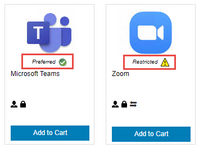
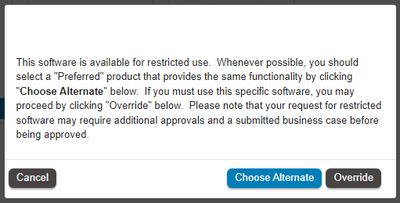
Finally, if alternates have been added to a catalog item, during the approval workflow, an approver (with the right level of permissions) is able to see available alternatives and change the request to an alternate product. This option is only available in the App Broker web UI and not via email-based approvals.
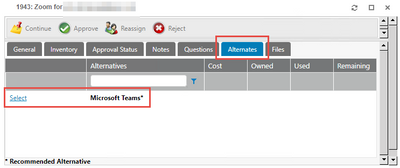
Nov 17, 2022 01:55 PM
- Is it possible to edit the Approval Reminder email? in App Broker Forum
- Request for Approval - Email notification - VIEW link not working in App Broker Forum
- Unexpected error - while clicking on Auto-Approve link from email. in App Broker Forum
- Approval email with buttons in App Broker Forum
- App Portal/App Broker 2022 R1 Service Pack1 Release Blog in App Broker Release Blog
