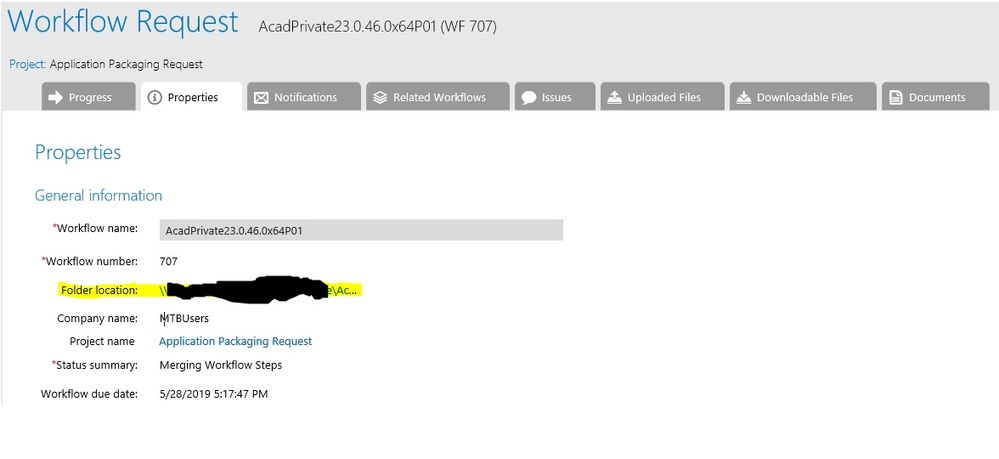- Flexera Community
- :
- AdminStudio
- :
- AdminStudio Forum
- :
- Re: Workflow Manager Folder Location in the database
- Subscribe to RSS Feed
- Mark Topic as New
- Mark Topic as Read
- Float this Topic for Current User
- Subscribe
- Mute
- Printer Friendly Page
Workflow Manager Folder Location in the database
- Mark as New
- Subscribe
- Mute
- Subscribe to RSS Feed
- Permalink
- Report Inappropriate Content
- Mark as New
- Subscribe
- Mute
- Subscribe to RSS Feed
- Permalink
- Report Inappropriate Content
I am looking for the location in the Database where the Folder Location under the properties is stored. What I am looking to do is have the ability to change it the folder location in the database to match our naming convention.
Currently we have code in our iPlugin.dll that renames the request to the naming convention to achieve the creating the folder structure to match our naming convention. The code in the iPlugin.dll works but we would like to find away to get our folder naming convention created with out renaming the request. We would like to do this before we integrate Workflow Manager and ServiceNow.
Jul 17, 2019 12:32 PM
- Mark as New
- Subscribe
- Mute
- Subscribe to RSS Feed
- Permalink
- Report Inappropriate Content
- Mark as New
- Subscribe
- Mute
- Subscribe to RSS Feed
- Permalink
- Report Inappropriate Content
Folder Location property value is not stored in the Database. The root Folder for Uploading and Downloading Files, naming convention of the workflow, Directory Structure of File Share are defined in web.config, DirectoryConfig.xml files.
Please go through below helpnet links for more details:
Jul 19, 2019 04:34 AM
- Mark as New
- Subscribe
- Mute
- Subscribe to RSS Feed
- Permalink
- Report Inappropriate Content
- Mark as New
- Subscribe
- Mute
- Subscribe to RSS Feed
- Permalink
- Report Inappropriate Content
I understand how to configure <add key="FileShareRoot" value="\\myserver12\SharedFiles"/> in the web.config file we have been using this for years and I also understand how the DirectoryConfig.xml works. We also have that configured. What I want to control is the \\myserver12\SharedFiles\"ApplicationName" not being the Request name. This effects our distribution to our SCCM servers folder structure naming convention that is what we have code in our iPlugin.dll to rename the project to achieve the proper naming convention.
Jul 19, 2019 07:57 AM
- Mark as New
- Subscribe
- Mute
- Subscribe to RSS Feed
- Permalink
- Report Inappropriate Content
- Mark as New
- Subscribe
- Mute
- Subscribe to RSS Feed
- Permalink
- Report Inappropriate Content
You can configure the path by editing the following setting if it is available in the web.config file depending on the Workflow manager version you are using:
<add key="UploadFolderStructure" value="" />
Please follow below helpnet link for more details:
Hope this helps.
Jul 24, 2019 06:36 AM
- Mark as New
- Subscribe
- Mute
- Subscribe to RSS Feed
- Permalink
- Report Inappropriate Content
- Mark as New
- Subscribe
- Mute
- Subscribe to RSS Feed
- Permalink
- Report Inappropriate Content
I know about the <add key="UploadFolderStructure" value="" /> but that does not solve the Parent folder name creation.
Jul 25, 2019 05:53 AM
- Mark as New
- Subscribe
- Mute
- Subscribe to RSS Feed
- Permalink
- Report Inappropriate Content
- Mark as New
- Subscribe
- Mute
- Subscribe to RSS Feed
- Permalink
- Report Inappropriate Content
Hello @mrupchurch1 -
To help summarize your request: you'd like to change the folder path associated with a particular workflow request after the request has been created by making the change directly to the Application Catalog database so the folder name reflects your internal naming conventions.
While you could change the value of the folder location directly in the database (it's not encrypted, etc.), as you can imagine making direct changes like this could cause compatibility issues later on if the database schema gets updated in a later version and this property's location and/or how its stored in the database could change later, which would then break your custom code.
Because of this, we don't support making direct changes to the Application Catalog directly; rather, we want to utilize the AdminStudio and Workflow Manager APIs that are available to make supported changes through these products. (An exception could be custom code provided by our Consulting Services, as that would be provided by Flexera and an agreed-to support structure for this code would be agreed upon.)
As you are aware, there are properties that you can use to direct Workflow Manager when it comes to naming new application request folders:
[ServicerCo], [ConsumerCo], [ProjectName], [ProjectId], [WFId], & [WFName]
(Found here: https://helpnet.flexerasoftware.com/workflowmanager2019/#helplibrary/WFMSharedFolderPath.htm )
Rather than editing the database after the request has been created, would any combination of the above properties help you in you goal of getting the folder naming to line up with your SCCM folder structure? Are there other properties that we could add to a future version of Workflow Manager that could get you event closer?
If I've answered your question, please mark my response as "Accept as Solution" to help others find answers. Thanks!
Jul 30, 2019 01:44 PM
- Mark as New
- Subscribe
- Mute
- Subscribe to RSS Feed
- Permalink
- Report Inappropriate Content
- Mark as New
- Subscribe
- Mute
- Subscribe to RSS Feed
- Permalink
- Report Inappropriate Content
What we would like to see is a Data element that will create the folder structure based on a name given in the data element at any point you in the Phases you deem necessary. We also would like Workflow Manager Not to create a folder structure after the request has been accepted. Let's look at it another way. If I build a Workflow that is going to run scripts after an approval emails are sent and there would be no files or documents to upload, then we would not need a folder structure for that type of request. Creating a folder structure should be an option not mandatory.
Jul 30, 2019 03:17 PM
- Mark as New
- Subscribe
- Mute
- Subscribe to RSS Feed
- Permalink
- Report Inappropriate Content
- Mark as New
- Subscribe
- Mute
- Subscribe to RSS Feed
- Permalink
- Report Inappropriate Content
Thanks @mrupchurch1 those are good ideas, I'll be sure to make sure our Product Management & Engineering teams take note of this use case and your suggestions.
If I've answered your question, please mark my response as "Accept as Solution" to help others find answers. Thanks!
Aug 05, 2019 04:48 PM
- AdminStudio 2024 R2 in AdminStudio and Workflow Manager Release Blog
- Software Repository Sizing & SQL Scripts Question in AdminStudio Forum
- Workflow Manager Duplicate Person in Database in AdminStudio Forum
- Exporting metadata for all Workflow Manager items. in AdminStudio Forum
- Workflow Manager Not viewing right/cant login with suams account in AdminStudio Forum