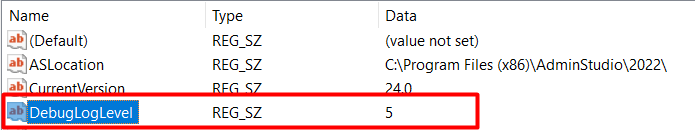- Flexera Community
- :
- AdminStudio
- :
- AdminStudio Forum
- :
- Re: Running Application Manager from Windows Task Scheduler
- Subscribe to RSS Feed
- Mark Topic as New
- Mark Topic as Read
- Float this Topic for Current User
- Subscribe
- Mute
- Printer Friendly Page
- Mark as New
- Subscribe
- Mute
- Subscribe to RSS Feed
- Permalink
- Report Inappropriate Content
- Mark as New
- Subscribe
- Mute
- Subscribe to RSS Feed
- Permalink
- Report Inappropriate Content
Hi Team,
I've setup my subscriptions and they are working properly when executed manually. I'm now trying to make the process automated, I was informed that if you have a subscribed item under "Backlog" and have the automation scheduled accordingly it will process whatever automation you had configured.
However, in order for the above to work I need to have Application Manager open/running all the time. I have it on a windows server and I would like the automation to happen even if I'm NOT logged-in to it.
I've used task scheduler to run ISCMIDE.exe, set it to "run whether user is logged or not" then "run with "highest privileges". Set it to run midnight.
NOTE: I have set my schedule automation in Application Manager to run 5mins after my scheduled task executed.
Nothing happened, the new version was not downloaded and NOT imported in my Catalog. I logged-in to my server and had verified that ISCMIDE.exe and AdmihnStudioHost are both running as Background Processes.
Appreciate if someone can help me run this successfully on my server. Thank you.
Nov 10, 2022 12:56 AM
- Labels:
-
AdminStudio
- Mark as New
- Subscribe
- Mute
- Subscribe to RSS Feed
- Permalink
- Report Inappropriate Content
- Mark as New
- Subscribe
- Mute
- Subscribe to RSS Feed
- Permalink
- Report Inappropriate Content
Very interesting scenario. It may be possible that the required processes are running in the background but these processes may not have a hook to connect to the AdminStudio catalog.
Could you please send us the ISCMIDE.log and AdminStudioHost.log files from the below location via a support case:
C:\Program Files (x86)\AdminStudio\2022\Common
Please ensure the debug level in the registry is set to 5 while getting the log files by going to the below location in the registry:
Computer\HKEY_LOCAL_MACHINE\SOFTWARE\WOW6432Node\InstallShield\AdminStudio
Nov 10, 2022 04:47 AM
- Mark as New
- Subscribe
- Mute
- Subscribe to RSS Feed
- Permalink
- Report Inappropriate Content
- Mark as New
- Subscribe
- Mute
- Subscribe to RSS Feed
- Permalink
- Report Inappropriate Content
Very interesting scenario. It may be possible that the required processes are running in the background but these processes may not have a hook to connect to the AdminStudio catalog.
Could you please send us the ISCMIDE.log and AdminStudioHost.log files from the below location via a support case:
C:\Program Files (x86)\AdminStudio\2022\Common
Please ensure the debug level in the registry is set to 5 while getting the log files by going to the below location in the registry:
Computer\HKEY_LOCAL_MACHINE\SOFTWARE\WOW6432Node\InstallShield\AdminStudio
Nov 10, 2022 04:47 AM
- AdminStudio 2024 R2 in AdminStudio and Workflow Manager Release Blog
- Back again—AdminStudio wins ComponentSource Top-25 Publisher award in AdminStudio Blog
- The wizard was interrupted before Adminstudio 2022 R2 Service Pack 1 could be completely installed. in AdminStudio Forum
- AdminStudio 2023 R2 Service Pack 1 in AdminStudio and Workflow Manager Release Blog
- Unable to publish applications to Intune with an error message "The Win32LobApp must have a valid value for the SetupFilePath property in AdminStudio Forum