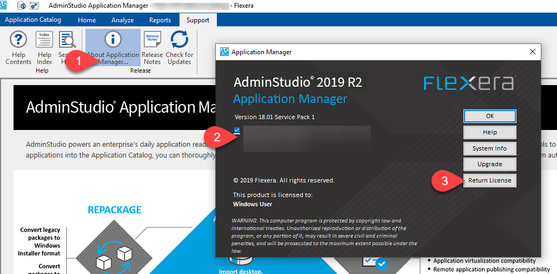A new Flexera Community experience is coming on November 25th. Click here for more information.

- Flexera Community
- :
- AdminStudio
- :
- AdminStudio Forum
- :
- Returning a License to Your Account on the Activation Server (offline)
- Subscribe to RSS Feed
- Mark Topic as New
- Mark Topic as Read
- Float this Topic for Current User
- Subscribe
- Mute
- Printer Friendly Page
- Mark as New
- Subscribe
- Mute
- Subscribe to RSS Feed
- Permalink
- Report Inappropriate Content
- Mark as New
- Subscribe
- Mute
- Subscribe to RSS Feed
- Permalink
- Report Inappropriate Content
hi,
I've previously managed to activate it offline and now i intend to format the OS and reinstall AdminStudio, there isn't any steps on how its done offline.
based on the link to return the license to the activation server, kindly advise how this could be done.
thanks
May 04, 2020 03:35 AM
- Mark as New
- Subscribe
- Mute
- Subscribe to RSS Feed
- Permalink
- Report Inappropriate Content
- Mark as New
- Subscribe
- Mute
- Subscribe to RSS Feed
- Permalink
- Report Inappropriate Content
If you activated your AdminStudio license using an activation code from Flexera (in the format XXXX-XXXX-XXXX-XXXX), whether it was done online or offline, to deactivate AdminStudio from that machine would follow the same procedure.
When you uninstall AdminStudio and you are connected to the internet, it will attempt a deactivation automatically.
To return your license, in the Application Manager or the AdminStudio (main) program, go to Support > About Application Manager or Help > About AdminStudio (respectively), check the checkbox next to your license, and check click Return License:
If you do not have internet access back to Flexera's Product and License Center on your AdminStudio workstation to do this automatically, then follow the same process as Offline Activation:
- Choose to perform an "Offline Activation" in AdminStudio to generate an offline activation request code (saved as License.request by default)
- Copy the file to an machine with internet access and upload this file to http://www.installshield.com/offlineactivation following the instructions on the site
- Copy the response code file (activation.xml) generated from the website back to your AdminStudio workstation
- Load this file into AdminStudio on the Offline Activation wizard and it will successfully complete the license return
Now you can safely uninstall AdminStudio and reimage your machine.
If I've answered your question, please mark my response as "Accept as Solution" to help others find answers. Thanks!
May 14, 2020 05:04 PM
- Mark as New
- Subscribe
- Mute
- Subscribe to RSS Feed
- Permalink
- Report Inappropriate Content
- Mark as New
- Subscribe
- Mute
- Subscribe to RSS Feed
- Permalink
- Report Inappropriate Content
Hello,
Could you confirm how was AdminStudio activated previously when you say 'activated it offline', was it activated using an activation code or a license file?
You may also please refer the topic 'Performing Offline Activation' in this below document on Page 19:
https://docs.flexera.com/adminstudio2019r2/pdf/AS2019ProductLicensing.pdf
Thanks
May 11, 2020 12:05 PM
- Mark as New
- Subscribe
- Mute
- Subscribe to RSS Feed
- Permalink
- Report Inappropriate Content
- Mark as New
- Subscribe
- Mute
- Subscribe to RSS Feed
- Permalink
- Report Inappropriate Content
hi,
it was previously activated using a licence file as my server is offline.
my question is, in order for me to reformat my OS i would have to return the licence first, then install my OS and activate it again correct?
how do i return the licence as there is no option to do so.
May 12, 2020 08:41 PM
- Mark as New
- Subscribe
- Mute
- Subscribe to RSS Feed
- Permalink
- Report Inappropriate Content
- Mark as New
- Subscribe
- Mute
- Subscribe to RSS Feed
- Permalink
- Report Inappropriate Content
If you activated your AdminStudio license using an activation code from Flexera (in the format XXXX-XXXX-XXXX-XXXX), whether it was done online or offline, to deactivate AdminStudio from that machine would follow the same procedure.
When you uninstall AdminStudio and you are connected to the internet, it will attempt a deactivation automatically.
To return your license, in the Application Manager or the AdminStudio (main) program, go to Support > About Application Manager or Help > About AdminStudio (respectively), check the checkbox next to your license, and check click Return License:
If you do not have internet access back to Flexera's Product and License Center on your AdminStudio workstation to do this automatically, then follow the same process as Offline Activation:
- Choose to perform an "Offline Activation" in AdminStudio to generate an offline activation request code (saved as License.request by default)
- Copy the file to an machine with internet access and upload this file to http://www.installshield.com/offlineactivation following the instructions on the site
- Copy the response code file (activation.xml) generated from the website back to your AdminStudio workstation
- Load this file into AdminStudio on the Offline Activation wizard and it will successfully complete the license return
Now you can safely uninstall AdminStudio and reimage your machine.
If I've answered your question, please mark my response as "Accept as Solution" to help others find answers. Thanks!
May 14, 2020 05:04 PM
- URL to safelist for AdminStudio activation in AdminStudio Knowledge Base
- Unable to perform Online Activation even after having an internet connection on the machine where AdminStudio is installed in AdminStudio Knowledge Base
- Admin Studio - return license failed - Internet Return Failed - Error 51501 Unknown result in AdminStudio Forum
- Deactivation of AdminStudio and WiseScript Editor in AdminStudio Knowledge Base
- Activation Issue in AdminStudio Forum