This website uses cookies. By clicking Accept, you consent to the use of cookies. Click Here to learn more about how we use cookies.

Turn on suggestions
Auto-suggest helps you quickly narrow down your search results by suggesting possible matches as you type.
- Flexera Community
- :
- AdminStudio
- :
- AdminStudio Forum
- :
- Need to change default values of fields in a AdminStudio MSI?
Subscribe
- Subscribe to RSS Feed
- Mark Topic as New
- Mark Topic as Read
- Float this Topic for Current User
- Subscribe
- Mute
- Printer Friendly Page
Need to change default values of fields in a AdminStudio MSI?
Subscribe
- Mark as New
- Subscribe
- Mute
- Subscribe to RSS Feed
- Permalink
- Report Inappropriate Content
Subscribe
- Mark as New
- Subscribe
- Mute
- Subscribe to RSS Feed
- Permalink
- Report Inappropriate Content
Need to change default values of fields in a AdminStudio MSI?
Aug 29, 2013 03:07 AM
(1) Reply
Subscribe
- Mark as New
- Subscribe
- Mute
- Subscribe to RSS Feed
- Permalink
- Report Inappropriate Content
Subscribe
- Mark as New
- Subscribe
- Mute
- Subscribe to RSS Feed
- Permalink
- Report Inappropriate Content
angelliy wrote:
Need to change default values of fields in a AdminStudio MSI?
AdminStudio Repackager has the ability to use a template file that gives it all of the capabilities that .wsi templates provided to Wise SetupCapture and then some. Any default values that you want to set for each MSI package can be pre-set in the template file. The Options.ini file (located in the Repackager folder) can then be modified to automatically point to your template file.
The steps for using a template file are:
1. Use the InstallShield Editor to create your template file and set the desired defaults. For example, you could customize the dialog graphics or turn undesired dialogs off, add custom actions and set defaults for MSI properties. When finished, go to the File menu and choose Save As and change the Save as type to InstallShield Template (*.ist)
This template can be used with both the InstallShield Editor (when creating a package manually) and with Repackager (when capturing a legacy setup).
2. To manually use the template with Repackager select the .ist template file from the Repackaged Output view, as seen in the screenshot below:
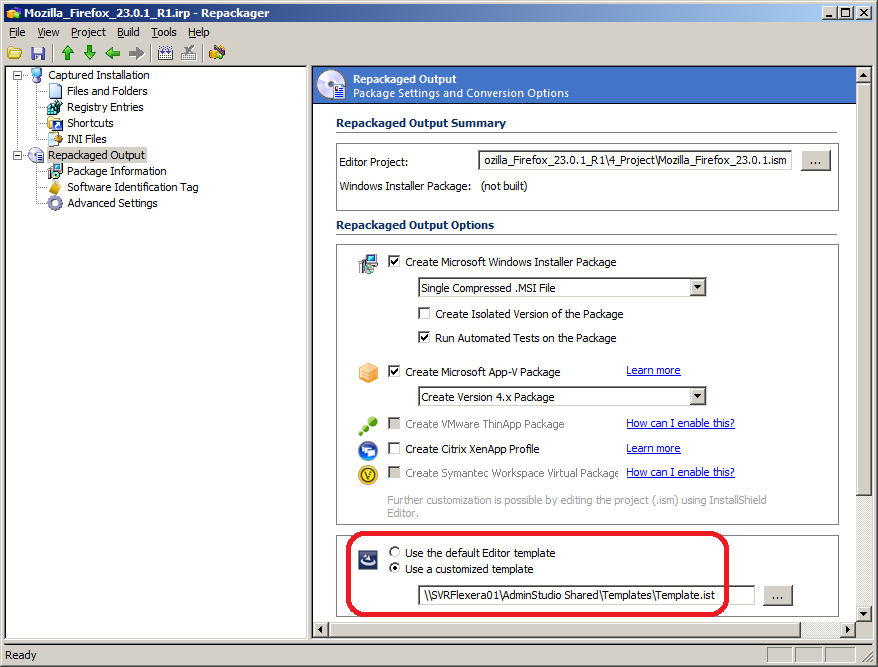
You can automate having Repackager use the template file by editing the Options.ini file located in the Repackager folder. In the [General] section, change ProjectTemplate to point to your template file as seen in the screenshot below:

Hopefully that gets you what you need.
Thanks,
-Evan
Sep 02, 2013 07:18 AM
Related Content
- AdminStudio 2023 R2 in AdminStudio and Workflow Manager Release Blog
- How and Where to Change the Default Download Folder Path for Package Feed Module in AdminStudio Knowledge Base
- How to Set a Default Application Catalog in AdminStudio Knowledge Base
- MSIX App Attach Support in AdminStudio 2021 in AdminStudio Blog
- AdminStudio - Creation of Application Catalog and making it Default Shared Application Catalog in AdminStudio Knowledge Base
