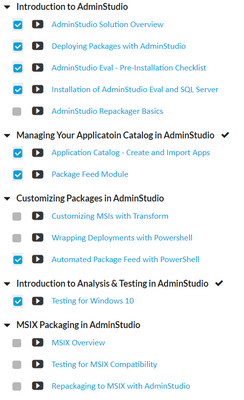- Flexera Community
- :
- AdminStudio
- :
- AdminStudio Forum
- :
- Re: Learning AdminStudio
- Subscribe to RSS Feed
- Mark Topic as New
- Mark Topic as Read
- Float this Topic for Current User
- Subscribe
- Mute
- Printer Friendly Page
Learning AdminStudio
- Mark as New
- Subscribe
- Mute
- Subscribe to RSS Feed
- Permalink
- Report Inappropriate Content
- Mark as New
- Subscribe
- Mute
- Subscribe to RSS Feed
- Permalink
- Report Inappropriate Content
I learn by doing, not watching videos. Udemy has these courses, https://www.udemy.com/course/application-packaging-training/,https://www.udemy.com/course/application-packaging-training-adminstudio-installshield/, but they are not current. Are there any hands on courses anywhere?
Jan 01, 2020 02:25 PM
- Labels:
-
AdminStudio
- Mark as New
- Subscribe
- Mute
- Subscribe to RSS Feed
- Permalink
- Report Inappropriate Content
- Mark as New
- Subscribe
- Mute
- Subscribe to RSS Feed
- Permalink
- Report Inappropriate Content
@louelston Good question - you'll want to choose "learning center" from the menu on the top of the page. From there, select "AdminStudio." Most are videos, so I'm tagging in @smullins to see if he has additional recommendations for hands-on courses. Happy Learning!
(By the way - thank you for sharing the udemy links. It's always helpful!)
Accept as solution to help others find it faster.
Jan 02, 2020 08:54 AM - edited Jan 02, 2020 09:58 AM
- Mark as New
- Subscribe
- Mute
- Subscribe to RSS Feed
- Permalink
- Report Inappropriate Content
- Mark as New
- Subscribe
- Mute
- Subscribe to RSS Feed
- Permalink
- Report Inappropriate Content
Please try this:
https://learn.flexera.com/series/tech-operations-with-adminstudio
Jan 02, 2020 11:43 PM
- Mark as New
- Subscribe
- Mute
- Subscribe to RSS Feed
- Permalink
- Report Inappropriate Content
- Mark as New
- Subscribe
- Mute
- Subscribe to RSS Feed
- Permalink
- Report Inappropriate Content
My initial view of these videos indicated that there are not training\learning\hands-on types of videos, am I incorrect in this? Do they tell you where to get an evaluation version of AdminStudio, how to install it, and then walk you through examples of the different things that can be done with it? I have recently applied for an evaluation version of AdminStudio, had a call from Flexera, and the individual indicated that he was not sure that unless I was a company, that I could get an evaluation version to play and learn with. I am waiting to hear back.
I am an experienced InstallShield Developer, who needs to become more marketable. How am I supposed to learn AdminStudio, If I cannot get hands on experience? Here is a shameless plug for myself. If you know of InstallShield development work, and\or are willing to train in AdminStudio, in the Boston area, please contact me.
Jan 03, 2020 01:09 PM
- Mark as New
- Subscribe
- Mute
- Subscribe to RSS Feed
- Permalink
- Report Inappropriate Content
- Mark as New
- Subscribe
- Mute
- Subscribe to RSS Feed
- Permalink
- Report Inappropriate Content
There are some hands on how to videos as well. You might want to check out the "Getting Started with Admin Studio" track, especially the following videos.
Jan 06, 2020 07:49 AM
- Mark as New
- Subscribe
- Mute
- Subscribe to RSS Feed
- Permalink
- Report Inappropriate Content
- Mark as New
- Subscribe
- Mute
- Subscribe to RSS Feed
- Permalink
- Report Inappropriate Content
It appears that like software books, the individuals that did the reviewing of the videos before they were released, were very knowledgable, and could fill in the gaps as needed. Someone who is a novice to AdminStudio (but who at least had Installshield experience), was not asked to do a review before the videos were released.
On some of the videos, the voice volume was so low that on my laptop, I almost had to have my ear on the speakers. On the desktop, which had a seperate speaker system, I had to crank it all the way up before it was easy to hear. No consistancy in the speaker volume between videos.
What is shown in the video as a start page, is not what you get when you select "AdminStudio 2019" off of the start menu. You are brought into Application Manager. To get to what is shown as the start page, you must select "AdminStudio Tools"\"Process assistants", before you get to the page that has the blue "Start" button on it. This indicates that the videos are behind the times. I am really not sure what value this 'Start' page has now.
The speakers do not always voically walk you through everything, you have to pay close attention as they move their cursor around quickly, and you have to really look to see that tabs and columns they are on now.
Unless you are in a live\production\licensed environment, there are very few of the videos that you can follow along on. I downloaded the AdminStudio 2019 evaluation, and it does not have a number of things that the videos talk about. There are no files to download so that you can try to do the same things that you are shown, and if you try to find the same things to package that are show in the video, you will not easily find the same versions of format (exe\MSI).
Sometimes, when you select an option, nothing happens...until you realize that you have to hide the screen that you are on, because your selection appears behind it.
Unless you have a VMWARE server, you cannot do the App-v work, etc., etc.
These videos are really more of an evaluation tool, rather that a real learning tool. I doubt that anyone will hire me with my just having audited these videos.
It would be nice if there was a Virtual Machine appliance that could be downloaded, where everything needed is on the VM, and all is working. Included would be the software to package, add to the catalog, etc., etc. You coud put a kill swith on the VM, so that after x number of days, it could not be used again.
Jan 13, 2020 04:00 PM
- Mark as New
- Subscribe
- Mute
- Subscribe to RSS Feed
- Permalink
- Report Inappropriate Content
- Mark as New
- Subscribe
- Mute
- Subscribe to RSS Feed
- Permalink
- Report Inappropriate Content
I second this and wish they had a hands on preparing, I use adminstudio for changes and showed myself a great deal about repacking and so on however wish they despite everything offered face to face preparing to become familiar with the suite.
Feb 02, 2020 10:44 PM
- Mark as New
- Subscribe
- Mute
- Subscribe to RSS Feed
- Permalink
- Report Inappropriate Content
- Mark as New
- Subscribe
- Mute
- Subscribe to RSS Feed
- Permalink
- Report Inappropriate Content
Jan 08, 2020 12:13 PM
- Mark as New
- Subscribe
- Mute
- Subscribe to RSS Feed
- Permalink
- Report Inappropriate Content
- Mark as New
- Subscribe
- Mute
- Subscribe to RSS Feed
- Permalink
- Report Inappropriate Content
Jan 08, 2020 01:37 PM
- Mark as New
- Subscribe
- Mute
- Subscribe to RSS Feed
- Permalink
- Report Inappropriate Content
- Mark as New
- Subscribe
- Mute
- Subscribe to RSS Feed
- Permalink
- Report Inappropriate Content
The soonest, In March, location NAM (?), Virtual. A cost of $2499.00, will that guarantee me employment? That is a cost for an employer to pay, not someone who is looking for work.
Jan 13, 2020 05:13 PM
- Mark as New
- Subscribe
- Mute
- Subscribe to RSS Feed
- Permalink
- Report Inappropriate Content
- Mark as New
- Subscribe
- Mute
- Subscribe to RSS Feed
- Permalink
- Report Inappropriate Content
For official/certified Flexera AdminStudio training courses, please visit our website : https://tlux-group.com/product/application-packaging-with-adminstudio/
Any questions whatsoever - please email sales@tlux-group.com
Feb 11, 2021 04:37 PM
- Back again—AdminStudio wins ComponentSource Top-25 Publisher award in AdminStudio Blog
- The wizard was interrupted before Adminstudio 2022 R2 Service Pack 1 could be completely installed. in AdminStudio Forum
- AdminStudio & Intune in AdminStudio Forum
- AdminStudio 2024 in AdminStudio and Workflow Manager Release Blog
- Package Feed Module and Intune in AdminStudio Forum