A new Flexera Community experience is coming on November 25th, click here for more information.

- Flexera Community
- :
- AdminStudio
- :
- AdminStudio Forum
- :
- Installation Compatibility Solver and AdminStudio 11.5
- Subscribe to RSS Feed
- Mark Topic as New
- Mark Topic as Read
- Float this Topic for Current User
- Subscribe
- Mute
- Printer Friendly Page
Installation Compatibility Solver and AdminStudio 11.5
- Mark as New
- Subscribe
- Mute
- Subscribe to RSS Feed
- Permalink
- Report Inappropriate Content
- Mark as New
- Subscribe
- Mute
- Subscribe to RSS Feed
- Permalink
- Report Inappropriate Content
I was using AdminStudio 11 and i upgrade to 11.5
After that the compatibility solver has been uninstall.
I follow the instructions to reinstall it on the flexora web site but when i start the .exe i have this error message
___________________
An invalid condition was encoutered
Type: ASSuiteIISCheck:GetAS11ProductionLocation
Conversion:
Compare:
Error: 0x80004005
The setup will abort
______________________
Anybody got this problem
Regards
Jul 19, 2012 08:00 AM
- Mark as New
- Subscribe
- Mute
- Subscribe to RSS Feed
- Permalink
- Report Inappropriate Content
- Mark as New
- Subscribe
- Mute
- Subscribe to RSS Feed
- Permalink
- Report Inappropriate Content
ch3mical wrote:
I was using AdminStudio 11 and i upgrade to 11.5
After that the compatibility solver has been uninstall.
I follow the instructions to reinstall it on the flexora web site but when i start the .exe i have this error message
___________________
An invalid condition was encoutered
Type: ASSuiteIISCheck:GetAS11ProductionLocation
Conversion:
Compare:
Error: 0x80004005
The setup will abort
______________________
Anybody got this problem
Who's got two thumbs and that very same problem? This guy! And I'm just about to pick up the phone and call support. I'll let you know what I learn.
The error looks like this:
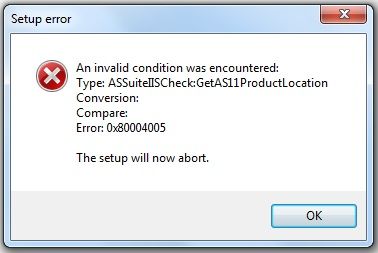
****Update****
The error has been fixed by a new build of CompatibilitySolverSetup.exe (digital signature from July 19, 2012). See my post later in this thread for further details.
****Update****
You can cleanly install AdminStudio 11.5 and then run the CompatibilitySolverSetup.exe add-on afterwards, provided that the serial number used for AS is entitled to use Compatibility Solver...those that are entitled will have the word "plus" at the end of their AS edition name. For example, I am using "Enterprise Complete Plus":

Note: you must download CompatibilitySolverSetup.exe from the "Flexera Software Product and License Center" https://flexerasoftware.subscribenet.com/
Jul 19, 2012 10:42 AM
- Mark as New
- Subscribe
- Mute
- Subscribe to RSS Feed
- Permalink
- Report Inappropriate Content
- Mark as New
- Subscribe
- Mute
- Subscribe to RSS Feed
- Permalink
- Report Inappropriate Content
Plus when you start AdminStudio, in the tools section the product isnt listed anymore
Maybe it was include in a another module.
I open a case and im waiting for info
I will update the post when i have news
Jul 19, 2012 12:03 PM
- Mark as New
- Subscribe
- Mute
- Subscribe to RSS Feed
- Permalink
- Report Inappropriate Content
- Mark as New
- Subscribe
- Mute
- Subscribe to RSS Feed
- Permalink
- Report Inappropriate Content
Compatibility Solver has been integrated in Application manager
You can still use compatibility solver but Application manager allow you to do test in a new section call Test
For the installation of Compatibility Solver i am still waiting for info
Jul 19, 2012 01:30 PM
- Mark as New
- Subscribe
- Mute
- Subscribe to RSS Feed
- Permalink
- Report Inappropriate Content
- Mark as New
- Subscribe
- Mute
- Subscribe to RSS Feed
- Permalink
- Report Inappropriate Content
ch3mical wrote:
The first test i did was that i upgrade my 11 version to 11.5. The compatibility solver was there but i was unable to use it.
Plus when you start AdminStudio, in the tools section the product isnt listed anymore
Maybe it was include in a another module.
No, that's on purpose. Compatibility Solver will no longer be displayed on the AdminStudio Interface's "Tools Gallery". But you can add your own stuff to the Tools Gallery, so that's not a big deal.
If you don't manually add Compatibility Solver to the Tools Gallery, you'll need to get in the habit of launching it from Start Menu > AdminStudio > AdminStudio 11.0 Tools > Compatibility Solver.
****UPDATE****
Now I think it isn't on purpose. I believe that the Compatibility Solver is meant to be listed in the Tools Gallery.
Note: If you install AdminStudio 11.5 on a system that doesn't have an old version of AdminStudio, you can then download CompatibilitySolverSetup.exe (a 24 MB download from the Flexera Software Product and License Center) to bolt-on the Compatibility Solver. The ability to do this depends on your license. If the word "Plus" appears in the titlebar of AdminStudio 11.5, you can add the Compatibility Solver. For example, my AdminStudio 11.5 title bar says "AdminStudio Enterprise Complete Plus (Per Desktop)"
So far, in regards to Compatibility Solver, I haven't had luck with upgrading AS 11.0 machines to AS 11.5 (but to be fair, everything works fine except for Compatibility Solver). I have had far better results fully uninstalling AS 11.0 first and then installing AS 11.5 followed by the CompatibilitySolverSetup.exe. This is a 24 MB download that you can get by logging into your Flexera Software Product and License Center account...do not confuse this download with the 65 MB "Application Compatibility Pack" download for AdminStudio 11.0. You want the one that is 24 MB and has a digital signature from July 19, 2012.
The method that has been working for me is:
1. Start with a fresh machine or fully uninstall AdminStudio 11.0
2. Install AdminStudio 11.5
3. Activate AdminStudio 11.5 and allow it to create the AdminStudio catalog database or point it to your 11.0 catalog database and allow it to upgrade it.
4. Install CompatibilitySolverSetup.exe
5. Open Compatibility Solver and allow it to either create a new AppCompat database or point it to an existing one.
Jul 19, 2012 03:09 PM
- Mark as New
- Subscribe
- Mute
- Subscribe to RSS Feed
- Permalink
- Report Inappropriate Content
- Mark as New
- Subscribe
- Mute
- Subscribe to RSS Feed
- Permalink
- Report Inappropriate Content
Type: ASSuiteIISCheck:GetAS11ProductionLocation
Conversion:
Compare:
Error: 0x80004005
The setup will abort
Has been correct with the Compatibility Solver installation. If you download the latest version from the Flexera Product and License center you should be good to go.
Jul 19, 2012 10:12 PM
- Mark as New
- Subscribe
- Mute
- Subscribe to RSS Feed
- Permalink
- Report Inappropriate Content
- Mark as New
- Subscribe
- Mute
- Subscribe to RSS Feed
- Permalink
- Report Inappropriate Content
But the problem i have if when you install the 11.5 form scratch and want to get the compatibility solver.
You have a way to install it but you have the error message that i specify earlier like another person
Regards
Jul 20, 2012 06:14 AM
- Mark as New
- Subscribe
- Mute
- Subscribe to RSS Feed
- Permalink
- Report Inappropriate Content
- Mark as New
- Subscribe
- Mute
- Subscribe to RSS Feed
- Permalink
- Report Inappropriate Content
The new build has a digital signature dated July 19, 2012.
Jul 20, 2012 08:25 AM
- Mark as New
- Subscribe
- Mute
- Subscribe to RSS Feed
- Permalink
- Report Inappropriate Content
- Mark as New
- Subscribe
- Mute
- Subscribe to RSS Feed
- Permalink
- Report Inappropriate Content
This his when you upgrade from 11 to 11.5
But if you install 11.5 from scratch you dont have it install
You need to install it manually.
You have a setup of about 30 meg that his available on flexora prodyc and license center
The error i get hif when i tried to use this setup provide by Flexora
Jul 20, 2012 01:03 PM
- Mark as New
- Subscribe
- Mute
- Subscribe to RSS Feed
- Permalink
- Report Inappropriate Content
- Mark as New
- Subscribe
- Mute
- Subscribe to RSS Feed
- Permalink
- Report Inappropriate Content
The new build work number #1
tx
Jul 20, 2012 01:07 PM
- AdminStudio Remote Repackager shares in AdminStudio Forum
- AdminStudio 2024 R2 in AdminStudio and Workflow Manager Release Blog
- The wizard was interrupted before Adminstudio 2022 R2 Service Pack 1 could be completely installed. in AdminStudio Forum
- AdminStudio 2024 in AdminStudio and Workflow Manager Release Blog
- Can we request to add an application to package feed module, if its not available currently on it? in AdminStudio Forum
