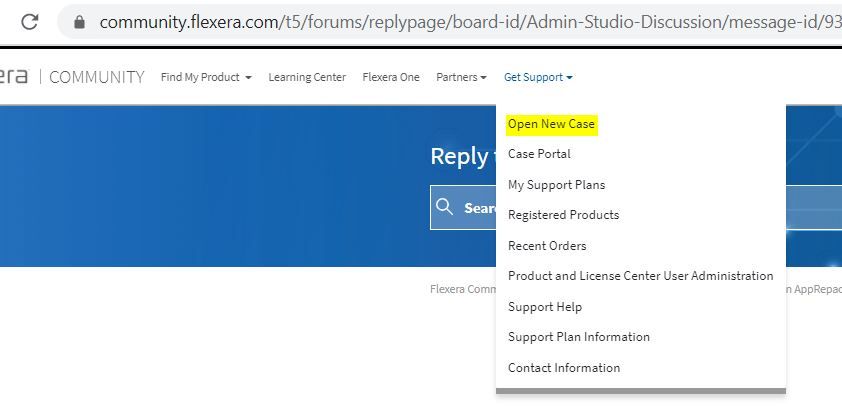A new Flexera Community experience is coming on November 25th. Click here for more information.

- Flexera Community
- :
- AdminStudio
- :
- AdminStudio Forum
- :
- Errors in AppRepackaging
- Subscribe to RSS Feed
- Mark Topic as New
- Mark Topic as Read
- Float this Topic for Current User
- Subscribe
- Mute
- Printer Friendly Page
Errors in AppRepackaging
- Mark as New
- Subscribe
- Mute
- Subscribe to RSS Feed
- Permalink
- Report Inappropriate Content
- Mark as New
- Subscribe
- Mute
- Subscribe to RSS Feed
- Permalink
- Report Inappropriate Content
Hello
I am trying to create a MSI after installing a application and it gets errors copying files to C:\Packages folder
Any help will be greatly appricated
Dec 10, 2020 03:40 PM
- Mark as New
- Subscribe
- Mute
- Subscribe to RSS Feed
- Permalink
- Report Inappropriate Content
- Mark as New
- Subscribe
- Mute
- Subscribe to RSS Feed
- Permalink
- Report Inappropriate Content
Hi Araimondi,
Could you please provide me the following information to look into this issue further:
1. Provide me the complete steps you have followed, so that to I can try recreating the issue in our test labs and also will help me in understand your use case.
2. Which method you have used for Repacking.
3. Is it happening for all the packages or for the specific package. If it is for specific package could you please provide me the package or link to download from the internet.
4. Attach the screenshot if any.
Thanks,
Dec 11, 2020 03:32 AM
- Mark as New
- Subscribe
- Mute
- Subscribe to RSS Feed
- Permalink
- Report Inappropriate Content
- Mark as New
- Subscribe
- Mute
- Subscribe to RSS Feed
- Permalink
- Report Inappropriate Content
5. Which version of AdminStudio you are using to Repackage.
6. Whether you are using Standalone Repackager or Repackager that comes along with AdminStudio.
Thanks,
Dec 11, 2020 03:37 AM
- Mark as New
- Subscribe
- Mute
- Subscribe to RSS Feed
- Permalink
- Report Inappropriate Content
- Mark as New
- Subscribe
- Mute
- Subscribe to RSS Feed
- Permalink
- Report Inappropriate Content
Hi sshivaraj
I am using the Repackager that comes with AdminStudio 2020 R2
My steps are
1. Capture an Installation Using Repackaging Wizard , Snapshot Method and using Multiple Steps option (No Issues)
2. Install Application called "TruCode" ( No issues installing) -
3. Run Packager again and run SnapShot again (Analyze system status changes). Repackaging wizard runs and towards the end start receiving errors(see attachments)
4.
Dec 11, 2020 08:54 AM
- Mark as New
- Subscribe
- Mute
- Subscribe to RSS Feed
- Permalink
- Report Inappropriate Content
- Mark as New
- Subscribe
- Mute
- Subscribe to RSS Feed
- Permalink
- Report Inappropriate Content
Thank you for your reply.
Could you please create a new case by clicking on Get Support>Open New case and provide all the information.
(Please refer attached screenshot "Open New Case.JPG" )for more details. So that we can track the issue better.
Also we can even have a screen share session to look into the issue directly if required.
Thanks,
Dec 14, 2020 09:21 AM
- Mark as New
- Subscribe
- Mute
- Subscribe to RSS Feed
- Permalink
- Report Inappropriate Content
- Mark as New
- Subscribe
- Mute
- Subscribe to RSS Feed
- Permalink
- Report Inappropriate Content
Thanks,
Dec 14, 2020 09:33 AM
- Mark as New
- Subscribe
- Mute
- Subscribe to RSS Feed
- Permalink
- Report Inappropriate Content
- Mark as New
- Subscribe
- Mute
- Subscribe to RSS Feed
- Permalink
- Report Inappropriate Content
I will thank you
Dec 14, 2020 09:35 AM
- Error when building with a customized template in Repackager in AdminStudio Knowledge Base
- "Expected one or three server lines" error when importing license file to license server in AdminStudio Knowledge Base
- Unable to publish applications to Intune with an error message "The Win32LobApp must have a valid value for the SetupFilePath property in AdminStudio Forum
- Loadinjectiondriver failed. Error: 193 when repackaging in AdminStudio Forum
- Unable to publish applications to Intune with the error "The Win32LobApp must have a valid value for the SetupFilePath property" in AdminStudio Knowledge Base