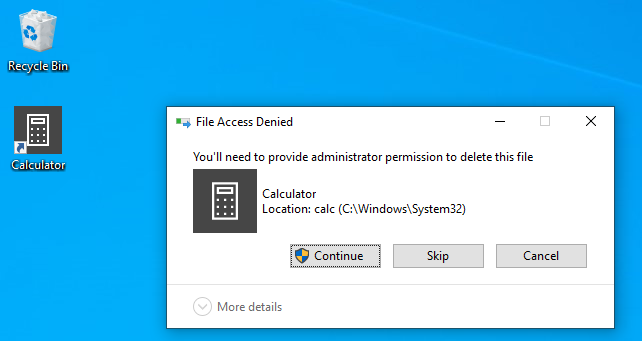A new Flexera Community experience is coming on November 25th, click here for more information.

- Flexera Community
- :
- AdminStudio
- :
- AdminStudio Forum
- :
- Desktop Shortcut - how to make so it can not be deleted
- Subscribe to RSS Feed
- Mark Topic as New
- Mark Topic as Read
- Float this Topic for Current User
- Subscribe
- Mute
- Printer Friendly Page
- Mark as New
- Subscribe
- Mute
- Subscribe to RSS Feed
- Permalink
- Report Inappropriate Content
- Mark as New
- Subscribe
- Mute
- Subscribe to RSS Feed
- Permalink
- Report Inappropriate Content
I have created a msi that will install a shortcut that must be on the desktop at all times. I have included a custom action that creates a scheduled task to check for the existence and if not found will reinstall it. This will run every 15 minutes. I would prefer to have this shortcut not be able to be deleted by any user on the device rather than have the task run.
Does anyone know a way to make this shortcut stick and not be deleted? I have played around with permission on the .lnk file but so far I can still delete it.
Thanks for any ideas!
Aug 02, 2021 01:10 PM
- Mark as New
- Subscribe
- Mute
- Subscribe to RSS Feed
- Permalink
- Report Inappropriate Content
- Mark as New
- Subscribe
- Mute
- Subscribe to RSS Feed
- Permalink
- Report Inappropriate Content
Aug 04, 2021 07:51 AM
- Mark as New
- Subscribe
- Mute
- Subscribe to RSS Feed
- Permalink
- Report Inappropriate Content
- Mark as New
- Subscribe
- Mute
- Subscribe to RSS Feed
- Permalink
- Report Inappropriate Content
Hi @eimhoff -
You can move the shortcuts from the individual user's Desktop folder to the Public Desktop folder.
I tried this with just creating a shortcut to the Windows Calculator, then I moved it to C:\Users\Public\Desktop folder. While logged into my machine as a standard user, when I choose to delete the shortcut it requires that the user have Administrative privileges' before they can complete the procedure:
In the InstallShield Editor within AdminStudio, you can open your MSI project or MST (transform) project, go to (1) Shortcuts and then right-click (2) on the Shortcuts top root node in the middle frame, and under Show Folder choose (3) [ALLUSERSPROFILE]. Then, create a new directory called "Desktop" underneath that folder and put the shortcut there. like I've done with Notepad++:
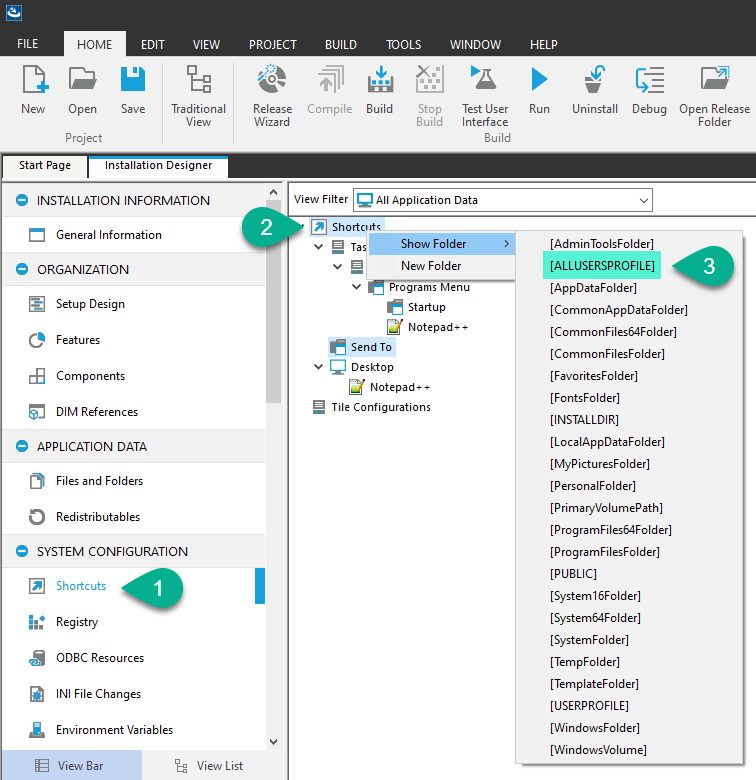
With the shortcut under this Public Desktop folder, when it gets installed it shows up under C:\Users\Public\Desktop:
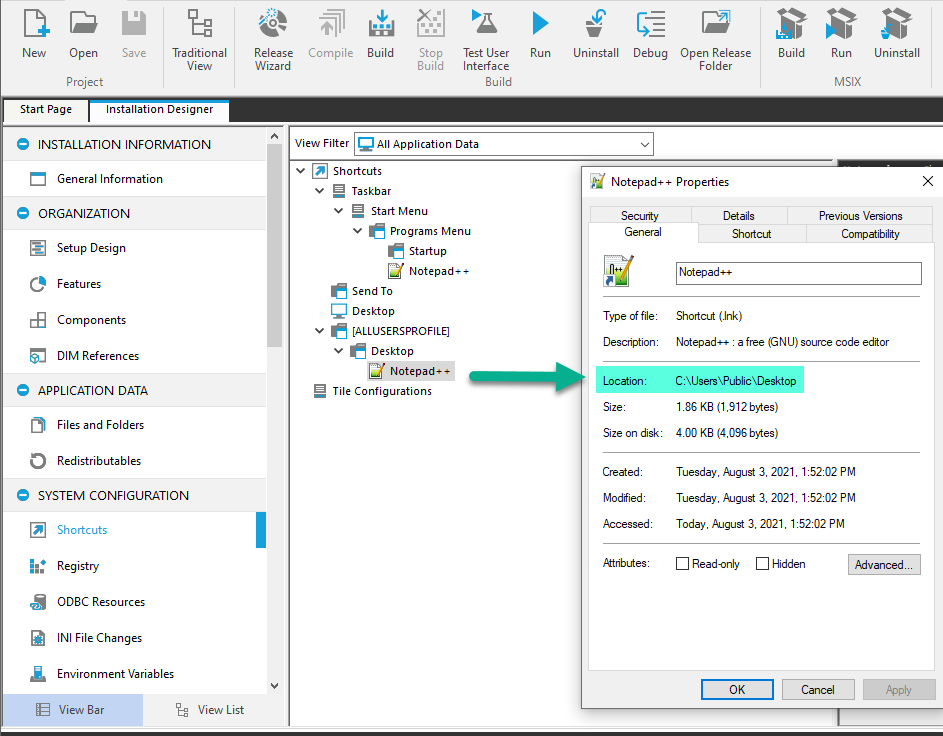
This leads to the shortcut residing on the Public Desktop directory, which will block any user without admin privileges' to be able to delete it successfully.
If I've answered your question, please mark my response as "Accept as Solution" to help others find answers. Thanks!
Aug 03, 2021 02:04 PM
- Mark as New
- Subscribe
- Mute
- Subscribe to RSS Feed
- Permalink
- Report Inappropriate Content
- Mark as New
- Subscribe
- Mute
- Subscribe to RSS Feed
- Permalink
- Report Inappropriate Content
Aug 04, 2021 07:51 AM