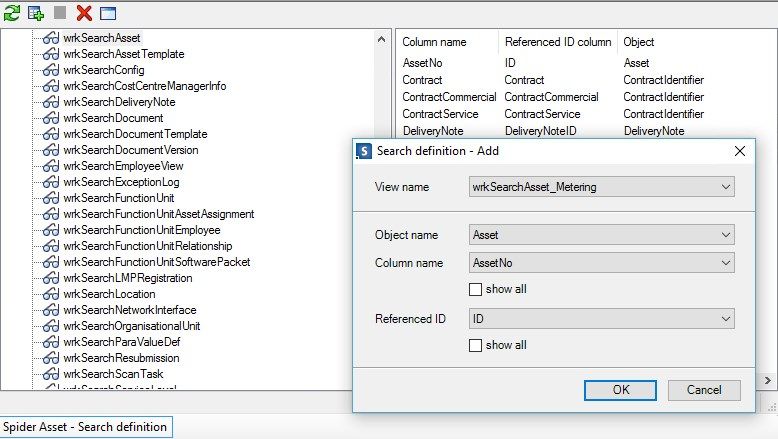A new Flexera Community experience is coming on November 18th, click here for more information.

- Flexera Community
- :
- Spider
- :
- Spider Forum
- :
- Re: Metering: Report for Assets without metering
- Subscribe to RSS Feed
- Mark Topic as New
- Mark Topic as Read
- Float this Topic for Current User
- Subscribe
- Mute
- Printer Friendly Page
- Mark as New
- Subscribe
- Mute
- Subscribe to RSS Feed
- Permalink
- Report Inappropriate Content
- Mark as New
- Subscribe
- Mute
- Subscribe to RSS Feed
- Permalink
- Report Inappropriate Content
Hello,
the metering dashboard says there are xx Assets (x %) without metering. How can i investigate an asset "witout metering" to clear the situation. I cant find a way to "visit" such an asset. I also can't find a report "number of assets without metering" in the pull down menue of the results.
help or tipp is appreciated.
best regards
hans
May 15, 2020 03:48 AM
- Mark as New
- Subscribe
- Mute
- Subscribe to RSS Feed
- Permalink
- Report Inappropriate Content
- Mark as New
- Subscribe
- Mute
- Subscribe to RSS Feed
- Permalink
- Report Inappropriate Content
now it works. Coloumn "metering" is active and useful.
On short follow up:
1. What is the meaning of coloumns "users" and "days"?
best regards
Hans
May 20, 2020 06:57 AM
- Mark as New
- Subscribe
- Mute
- Subscribe to RSS Feed
- Permalink
- Report Inappropriate Content
- Mark as New
- Subscribe
- Mute
- Subscribe to RSS Feed
- Permalink
- Report Inappropriate Content
Hi Hans,
Just a thought. Perhaps in the Asset Management > Asset, add the Metering coloumn and group the Metering assets?
I will ask about the report.
Kind regards,
James Ellis
May 15, 2020 05:22 AM
- Mark as New
- Subscribe
- Mute
- Subscribe to RSS Feed
- Permalink
- Report Inappropriate Content
- Mark as New
- Subscribe
- Mute
- Subscribe to RSS Feed
- Permalink
- Report Inappropriate Content
best regards
hans
May 15, 2020 09:15 AM
- Mark as New
- Subscribe
- Mute
- Subscribe to RSS Feed
- Permalink
- Report Inappropriate Content
- Mark as New
- Subscribe
- Mute
- Subscribe to RSS Feed
- Permalink
- Report Inappropriate Content
Hi Hans,
I trust you are familiar with the "Spider Admin". This is out of the Knowledge Base.
To allow to search for metering data please follow these steps:
- Open the Spider Admin Tool
- Open the Asset > Config
- Goto Spider\Asset\Kernel\AssetSearch
- Change the ViewName from wrkSearchAsset to wrkSearchAsset_Metering
- Goto Spider\Asset\Kernel\SoftwareSearch
- Change the ViewName from wrkSearchSoftware to wrkSearchSoftware_Metering
Customized Views
Do not change this view if you have a customized view (different name than above)
To be able to use the Asset search with links to the assets a Search Definition for wrkSearchAsset_Metering has to be defined:
Asset > Search Definitions > Add
If you get stuck, let me know and I will go through it with you.
KB: How to a search for metering data in Spider
Kind regards,
James Ellis
May 15, 2020 09:38 AM - edited May 15, 2020 09:51 AM
- Mark as New
- Subscribe
- Mute
- Subscribe to RSS Feed
- Permalink
- Report Inappropriate Content
- Mark as New
- Subscribe
- Mute
- Subscribe to RSS Feed
- Permalink
- Report Inappropriate Content
May 18, 2020 12:47 AM
- Mark as New
- Subscribe
- Mute
- Subscribe to RSS Feed
- Permalink
- Report Inappropriate Content
- Mark as New
- Subscribe
- Mute
- Subscribe to RSS Feed
- Permalink
- Report Inappropriate Content
Hi Hans,
No problem. If you do struggle, don't forget that you have a support plan with Flexera. Open a Case and we'll give you a call at the earliest availability.
Kind regards,
James Ellis
May 18, 2020 10:36 AM
- Mark as New
- Subscribe
- Mute
- Subscribe to RSS Feed
- Permalink
- Report Inappropriate Content
- Mark as New
- Subscribe
- Mute
- Subscribe to RSS Feed
- Permalink
- Report Inappropriate Content
now it works. Coloumn "metering" is active and useful.
On short follow up:
1. What is the meaning of coloumns "users" and "days"?
best regards
Hans
May 20, 2020 06:57 AM
- Mark as New
- Subscribe
- Mute
- Subscribe to RSS Feed
- Permalink
- Report Inappropriate Content
- Mark as New
- Subscribe
- Mute
- Subscribe to RSS Feed
- Permalink
- Report Inappropriate Content
Could you show me a screenshot where those columns are?
Kind regards,
James Ellis
May 22, 2020 06:29 AM
- Mark as New
- Subscribe
- Mute
- Subscribe to RSS Feed
- Permalink
- Report Inappropriate Content
- Mark as New
- Subscribe
- Mute
- Subscribe to RSS Feed
- Permalink
- Report Inappropriate Content
- Mark as New
- Subscribe
- Mute
- Subscribe to RSS Feed
- Permalink
- Report Inappropriate Content
- Mark as New
- Subscribe
- Mute
- Subscribe to RSS Feed
- Permalink
- Report Inappropriate Content
Hi Hans,
The 'User' is the count of users of that software and 'Days' is the count of days measured/recorded.
Hope this helps.
Kind regards,
James Ellis
Jun 02, 2020 08:16 AM
- Mark as New
- Subscribe
- Mute
- Subscribe to RSS Feed
- Permalink
- Report Inappropriate Content
- Mark as New
- Subscribe
- Mute
- Subscribe to RSS Feed
- Permalink
- Report Inappropriate Content
hello James,
i partially get it.
please look at the first two rows of the metering in the screenshot. As it is device based ("Asset no.") you precisely count the user per device and if there are more than one user you name the last one, right? would make sense when monitoring Terminal-Server.
Is it the same with "days"? how do you read "2 days". What is the meaning of two days if it says "last used" = 04/16/2020. Is there a second day of usage you can't display in the report that is before "04/16/20202"?
best regards
hans
Jun 02, 2020 09:21 AM
- Spider 6.4.7-R1 - Release Date: 5th July 2022 in Spider Release Blog
- Spider 6.4.7 - Release Date: 29th June 2022 in Spider Release Blog
- Spider 6.4.5-R5 - Release Date: 5th October 2021 in Spider Release Blog
- Spider Software Services - September 2021 update in Spider Release Blog
- Spider 6.4.5-R4 - Release Date: 30th August 2021 in Spider Release Blog