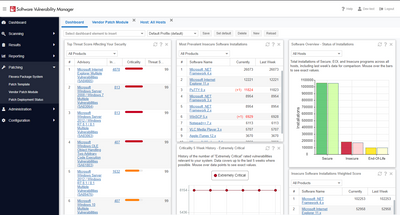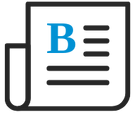
- Flexera Community
- :
- Software Vulnerability Management
- :
- Software Vulnerability Management Blog
- :
- SVM User Interface FAQ
- Subscribe to RSS Feed
- Mark as New
- Mark as Read
- Subscribe
- Printer Friendly Page
- Report Inappropriate Content
- Subscribe to RSS Feed
- Mark as New
- Mark as Read
- Subscribe
- Printer Friendly Page
- Report Inappropriate Content
- How do I access the new UI?
- What browsers are supported by the new UI?
- What are some new features of the new UI?
- What limitations are associated with the new UI?
- Can I still use the old UI?
- Why would I want to use the old UI?
- What if I am using Single Sign On for SVM?
- Should I change my agent and patch daemon connections?
- Where can I share my feedback regarding the new UI?
How do I access the new UI?
Using your existing credentials, navigate to https://svm.flexera.com
What browsers are supported by the new UI?
All modern browsers are supported. However, if using Internet Explorer, please keep in mind that the ActiveX plug-in is not supported here. For dependent features like patching, it is necessary to either use the old UI with the ActiveX plug-in, or to use the new SVM Patch Publisher tool (separate from the web-based admin console).
What are some new features of the new UI?
Apart from looking better, when you select a menu item it will open a new tab making it easy to jump between views.
What limitations are associated with the new UI?
Patching and Software Suggestions are not planned as capabilities of the new admin console and will be handled via the SVM Patch Publisher going forward.
Specifically, the following features are not supported by the new web console. This is due to a reliance on ActiveX which we are moving away from by enhancing the SVM Patch Publisher to take on such needs. Patching will be addressed first, other features will follow, some capabilities (like Quick Scan) may be deprecated.
- Patching – the creation of templates, patches, and the publishing of patches
- Software Suggestions – the ability to suggest new software for assessment
- Quick scan – the ability to initiate the scan of an endpoint from the browser
- SCCM import – the ability to perform an assessment based on SCCM inventory data
Can I still use the old UI?
Yes, the UI you know and love remains available and supported at https://csi7.secunia.com/csi/
We continue to support this version of the user interface but expect to retire it soon now that the new SVM Patch Publisher has reached a stage where it can handle the features previously delivered by the older IE User Interface with its ActiveX plug-in.
Why would I want to use the old UI?
If you wish to leverage functionality that depends upon our ActiveX plug-in, such as WSUS management, you may continue to use the older user interface. The capabilities of the SVM Patch Publisher as an alternative to the older user interface have evolved greatly over the last several months. Please try it out and provide any feedback regarding desires for new or improved capabilities in Ideas.
What if I am using Single Sign-On for SVM?
SSO can only be configured for one of the two user interfaces, the new UI or the old one. Therefore, if you leverage SVM for patching and the SVM Patch Publisher does not meet your needs in its current form, you may wish to continue with the older user interface for a bit longer. We have made many updates to the SVM Patch Publisher in an effort to reduce the need for the older UI -- if you have any outstanding needs, please share details for consideration in Ideas.
Should I change my agent and patch daemon connections?
No. The agent and Patch Daemon (and SVM Patch Publisher) will continue to communicate using the older URL, so no change is necessary. If and when we do require changes to the Patch Daemon, SVM Patch Publisher, or agent communication, we will be sure to provide plenty of notice. Please watch product release notes and subscribe to our Release Blog to help ensure you don’t miss any such announcements.
Where can I share my feedback regarding the new UI?
We encourage conversations in our community forum or specific enhancement requests via our Ideas portal.
You must be a registered user to add a comment. If you've already registered, sign in. Otherwise, register and sign in.
- SVM On-prem July 2024 Update (SVM installation is now supported in RHEL 8) in Software Vulnerability Management Release Blog
- SVM June Update (CVSS v4.0 support is here..) in Software Vulnerability Management Release Blog
- SVR June 2024 Update (CVSSv4 support is here) in Software Vulnerability Management Release Blog
- WinHttp request (12175); status = 499 - "A security error occurred" in Software Vulnerability Manager Knowledge Base
- SVM On-prem April 2024 Update in Software Vulnerability Management Release Blog