The Community is now in read-only mode to prepare for the launch of the new Flexera Community. During this time, you will be unable to register, log in, or access customer resources. Click here for more information.
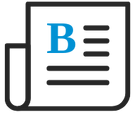
- Flexera Community
- :
- Software Vulnerability Management
- :
- Software Vulnerability Management Blog
- :
- How to get started with Software Vulnerability Manager
- Subscribe to RSS Feed
- Mark as New
- Mark as Read
- Subscribe
- Printer Friendly Page
- Subscribe to RSS Feed
- Mark as New
- Mark as Read
- Subscribe
- Printer Friendly Page
All software is vulnerable. You can manage software vulnerabilities easily with the right solutions. Software Vulnerability Manager is a cloud-based application that helps you stay head of potential threats. If you’re first getting started or need a refresher with SVM, your best bet is checking out the instructional videos on Flexera’s Learning Center. A good place to begin learning is with the video series titled “Getting Started with Software Vulnerability Manager.”
SVM is a browser-agnostic product that also works well on mobile devices. With its Vulnerability Manager, you can utilize a watch list for products against know research to create alerts for threats and potential problems with software. Using your watch list, you can create a process for tickets to fix identified vulnerabilities. SVM provides all the details you need to fix any bug, threat or problem.
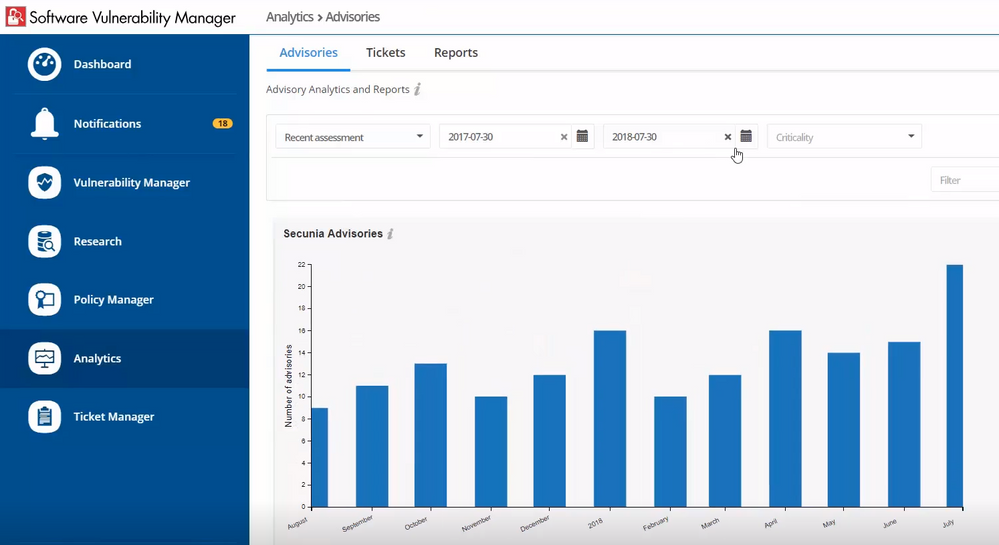
With SVM’s Workflow Management, you can set conditions for how tickets are processed. And the reporting gallery supplies real-time data for getting the bigger picture on your vulnerability management.
You’ll find discovery tools for scanning software and sending the results to be compared by Flexera’s research database. There also are settings for scheduling scans.
SVM’s Patch Library feature can be tailored to show you patches for only your products. Flexera’s tutorial “Software Vulnerability Patching” will walk you through the steps to create and deploy patches. It also shows how to automate patching, automatically making them available as software updates. In the “Software Vulnerability Reporting,” steps are outlined for generating various reports and who will receive a report.
Start watching: Getting Started with Software Vulnerability Manager
- SVM On-prem November Update in Software Vulnerability Management Release Blog
- SVM October 2024 Update in Software Vulnerability Management Release Blog
- SVM August 2024 Update in Software Vulnerability Management Release Blog
- Monthly Vulnerability Insights: July 2024 in Software Vulnerability Management Blog
- SVM On-prem July 2024 Update (SVM installation is now supported in RHEL 8) in Software Vulnerability Management Release Blog
