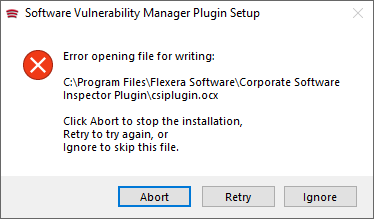A new Flexera Community experience is coming on November 25th. Click here for more information.

- Flexera Community
- :
- Software Vulnerability Management
- :
- Software Vulnerability Manager Knowledge Base
- :
- SVM Plugin Setup error - csiplugin.ocx
- Subscribe to RSS Feed
- Mark as New
- Mark as Read
- Subscribe
- Printer Friendly Page
- Report Inappropriate Content
- Mark as New
- Subscribe
- Mute
- Subscribe to RSS Feed
- Permalink
- Report Inappropriate Content
- Article History
- Subscribe to RSS Feed
- Mark as New
- Mark as Read
- Subscribe
- Printer Friendly Page
- Report Inappropriate Content
Symptoms:
The SVM Plugin fails to install and prompts with "Error opening file for writing: C:\Program Files\FIexera Software\Corporate Software Inspector Plugin\csiplugin.ocx"
Software Vulnerability Manager Plugin Setup
Error opening file for writing:
C:\Program Files\FIexera Software\Corporate Software
Inspector Plugin\csiplugin.ocx
Click Abort to stop the installation,
Retry to try again, or
Ignore to skip this file.
Diagnosis:
This repeats if aborted and rerunning setup, or even with retry from the prompt. If ignored, then the Plugin does not operate correctly.
Solution:
- Abort setup.
- Open Task Manager.
- Remain in "Process" tab.
- Search for "COM Surrogate"
- End all "COM Surrogate" tasks. Any Access Denied is fine, they can remain running.
- Restart setup.
Dec 30, 2022 08:53 AM