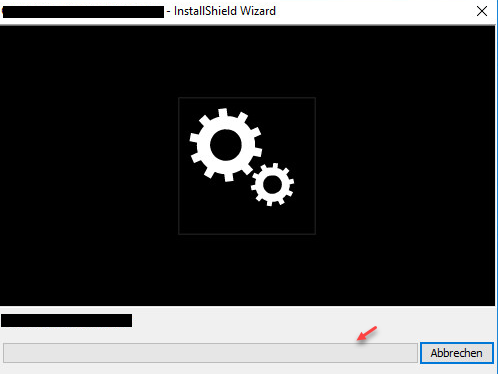- Revenera Community
- :
- InstallShield
- :
- InstallShield Forum
- :
- Billboard Progressbar hide?
- Mark Topic as New
- Mark Topic as Read
- Float this Topic for Current User
- Subscribe
- Mute
- Printer Friendly Page
Billboard Progressbar hide?
Hello,
i used a BasicMSI Project and i am using a Billboard. The animation works but i need to find a way to hide the progressbar in the billboard.
I don't think there is a direct way to hide the progress bar from the Billboard, because progress bar is the prime control of the Billboard which shows the progress of the file copy operation or so.
However, you can hide the progress bar in an indirect way by changing the size of the Dialog by doing the following:
1- Goto User Interface->Dialogs
2- Goto All Dialogs->SetupProgress Dialog
3- Change the Height of the dialog from the properties to such a way to hide the progress bar from the dialog.
Note, here the dialog size will change.
Hi, There is no direct way from Basic MSI side but looks like it can be controlled from installScript code which you can link with InstallScript custom action.
Following link can help you with:
STATUSBBRD is the constant value of progressbar in billboard.Can you give it a try with this?
Disable is the function which can hide/disable specific control:https://helpnet.flexerasoftware.com/installshield22helplib/Subsystems/installshield22langref/helplibrary/LangrefDisable00000677.htm#langref_appendixa_619625892_1128402
Disable function's example can be found at:https://helpnet.flexerasoftware.com/installshield22helplib/Subsystems/installshield22langref/helplibrary/LangrefDisable_example.htm#langref_appendixa_619625892_1028680
Thanks, Jenifer